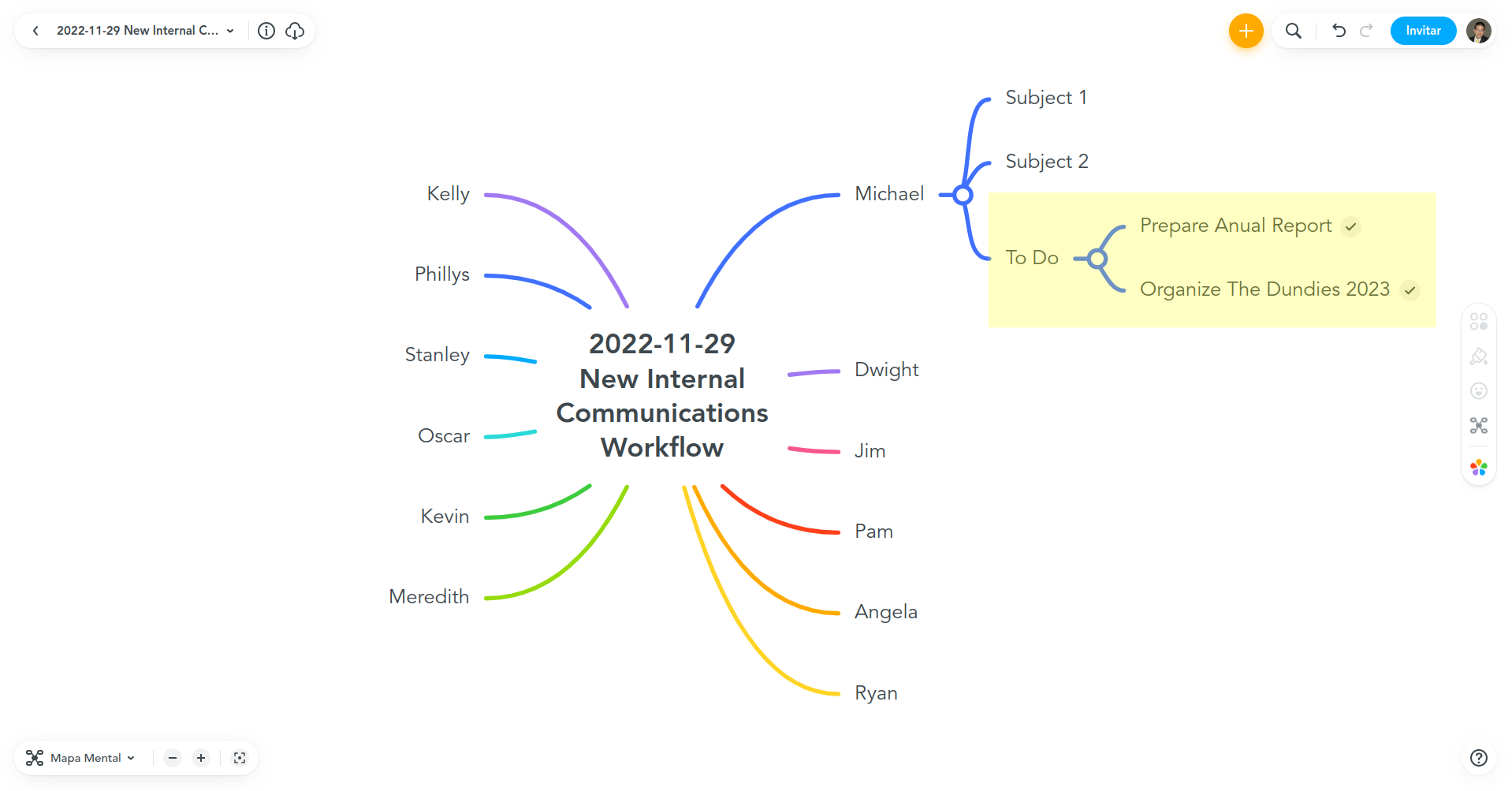How to use MeisterTask for documenting weekly meetings?
Hey! My team and I started using MeisterTask a couple of months ago. Recently, I thought it'd be great to use it to document our weekly meetings. I wanted to ask other teams: how do you guys set up such a project board and how do you keep it up-to-date?
(I also thought maybe about starting to use MeisterNote - would this be more appropriate than MT and is it worth taking the time to get to grips with just for documenting meetings?)
Thanks!
Best Answer
-
Hello @James H thanks for posting such a great question!
I believe the three tools of the Meister Suite can help you accomplish your goal beautifully.
In my opinion, only one MeisterTask kanban board with the simplest default template would be enough for all your meetings if you combine the power of each tool along your workflow.
The following lines describe one way to build an internal communication workflow for your team in 3 simple steps:
Step 1: Document Each Meeting Using MindMeister
- Each new meeting starts with a new, blank, MindMeister mind map.
- The subject of the mind map can be, for example: the date with the goal of the meeting, following a pattern like this one: 2022-11-29 New Internal Communications Workflow. This naming convention makes it easier to keep track of each mind map (meeting) inside the file explorer 😉
- Relevant points for each participation can be noted under each participant's child node.
- More importantly, things "to-do" must be noted as well in this mind map, under each participant's child node, or in a dedicated To-Do node, so we can take advantage of the MindMeister/MeisterTask integration.
- Each To-Do node gets its correspondent task inside the MeisterTask board for this purpose.
Step 2: Make Stuff Happen With MeisterTask
- The simplest Kanban board template inside MeisterTask can help you control and monitor the execution of each resulting to-do from each meeting.
- In this board, you'll be able to filter by responsible, tags, due date, etc.
- Comments, collaboration, and exchange of information can happen inside MeisterTask.
- The goal would be to have all tasks finished before the next meeting.
Step 3: Write Down Resulting Policies & Procedures (P&P) In MeisterNote
- Great meetings produce documentation that avoids the need for future meetings.
- The resulting P&P for your daily operations can be transcribed and documented using MeisterNote.
- Take advantage of all the features to make your internal documentation as descriptive as possible: images, videos, mind maps, icons, emojis, etc.
- Categorize everything and put these resources available company-wide, so your team can have a reliable source of references for their daily activities.
You're free to customize the ideas in this post to fit your particular use case.
An agency, for example, could implement this workflow for each customer to keep everybody in the loop while keeping independence in terms of project's information, participants, roles, and access.
I hope this helps, best regards!
Andrés D'Andrea
Follow me on LinkedIn and:
BSF.company - Digital Solutions For Your Business.
Technopreneuring.Com - Optimize Resources. Maximize Results.
GestionOperativa.Com - Optimiza Recursos. Maximiza Resultados.
2
Free Online Courses:


Categories
- All Categories
- 3 MeisterNote
- Deutsch
- English
- 1 Roadmap und Feature-Board
- Ankündigungen
- YouTube-Tutorials ansehen
- Erfolgsgeschichten lesen
- MeisterTask Academy
- Vorlagen
- Anwendungsfälle
- Help Center
- 1 Feature Roadmap
- 2 Announcements
- Inspiration Hub
- 28 Ask the Community
- 4 Frag die MeisterTask-Community
- 1.2K MindMeister Community
- 983 MeisterTask
- Ask a Question
- Community auf Deutsch
- 340 MeisterTask - DE
- 75 Community Central
- 13 MindMeister en Español