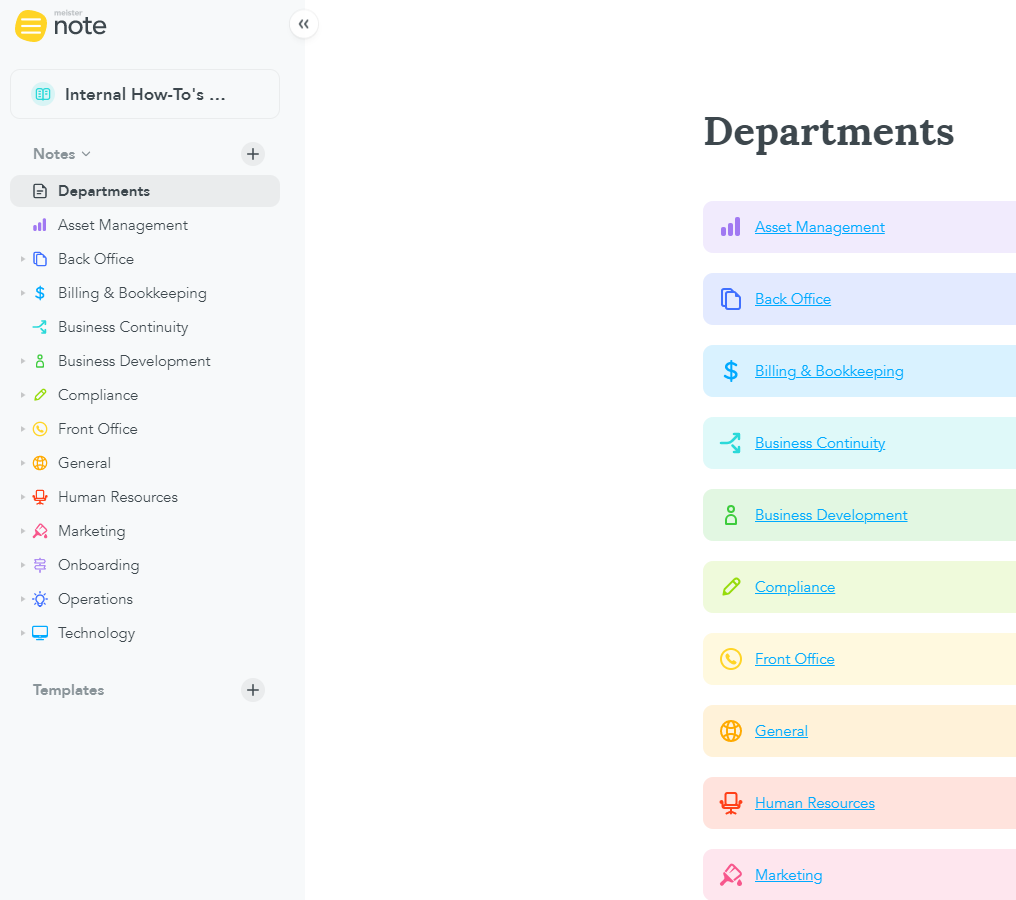How Can My Company Build a Knowledge Base in MeisterNote?

Hello :)
Does anybody have one or more best practice example for a knowledge base. We are struggling to build one for our company.
Really looking for an exchange.
Greetings from Munich / Germany
Oliver
Uspkilling Enthusiast. Empowering a new Generation of Legal Experts.
Best Answer
-
@Andrew Lapidus Sure thing, would love to help!
@Oliver Wich I'd recommend creating a notebook with category headings first. Maybe creating a table of contents that links to those categories. Clicking on a menu item then leads to another table of contents with how-to's laid out within that category. Also suggest creating a template for how your how-to's will look like and sticking to that. I find simple is better. Too much clutter prevents people from reading it.
8
Answers
-
Hi @Oliver Wich , great question!
I collected a couple of quick tips here from my own experience creating Meister's knowledge bases, but maybe @PeterM or @Dessy have some insights into what's worked well and what hasn't in their own experience? Here are three quick tips for starting out:
🛣️ Have a Clear and Navigable Structure: Seems obvious, but it's worth thinking long and hard about the structure of your knowledge base - it should make immediate sense to your audience with a clear "next step" in navigation.
A real world example: We're currently in the process of redesigning and revamping our external knowledge bases (help centers), and we've found that users are confused by the category "Advanced Features." With a little thought, it seems obvious why! If I have a question about printing a mind map, do I really know if that's "advanced" or not?
⏩ Create speedy and skimmable articles: When people come to your knowledge base, they're generally not looking to sit down and read a full article (as sad as that makes our content writers 😁). We make sure to use tip blocks, warning blocks, images, and bolded text to draw the reader's eyes to the most important information. Even if you're creating "required reading" for your employees, a beautiful note can help get the message out 😉
🌳 Good knowledge bases are always improving! The best critics are your audience - I would say @Oliver Wich the quickest way to build a solid knowledge base is to create a small, manageable "beta" knowledge base, then open each note up to comments and questions from a few respected clients. With feedback from a few folks who really "use" your kb, you can then grow it and scale up to something you can present professionally on a larger scale.
Hope that 's not too longwinded :D it's currently a big topic for us as we revamp our help centers - would be thrilled to get your perspectives as well @Dessy and @PeterM !
3 -
Love this @Dessy, thanks for sharing! I love the idea of creating templates to empower your whole team to contribute to the knowledge base 🙌
@Andres D'Andrea , you also have some MeisterNote experience - any insight here on creating a knowledge base?
0 -
Thanks @Andrew Lapidus! Happy to help.
@Oliver Wich , nice to meet you.
Since you said your company is building a knowledge base, I would presume you're building it from scratch.
I'm not sure 100% about your products or services, but probably, the hardest thing you're struggling with, is the initial structure@Oliver Wich.
- Should it be a guided tour of the features/products/services?
- Content in the form of FAQs with only text, or short illustrated tutorials?
- Videos needed or not?
My recommendation in any case would be to take the "Agile" approach.
This means to produce small chunks of the product (documentation for your knowledge base in this case), and test it out with a small portion of your intended audience. Take feedback, iterate, and continue.
A good starting goal could be this:
Document the 5 most common responses to questions received by your sales or support teams.
Focus on that only for a while, and produce a mini version of your knowledge base with 5 articles only. Then:
- Distribute with your team
- Discuss internally
- Take notes of changes and suggestions
- Iterate (change the initial output using the obtained feedback)
- Rinse and repeat
You could even involve a couple of your most loyal customers in the feedback process and build loyalty to your brand by telling them:
- Their input in this is crucial in this new stage of the company
- They are an essential part of the company
- They have a chance to shape the future of the company
I just consulted a fellow that works with me, and he provided me 7 guidelines he uses as a tech lead for making documentation:
1. Define your purpose and goals
2. Keep it organized
3. Make it searchable
4. Write clear and concise articles
5. Use visuals
6. Keep it updated
7. Get feedback
Below, I'll describe in my words what each of those guidelines mean.
1. Define your purpose and goals
Before you start building your knowledge base, it's important to first define its purpose and goals. What do you want your knowledge base to achieve? Do you want it to be a self-service resource for customers? A training tool for new employees? Or both? Once you've defined its purpose, you can then determine what content needs to be included.
2. Keep it organized
If your knowledge base is disorganized, it will be difficult for users to find the information they need. Remember to focus always on your customer. That's why it's essential to keep your knowledge base well organized. Create clear and concise categories and subcategories, and use descriptive titles that make it easy for users to find what they're looking for.
3. Make it searchable
Your knowledge base should be easy to search so that users can quickly find the information they are looking for. Include a search function on your knowledge base, and make sure that all of your content is properly tagged and indexed so that it can be found easily.
4. Write clear and concise articles
The articles in your knowledge base should be clear, concise, and free of jargon. Use simple language that can be understood by everyone, and break down complex topics into smaller, more manageable pieces.
5. Use visuals
Include images, videos, and infographics in your articles to make them more visually appealing and easy to understand. Visuals can also help break up long blocks of text and make your knowledge base more engaging.
6. Keep it updated
It's important to keep your knowledge base up-to-date with the latest information. Regularly review and update your articles to ensure that they are accurate and relevant.
7. Get feedback
Finally, don't forget to get feedback from users on how you can improve your knowledge base. Ask for input on what content is most useful, what needs to be added, and what can be improved. If possible, include an "up vote" or "like" function. Use this feedback to continuously improve your knowledge base over time.
I hope it helps.
Best regards.
Andres D'Andrea
Follow me on LinkedIn and:
BSF.company - Digital Solutions For Your Business.
Technopreneuring.Com - Optimize Resources. Maximize Results.
GestionOperativa.Com - Optimiza Recursos. Maximiza Resultados.
3
Free Online Courses:


Categories
- All Categories
- 3 MeisterNote
- Deutsch
- English
- 1 Roadmap und Feature-Board
- Ankündigungen
- YouTube-Tutorials ansehen
- Erfolgsgeschichten lesen
- MeisterTask Academy
- Vorlagen
- Anwendungsfälle
- Help Center
- 1 Feature Roadmap
- 1 Announcements
- 1 Inspiration Hub
- 27 Ask the Community
- 4 Frag die MeisterTask-Community
- 1.2K MindMeister Community
- 982 MeisterTask
- Ask a Question
- Community auf Deutsch
- 340 MeisterTask - DE
- 73 Community Central
- 13 MindMeister en Español