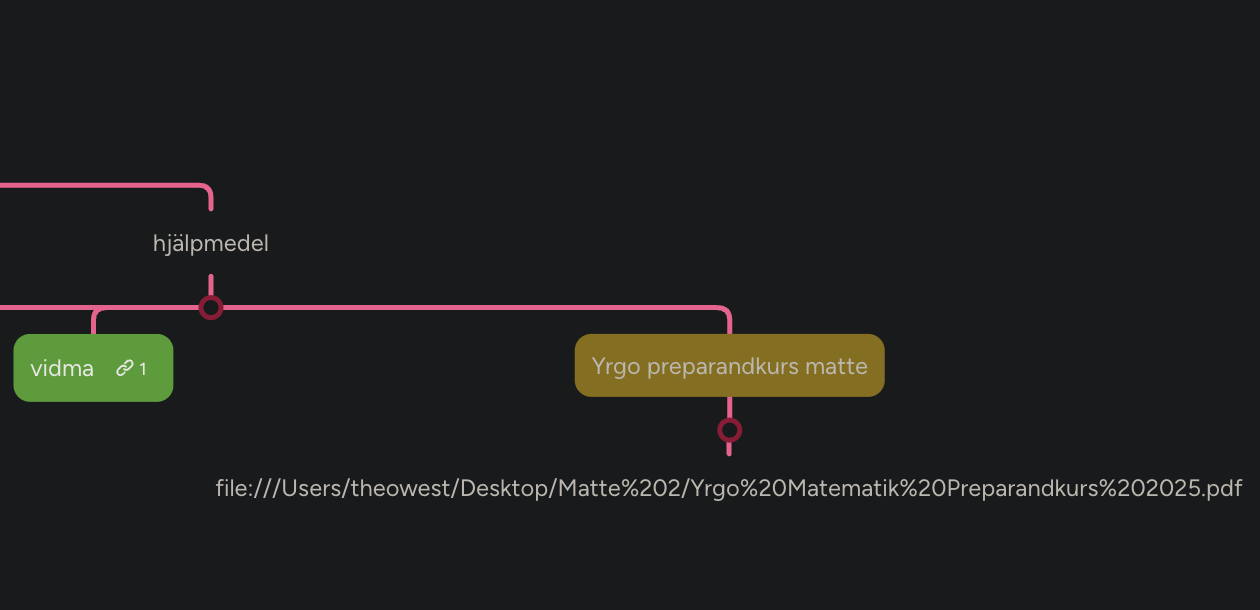Support Local File Path Links on Nodes

Current Behavior:
When I paste a website URL onto a node, the URL is attached as a clickable link that opens in the browser — which is great.
However, when I paste a local file path (e.g., a PDF stored on my computer), it doesn't get attached to the node as a clickable link. Instead, the file path is added as a new child node underneath the parent node.
Request:
Could you make it so that local file paths (e.g., to PDFs or other documents) are treated the same way as website links? Ideally, they should be attached to the node as clickable links that open the file directly.
Example:
- The green node has a website URL and opens correctly in the browser.
- I pasted a local file path onto the yellow node, but it doesn't behave the same way.
This is a bit limiting, especially since my browser can open PDF files — and in fact, that's my preferred way to view them. I imagine this is true for many users as well. Being able to paste a local path and have it open in the browser (just like a web link) would be a really helpful feature.
Comments
-
This content has been removed.
Free Online Courses:


Categories
- All Categories
- 11 MeisterNote
- Deutsch
- English
- 126 Roadmap und Feature-Board
- Ankündigungen
- YouTube-Tutorials ansehen
- Erfolgsgeschichten lesen
- MeisterTask Academy
- Vorlagen
- Anwendungsfälle
- Help Center
- 37 Feature Roadmap
- 2 Announcements
- 2 Inspiration Hub
- 41 Ask the Community
- 59 Frag die MeisterTask-Community
- 2.1K MindMeister Community
- 1.3K MeisterTask
- Ask a Question
- Community auf Deutsch
- 571 MeisterTask - DE
- 117 Community Central