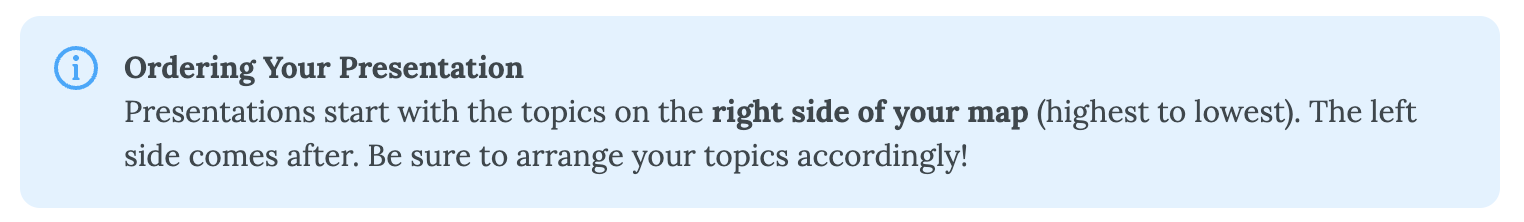📣 Product Update: Present your Mind Maps in the New Editor!

Dear MindMeister Community,
The long wait is finally over 😀 - we're happy to announce that MindMeister's completely revamped Presentation Mode is now available to all users!
🎥 How to present your mind map:
If you’ve made a mind map, you’ve already made your presentation. Simply click the Presentation Icon in the bottom-left corner of your screen or use the shortcut Shift + Command/Alt + Pto open a presentation.
🧭 How to navigate your presentation:
You can navigate through your mind map using the arrow keys or mouse.
- Use the arrow keys to move between topics in order.
- Click any topic to jump directly to that topic.
- Use the + and - keys to zoom in or out during your presentation.
- Press the escape key to exit presentation mode.
💪 Discover best practices for presentation mode:
Want more tips and tricks on how to get the most out of the new presentation mode? Check out @Caitlin Hughes's blog post here:
As always, we're happy to receive user feedback on this and other features. Please let us know what you think in the comments below.
Best wishes and a happy Tuesday!
Andrew
Comments
-
Awesome News for all, that have awaited this feature @Andrew Lapidus 💪😎
I have tested it out and can say, that it works very good.
Best Jörg
Als Entwickler der Koper-Methodik und Experte für Prozessmanagement führe ich in meiner Agentur u. a. Retreats für Freiberufler, Solopreneure und inhabergeführte Unternehmen durch. Hier tausche ich mich gerne mit euch über die Tools MeisterTask, MeisterNote und MindMeister aus. Weitere Informationen über mich findet Ihr auf agenturkoper.de und LinkedIn.
4 -
Fantastic! 🥳
Many here in the community have been waiting for this update. I tested it as well and I like how easy it's to use.
Thanks for the update, folks!
Cheers,
Andres
Follow me on LinkedIn and:
BSF.company - Digital Solutions For Your Business.
Technopreneuring.Com - Optimize Resources. Maximize Results.
GestionOperativa.Com - Optimiza Recursos. Maximiza Resultados.
1 -
Great news 😁! Thanks for sharing @Andrew Lapidus and congrats to the team!
3 -
thank you Andrew for this message. I was using this feature and I really love it!
2 -
Doesn't seem to let me open or close sub-branches to present. Just shows my level 1 branches.
0 -
Just one item at a time, no way to group items?
0 -
why dose it zoom in on my cards in presentation mode even do I zoom out it keeps zooming in automatically. Help pls😓
0
Free Online Courses:


Categories
- All Categories
- 11 MeisterNote
- Deutsch
- English
- 126 Roadmap und Feature-Board
- Ankündigungen
- YouTube-Tutorials ansehen
- Erfolgsgeschichten lesen
- MeisterTask Academy
- Vorlagen
- Anwendungsfälle
- Help Center
- 38 Feature Roadmap
- 2 Announcements
- 2 Inspiration Hub
- 41 Ask the Community
- 60 Frag die MeisterTask-Community
- 2.1K MindMeister Community
- 1.3K MeisterTask
- Ask a Question
- Community auf Deutsch
- 579 MeisterTask - DE
- 117 Community Central