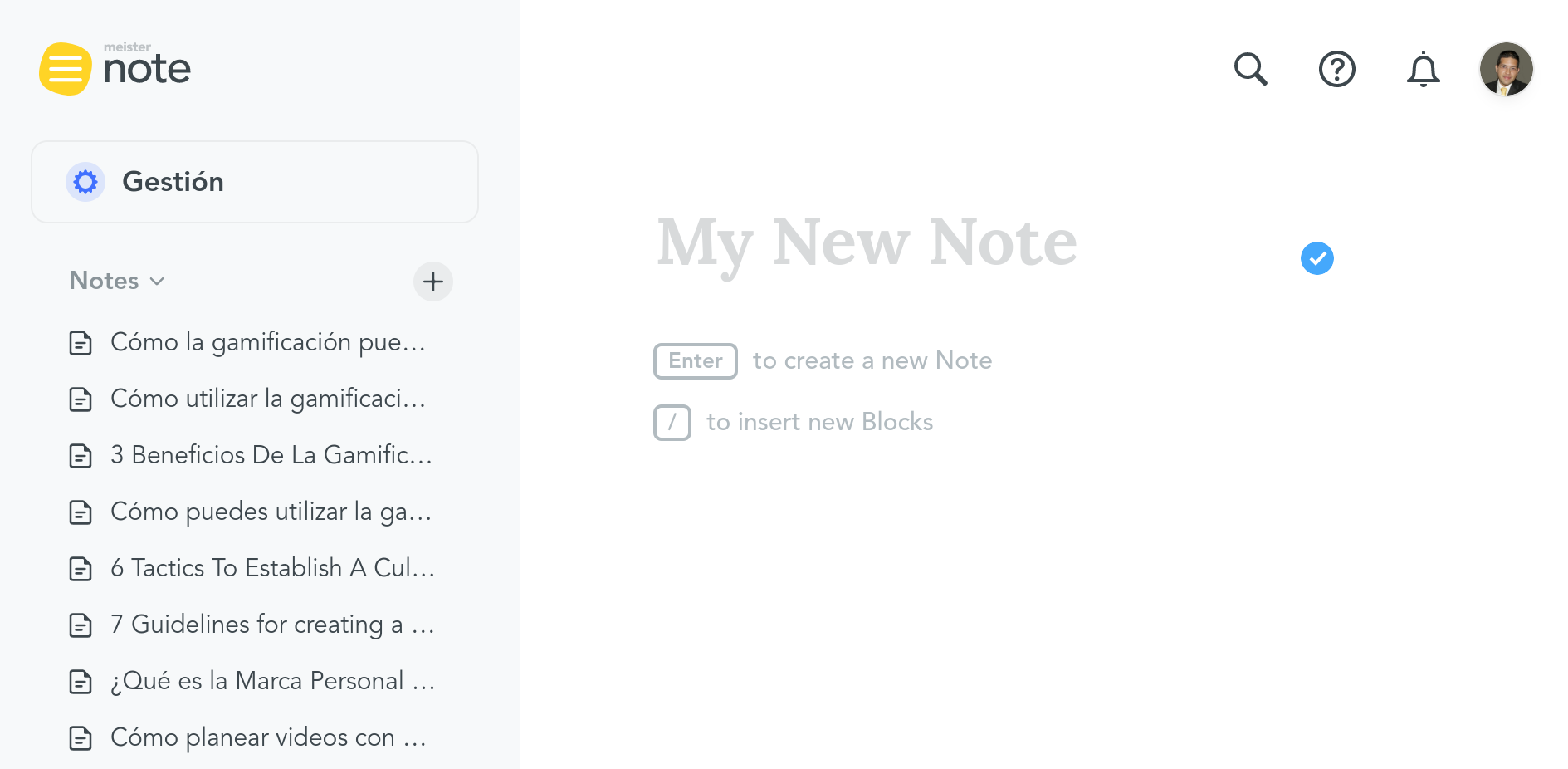How to organize workspaces?
However much I try to keep my workspaces neat and tidy, it doesn't seem to work. I was wondering whether anybody here has any advice on workspace organization? Currently I only use MeisterNote personally, but if I overcome this organizational issue I'd like to use it for documentation with my colleagues.
Looking forward to your ideas!
Best Answer
-
Hi @Emily, I currently use MeisterNote mainly as a platform to write and store pieces of content for several websites I manage. I also use it to write policies and procedures for my organizations.
I would say that the way you categorize your workspaces will mainly depend on the kind of use you intend for MeisterNote. Various users here employ this tool to develop company documentation, knowledge bases, etc.
MeisterNote can be used in many ways. Judging by your recent interactions, I guess you're a teacher, right?
If correct, then a viable suggestion could be to organize your workspaces by the grades you teach, then: classes, modules, lessons, etc. In that order.
I like the idea of organizing information in hierarchies.
"Scope" could be a way of building a hierarchical order for your notes, that's why I made the previous suggestion.
At the end of the day, it's better if whatever you do, it makes sense as a whole.
MeisterNote's ability to create what I call "sub-notes" could help with that:
What I'm about to write below this line is the specific use-cases I have here in my office.
Since I use MeisterNote for content creation and internal docs, I categorize in this way:
- 3 Workspaces for content categories
- 1 Workspace for internal use
Speaking specifically about the content pieces I write, If I would categorize by the websites they go to, my dashboard would be cluttered beyond belief because at times I get to write for plenty of different websites.
So, for me, it's better to have them a couple of clicks away, regardless of where my notes are for:
- Content about Systems Administration, archived inside "Linux"
- Content about Marketing Services My Agency Provides, archived inside "Inbound Marketing"
- Content about Management Tips and Tricks, archived inside "Gestión"
- Internal Policies & Procedures, archived inside "Operaciones"
I hope you find this helpful.
Best regards!
Andrés D'Andrea
Follow me on LinkedIn and:
BSF.company - Digital Solutions For Your Business.
Technopreneuring.Com - Optimize Resources. Maximize Results.
GestionOperativa.Com - Optimiza Recursos. Maximiza Resultados.
3
Answers
-
Omg I think I found my problem. 😆 You have four workspaces and I have almost THIRTY (made up of personal notes and then classes from each trimester😂). I think you hit it on the head with your use of notes within notes - it is a lot easier to navigate within a workspace than between workspaces.
I agree with trying to make my notes organized into hiararchies, but organizing workspaces into workspace groups just feels way less organized than having subnotes in a single workspace. Do you know if there is a way to combine workspaces together?
THANK YOU
1 -
Thanks for your comments @Emily 😀
I'm uncertain if combining workspaces is a feature currently available inside MeisterNote; maybe @Miša or @Andrew Lapidus could shed some light about it.
If not, that could be a valid feature request for the coming updates in MeisterNote.
Best regards.
Andrés D'Andrea
Follow me on LinkedIn and:
BSF.company - Digital Solutions For Your Business.
Technopreneuring.Com - Optimize Resources. Maximize Results.
GestionOperativa.Com - Optimiza Recursos. Maximiza Resultados.
0 -
Hi all! Thanks for the tag, @Andres D'Andrea - very happy to jump in here. @Emily Has touched on a difficulty with MeisterNote that we are very much aware of, and hope to soon improve significantly :)
First of all, I can only second the advice that Andres gave: organizing notes hierarchically in a way that makes them available with just a few clicks is an excellent practice!
As Emily pointed out, however, switching between workspaces is currently a bit unintuitive. Maybe a screenshot of your dashboard would help to get a picture of your difficulties @Emily, but in my experience at Meister (over 50 workspaces!), it is true that a dashboard can get cluttered, which makes notes hard to find.
We've heard this feedback from many users, so our team is excited to implement a significant update to MeisterNote's navigation and sidebar within the next few weeks (scheduled for Mid-October). The new navigation system will be based on MeisterTask's Dashboard: Your Workspaces will be available in the left sidebar, and a simple "breadcrumb" system should allow you to easily switch back to the dashboard and between workspaces.
This should hopefully make your issue a bit easier, @Emily : Your many workspaces will appear on the left sidebar in a much more navigable way. I'm planning on sharing some screenshots and a detailed preview of this update next week. I'll sure to tag you and let you know!
Unfortunately, it isn't currently possible to combine workspaces. I hope that the new update will make this less necessary for you to do, but in the meantime, I'd encourage you to submit it as a feature request!
I'll ping you both when I have a detailed preview of the new navigation system.
Best,
Andrew
3
Free Online Courses:


Categories
- All Categories
- 11 MeisterNote
- Deutsch
- English
- 126 Roadmap und Feature-Board
- Ankündigungen
- YouTube-Tutorials ansehen
- Erfolgsgeschichten lesen
- MeisterTask Academy
- Vorlagen
- Anwendungsfälle
- Help Center
- 38 Feature Roadmap
- 2 Announcements
- 2 Inspiration Hub
- 41 Ask the Community
- 60 Frag die MeisterTask-Community
- 2.1K MindMeister Community
- 1.3K MeisterTask
- Ask a Question
- Community auf Deutsch
- 579 MeisterTask - DE
- 117 Community Central