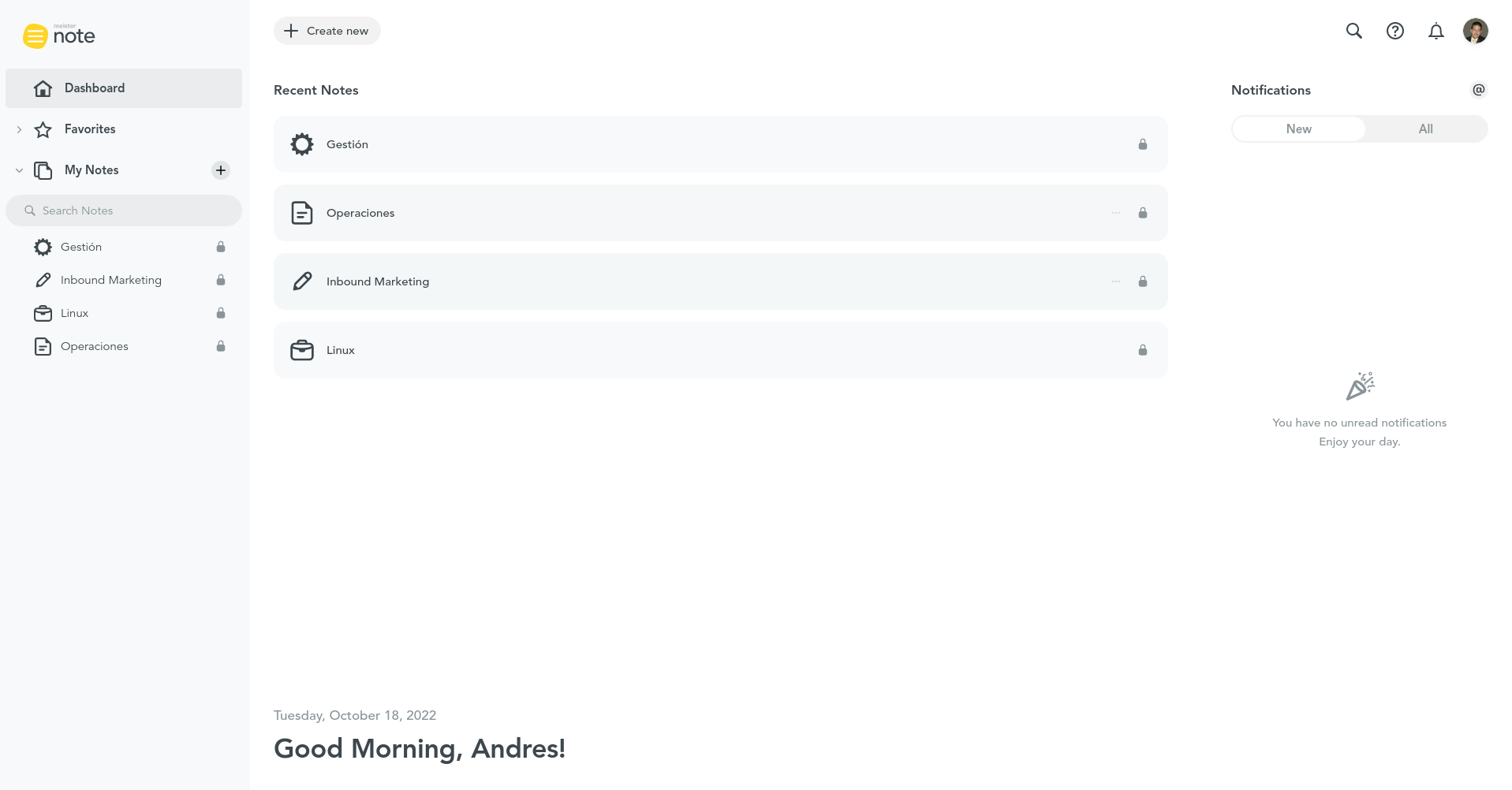Is there a way to group notes together within a workspace?
I have a question to the community:
Is there a way to group notes together within a workspace? We have one common workspace in our company that's like a shared knowledge base. Within that we have basic information for team members (e.g. billing topics, HR topics, office admin etc.). Now we don't want to split this up even more into different workspaces as it otherwise gets too crowded and we have too many workspaces and people won't find it. At the moment it's all just a lot of single notes on the left and it gets too busy there.
I haven't found an option to create different groups within that workspace, though. Is there anything planned? How are others handling this?
Thanks already!
Best Answer
-
Wow Andrés,
Thanks so much for this great response and the details! This is really helpful (also still with the new changes today). I really appreciate the time you took here - thanks a lot 🙇🏻♀️
1
Answers
-
Hello @frank_astair in this other post I described how I like to organize my notes inside different workspaces.
IMHO, the best way to organize notes is keeping the number of workspaces low to avoid what you described, and using the ability to put notes in hierarchical order inside each workspace, like I described in the post above.
Looking at your specific use-case, I think you might benefit from this other post I published recently here as well.
Important edit:
@frank_astair --> An important addition to this comment is the fact that MeisterNote's user experience was upgraded today, taking into consideration many of the past user's feedback like yours, and the post from @Emily I referred above.
When you open MeisterNote today, you should see this notice:
What was called "Workspaces" before, now it's called "My Notes", which, I believe, makes it a bit more intuitive and user-friendly.
Another significant update is the sidebar, which resembles the one seen on MeisterTask and MindMeister. Great in terms of standardization of the user experience across the whole Meister Suite.
In terms of design, the team really nailed it with a spotless and beautiful view of the dashboard.
Folks, such a beautiful user interface appeals to the workaholic inside of me, I want to start working right away 😆
Find the complete list of changes in the official help article.
I'm leaving now, best regards.
Andrés D'Andrea
Follow me on LinkedIn and:
BSF.company - Digital Solutions For Your Business.
Technopreneuring.Com - Optimize Resources. Maximize Results.
GestionOperativa.Com - Optimiza Recursos. Maximiza Resultados.
3
Free Online Courses:


Categories
- All Categories
- 11 MeisterNote
- Deutsch
- English
- 126 Roadmap und Feature-Board
- Ankündigungen
- YouTube-Tutorials ansehen
- Erfolgsgeschichten lesen
- MeisterTask Academy
- Vorlagen
- Anwendungsfälle
- Help Center
- 38 Feature Roadmap
- 2 Announcements
- 2 Inspiration Hub
- 41 Ask the Community
- 60 Frag die MeisterTask-Community
- 2.1K MindMeister Community
- 1.3K MeisterTask
- Ask a Question
- Community auf Deutsch
- 576 MeisterTask - DE
- 117 Community Central