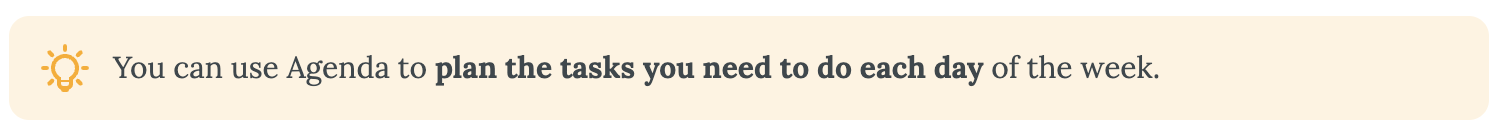🤓 MeisterHacks: Weekly Planning with Agenda

Comments
-
I love working like this myself! What makes it so beneficial is that I can add tasks from across different projects that I am working on, also guest tasks, and I can work directly from the agenda, rather than having to jump around from project to project in order to find my tasks in case I am not the one with the main responsibility.
With this organization, I can open up tasks, update them and either reschedule them for another day or remove them from my agenda when I am finished with the task at hand, super helpful with tasks where I am assigned a checklist item, for example. It keeps me on top of my to dos without having to keep duplicate tasks in a separate project. I can only recommend trying to work like this!
Line Jensen
Customer Success Manager, Meister
6 -
Hi, I always start my working day with a first look at the agenda too. And I end the day with a comparison of my online calendar and the next tasks for me.
That way, everything always stays neat and tidy. The priorities of my tasks are then automatically determined by the vertical arrangement of the tasks. In this post @Andrew Lapidus also told about his positive experiences with this method.
I also like the fact that clients whom I have included as guests in a task can see for which day the continuation of the work is planned...even without unnecessary communication about it. So I can only confirm what @Miša and @Line Møller Jensen have described in their posts 😉
Als Entwickler der Koper-Methodik und Experte für Prozessmanagement führe ich in meiner Agentur u. a. Retreats für Freiberufler, Solopreneure und inhabergeführte Unternehmen durch. Hier tausche ich mich gerne mit euch über die Tools MeisterTask, MeisterNote und MindMeister aus. Weitere Informationen über mich findet Ihr auf agenturkoper.de und LinkedIn.
5 -
Thanks @Miša and @Line Møller Jensen the very intriguing MeisterHack! As Jörg mentioned, I've done a lot of experimentation with the Agenda, but I must admit I haven't yet made use of it as a weekly calendar 💡
3 -
To help keep me focused each DAY, I've updated my Agenda to break down my focus to Morning, Afternoon, and Evening. Anything that comes up for tomorrow (or beyond) goes into my FOCUS section.
This keeps everything I'm doing across multiple departments and projects can be on a SINGLE page. No longer do I need to bounce between projects, everything I need to accomplish TODAY is on a single view.4 -
Without the agenda I would just be clicking!
Like @Joerg Koper and @Line Møller Jensen the agenda is very important to me everyday as an overview board. I use the agenda not only for my daily tasks, but for all projects. Mainly tasks at management level, real estate management and construction. In my agenda I mainly have urgent, important and delegated tasks as well as tasks that I want to keep an eye on. It will look like that:
Tasks level management, rental and day-to-day business
On the left side under "My task" I have the work that should be done during the day but is not urgent. Can also be postponed to the next day.
All important and urgent tasks are pinned in the “Defcon 1” column. These tasks must be completed on the due day.
Under "Focus!" all tasks that are important or urgent are listed. These tasks must also be completed on the day they are due.
In the next column "I EKZ" all tasks are pinned that are created and edited on the project board by my team and that I have to complete.
Construction and real estate management
The two columns “Start work” and “Work completed?” for me they are a kind of overview board of various work that I have to monitor. All work that will be started in the near future is pinned in the “Start work” column. E.g. repairs or a new office expansion. As soon as new work is started in this project, I move the task to "Work Done?". Or someone from my team does it. This way I always have an up-to-date overview of the status of work on a project.Once work is completed in a project, the task will appear in the "Work Completed?" column. completed by me or usually by someone from my team. This means everyone is always informed at the same time when something is completed and can be checked.
Thanks to the agenda, I always have a good overview of all tasks and work on all projects and I don't always have to be on site to check the status of the respective projects. A huge time saver.
The impossible does not exist! The solution has just not been found yet!
3 -
The agenda is my absolute daily go to, you could say it's my morning ritual. Without setting projects and tasks in a staged and timely process the team and I would be lost. All our projects and tasks need to be setup and tracked in a very methodical and deliberate order so setting them up and viewing them in the agenda acts as another means of a daily reminder which is a must. We are all in the habit of checking the agenda first thing in the morning and at the end of the day. This helps all of us stay on top of everything and let's us know what coming down the line. As well as the agenda, we rely heavily on morning email alerts and push alerts on our mobile devises. The agenda is simply a must have for all MeisterTaskers.
Regards
Cathy Fanning
www.thetemporaryalternative.com.au
5 -
Hi all,
I would like to use the Agenda more frequently, but I can't figure it out, how to use it best.I have several projects with different columns (Open Tasks, Tasks in Progress, Tasks in Testing, Tasks Finished).
Currently I go through each project and look through the "Open Tasks", which of them could be put into "Tasks in Progress". Additionally I look through the "Tasks in Progress", which of them I can complete. If I have completed a task, I put it into "Tasks Finished".
Now each day I go several times through each project for checking, if I could translate any tasks. Is there any way, in which I can use the Agenda for simplifying this?
0
Free Online Courses:


Categories
- All Categories
- 11 MeisterNote
- Deutsch
- English
- 126 Roadmap und Feature-Board
- Ankündigungen
- YouTube-Tutorials ansehen
- Erfolgsgeschichten lesen
- MeisterTask Academy
- Vorlagen
- Anwendungsfälle
- Help Center
- 38 Feature Roadmap
- 2 Announcements
- 2 Inspiration Hub
- 41 Ask the Community
- 60 Frag die MeisterTask-Community
- 2.1K MindMeister Community
- 1.3K MeisterTask
- Ask a Question
- Community auf Deutsch
- 577 MeisterTask - DE
- 117 Community Central