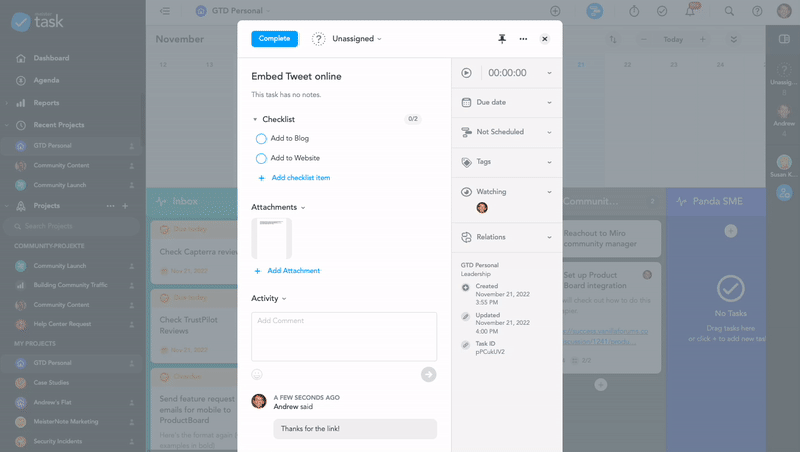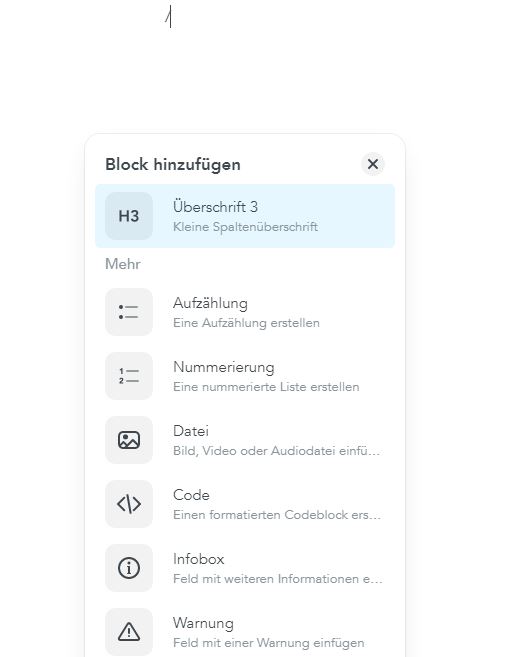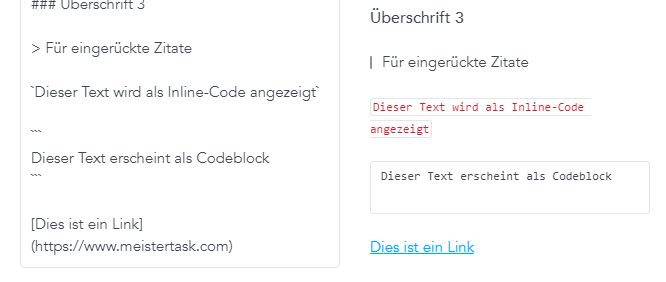How can I add HTML embed code to a Task?
Hi,
I came across another problem - I wanted to add the link for a countdown timer which I have to put on a video event's website in some days and this has to be done quickly then I already made the timer now that I just have to add it next week. I made a task for and wanted to put the embed link in the timer. I got the error message that my embed link should be a security risk for your software, which is total **** - see screenshot. So I have to think again for another place to save that link like Apple notes which is unhandy, because I want to have everything together in Meistertask.
... it wasn't any problem to do that in Milanote for instance, so those guys do not think my link could be a risk to their software.
Best Answer
-
Hi Christian, thanks for reaching out about this!
It's not that your countdown app poses a unique security risk - Currently, MeisterTask will prevent users from injecting code into a task. Unfortuantely, this also applies to the code used to link or embed html content. This applies to all embedded content, even from sources like Google Maps or Twitter.
You can still keep the code within your task by adding it as an attachment, as I did in the following example by dragging and dropping it as a Word doc into the task. You could also do this with a Google Doc, Apple Note, or any other Word Processing tool.
Hope this helps!
-Andrew
0
Answers
-
Hi Andrew, yes, that's a work around, thank you! You mentioned also attaching Apple notes - does that work and if, how? Because that would be great for me often.
0 -
Glad it helps! Yes, I was able to do this with Apple Notes by quickly exporting them into pdfs and then dragging them into the task. Here's a screen recording:
Let me know if that works for you!
0 -
Ah, pdfs, thought so, okay. Tried it natively, but that didn't work, of course. Thanks for your help!
1 -
Hi @christiankogler@me.com 👋🙂
a further suggestion from my side is that you create a note in MeisterNote, in which you insert html code (type / on your keyboard and a context menu is opening. There you choose <\> Code).
Context menu in MeisterNote
The inserted html code:
On this way you can copy the link to the note in MeisterNote and easily insert it into the appropriate task in MeisterTask. I have tried it out and it worked for me.
Formatting Text in MeisterTask
Formatted Text
Result looks like this
Maybe this is also an interesting option for you 😉
Best, Jörg
Als Entwickler der Koper-Methodik und Experte für Prozessmanagement führe ich in meiner Agentur u. a. Retreats für Freiberufler, Solopreneure und inhabergeführte Unternehmen durch. Hier tausche ich mich gerne mit euch über die Tools MeisterTask, MeisterNote und MindMeister aus. Weitere Informationen über mich findet Ihr auf agenturkoper.de und LinkedIn.
2
Free Online Courses:


Categories
- All Categories
- 11 MeisterNote
- Deutsch
- English
- 126 Roadmap und Feature-Board
- Ankündigungen
- YouTube-Tutorials ansehen
- Erfolgsgeschichten lesen
- MeisterTask Academy
- Vorlagen
- Anwendungsfälle
- Help Center
- 38 Feature Roadmap
- 2 Announcements
- 2 Inspiration Hub
- 41 Ask the Community
- 60 Frag die MeisterTask-Community
- 2.1K MindMeister Community
- 1.3K MeisterTask
- Ask a Question
- Community auf Deutsch
- 579 MeisterTask - DE
- 117 Community Central