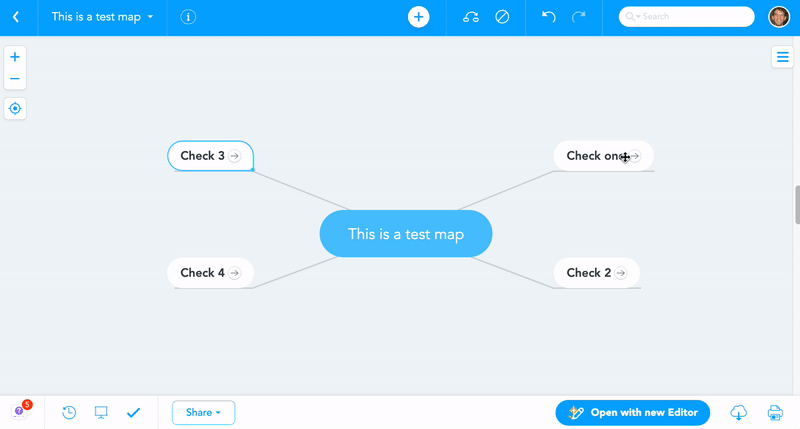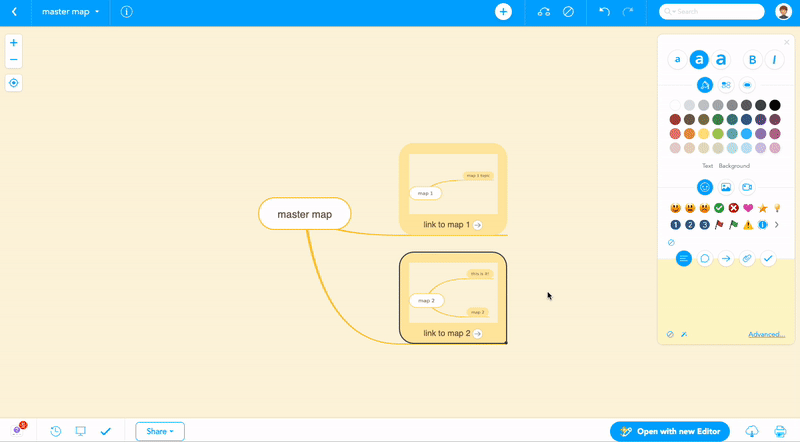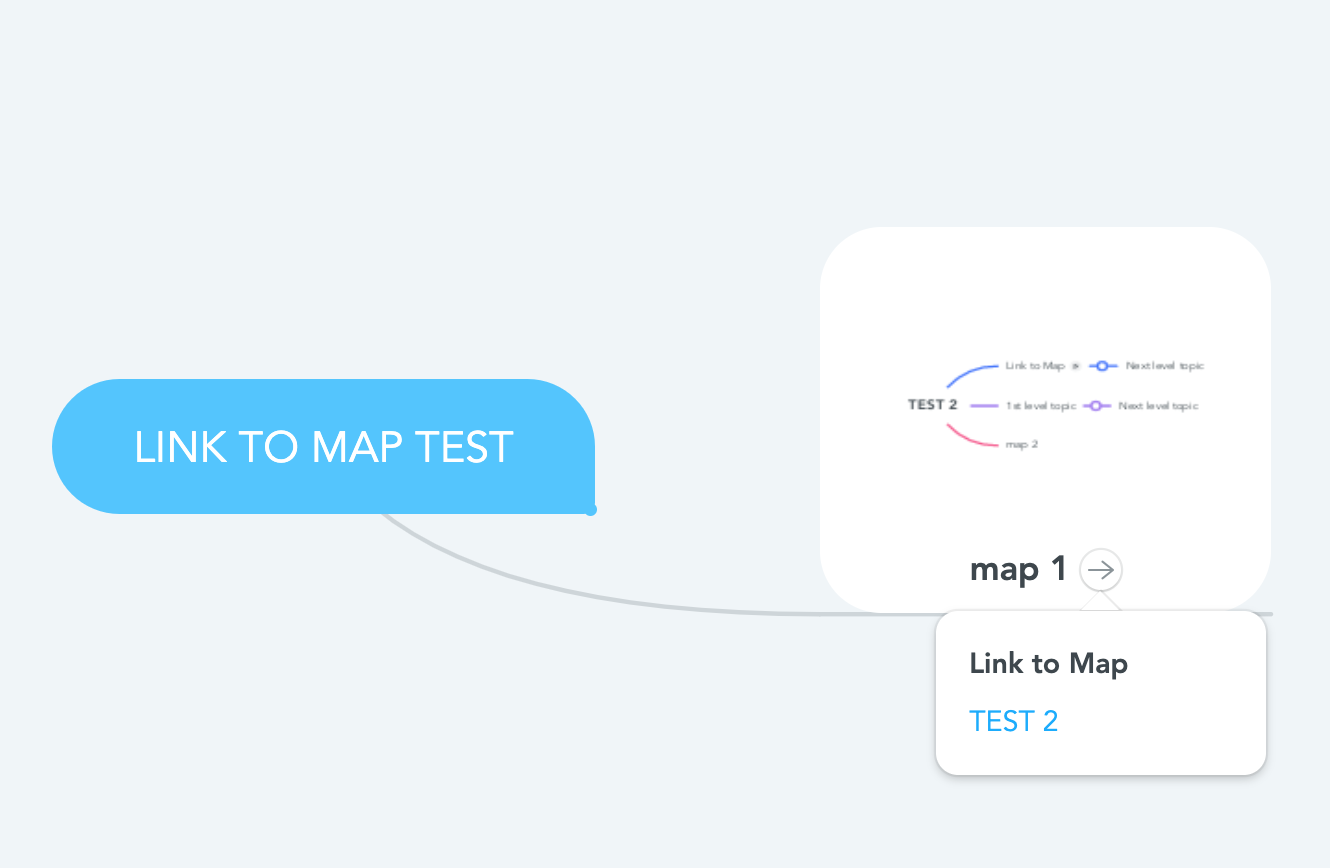Feature Idea: Preserve old way to link to Mind Maps
With the latest update, the team changed the way you can link to another mind map. Instead of how it used to be, you have to now add a topic and put the link inside.
I'd like the Meister team to revert this to how it used to be.
Comments
-
Thanks, Misa, I added a 'Feature Idea' and meanwhile will have to go and rework all my master maps so they work with the new way of linking to mind maps.
Pretty major breakage, imho.
0 -
I tried adding Mind Maps using 'Links' inside 'Topics' and this is MUCH WORSE than how it used to be. My use case is that I have many 'Master Maps' that used to link to numerous other mind maps as sub-topics - btw - this was how you (MindMeister) had suggested we use the product earlier.
Now, with your update, I have to go into each sub map, get a link using the 'Share' option, go back to the master map, paste the link into a topic and have the sub map show up as an 'Attachment' which then opens in a separate browser tab/window.
TERRIBLE WORKFLOW and really poorly thought out. PLEASE PRESERVE BACKWARD COMPATIBILITY FOR THIS IMPORTANT FEATURE!!!
2 -
This is not really a 'Feature Request' - this is a straight up REGRESSION PRODUCT DEFECT. What used to work, no longer does.
0 -
I agree with you. I know that MM wanted to get the new editor out quickly because the maps now look so much better and visual appeal is very important to many users. Now they need to make sure that all of the key features and capabilities of the old editor are restored. To me, the functionality is far more important than the visual appeal and I continue to use the old editor for that reason.
4 -
Hi @Shankar Nathan - I reached out earlier in this post but wanted to tag you here as well.
Sorry for the frustration with this request. @Miša and I just spoke and would really like to get to the bottom of this issue and make sure we fully understand the problem. If the links you've attached to maps in the old editor no longer work (or disappear) when the map is converted to the new editor, that's definitely unintended behavior and is likely a bug.
I opened the old editor on our developers' staging server to test this out - I converted a map (which included links) to the new editor, and the links seemed to be transferred over without issue:
Can you confirm that this was not the case for your maps, and that links were lost? If yes, that's certainly a bug and we'll definitely take more steps with our developers to investigate.
Best,
Andrew
0 -
Apologies for the delayed response. Have been traveling and didn't get a chance to sit down at the desktop for this reply.
It is a HUGE BUG - you have NOT RETAINED the 'Link to Map' feature. This is now ONLY AVAILABLE in the 'Legacy Editor' (thankfully that is still available as I thought you had broken all my 'master maps' for good).
Will attempt to add some screenshots next.
0 -
When opening with 'Legacy Editor' , I can get to the linked maps.
1 -
When opening with the new (default) editor, this feature is COMPLETELY MISSING!!!
0 -
Hi Andrew, please see my prior messages about the 'Link to Map' feature NOT BEING PRESERVED in new editor. Other links may work fine, but the 'Link to Map' is not retained. This is a HUGE ISSUE for implementations like mine which use a 'Master Map' that links to various other maps.
Easy to reproduce:
In 'Legacy Editor',
- Create 3 maps: 'Map 1', 'Map 2' and 'Master Map'
- In 'Master Map', create 'Link to Map' and choose 'Map 1'
- Do same for 'Map 2'.
- Now open 'Master Map'. You should be able to click on the 'Link to Map' and have 'Map 1 and 'Map 2' open.
Try to open 'Master Map' in the new editor.
Notice that there is no 'Link to Map'
1 -
Hi @Shankar Nathan - Thanks for reaching out - I really want to get to the bottom of this issue.
I wasn't able to reproduce the issue following these steps - the sample map I created seems to have been converted accurately:
__
I created these links via a right click -> tools -> link to map... as shown below:
Are you experiencing a different result when converting maps? If yes, this is certainly a bug and our development team will take a closer look at your account.
Best,
Andrew
0 -
Thanks for your response Andrew. My use case is that the 'Link to Map' was created by the OLD EDITOR ('Legacy Editor') - and was not showing up in the new (default) editor.
0 -
I did the following in a new test:
- Create map using LEGACY EDITOR
- Create 'Link to Map' using 'Topic' in 'Other Map'
In LEGACY EDITOR, I see this
When opening in NEW EDITOR, I see this:
The 'Link to Map' from the LEGACY seems to be preserved as an 'Attachment', but in my actual Master Maps, only the 'Notes' show up - the 'Link to Map' is completely missing.
0 -
That is indeed puzzling, Shankar Nathan — If I understand you correctly, that means that some of your older "original" master maps are behaving differently than newer maps. I'd love for our engineers to take a closer look at this — if you could reach out to me via DM with the name of the master maps in question and enable support access to your account, our team can take a closer look.
Best,
Andrew
0
Free Online Courses:


Categories
- All Categories
- 11 MeisterNote
- Deutsch
- English
- 126 Roadmap und Feature-Board
- Ankündigungen
- YouTube-Tutorials ansehen
- Erfolgsgeschichten lesen
- MeisterTask Academy
- Vorlagen
- Anwendungsfälle
- Help Center
- 38 Feature Roadmap
- 2 Announcements
- 2 Inspiration Hub
- 41 Ask the Community
- 60 Frag die MeisterTask-Community
- 2.1K MindMeister Community
- 1.3K MeisterTask
- Ask a Question
- Community auf Deutsch
- 579 MeisterTask - DE
- 117 Community Central