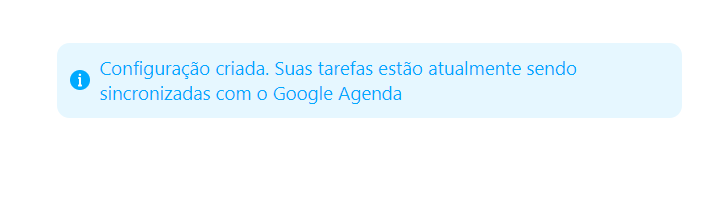[RESOLVED ISSUE] How to Integrate Google Calendar Again?
I have installed the Google Calendar Integration but it doesnt seem to work. I feel that while giving permissions, I didnt give it edit delete task permissions. Now I want to remove the integration and integrate google calendar again but there seems to be no way to do that.
Nothing online about it as well.
Can anyone help me out?
Best Answer
-
Hello to anybody else facing this issue!
You can now remove your Google Calendar account from MeisterTask here.
Next, you can relink it again.
Best,
Miša
0
Answers
-
Same issue here!
It stoped working... tried to reconfigure all of it... and no way! can't go back to google agenda/ calandar
0 -
How can I get the invitation on my google? I created the project calandar sync and verified my google account... No way to get the task into it... (... dated, assigned to me (or not)). Help me please this is the 3th day working on this issue.
0 -
Hi @kashifrashid and @pedro_izicast,
I'm sorry to hear you're having problems with Google Calendar. Please could you try the following troubleshooting steps and let me know if the issues persist:
1) Double check the email address associated with your MeisterTask account matches the email address in your Google account.
2) Go to Permissions under Third-Party Apps in your Google account and remove MeisterTask.
3) Once you've removed MeisterTask, reinstall the integration.
4) Please also try disconnecting and reconnecting the Google Calendar integration as described in this article.
Best,
Miša
1 -
Hi
I have removed my meister task integration from my google account. and I have double checked and my email is the same for meistertask and google account.
But I cant do point 3 since its still showing that its already integrated. Im attaching screenshots below also. I cannot seem to remove my email so that I can try integrating again.
0 -
Hi @kashifrashid and @pedro_izicast,
Thanks for the extra info! This is a known issue - In the past, users were able to remove the link between the accounts on their own, but this option has now gone.
I've passed your account details on to our developers who will resolve this as soon as possible. Thank you for your patience! I'll let you know once it has been resolved.
Best,
Miša
2 -
Hi,
I did all points, but at point 4, after "removing" calendar, and creating a new one, the is no way to get a new calendar at google. (I also erased old calendar, and can't get it back: no bad), but I can't have a new one, with a new project.
I also noticed there is always " 1 Configuration " - But: No!! I erased it... right?
0 -
Forgot to say, my email was wrong... on meister.co "accounts".
I changed it for the same as google. (still doesn't help, but could have been the issue...).
Can you do something for me?
Thank you.
Pedro
0 -
Hi @pedro_izicast,
Thanks for the info. Yes, I already passed your account on to the developers who will remove the link between the accounts and resolve the issue.
Thank you for your patience! I'll let you know once it has been resolved.
Best,
Miša
0 -
No news until now... Starting to depress... Business is running...
Can you provide some clear feedback, shall I change task manager now, or should I wait your reply?
Can you share some support contact? I can't find any on the site!
Thank you.
Pedro
0 -
Hi @pedro_izicast,
I’m sorry to say that our developers are still in the process of implementing a fix for this issue.
I definitely understand your frustration here and will tag you here as soon as I have an update.
Best,
Miša
1 -
Hi @pedro_izicast and @kashifrashid,
I just spoke with our developers and they say that this issue should be resolved for you two now. I hope it works!
The team is going to work on a longer-term fix for the issue so it doesn't happen again but this may take a while. I hope that the current fix works in the meantime.
Please let me know if the issue recurs and I'm sorry for the inconvenience.
Best,
Miša
0 -
This content has been removed.
-
Lamento saber que você também está enfrentando este problema. Infelizmente, a correção a longo prazo ainda está sendo trabalhada. No entanto, passei os detalhes de sua conta para os desenvolvedores e eles resolverão o problema o mais rápido possível!
Comentarei aqui quando eles implementarem a correção para sua conta.
Espero que isto ajude.
O melhor,
Miša1 -
Acabo de falar com os desenvolvedores - a questão agora deve ser resolvida para você!
Você deve ser capaz de relançar sua conta.
O melhor,
Miša1 -
Estou com o mesmo problema. Faço a integração mas não aparece a agenda configurada na minha conta do google. Gostaria da ajuda para resolver.
Quando configuro do início aparece que está ok, mas na agenda do google não aparece a agenda como opção.
Quando tento remover a configuração atual aparece esse erro.
Favor verificar se conseguem corrigir isso por favor
0 -
Hi @Guilherme Bites,
I have forwarded your request to the support team. Somebody will be in touch with you shortly via email.
Best,
Miša
0
Free Online Courses:


Categories
- All Categories
- 11 MeisterNote
- Deutsch
- English
- 126 Roadmap und Feature-Board
- Ankündigungen
- YouTube-Tutorials ansehen
- Erfolgsgeschichten lesen
- MeisterTask Academy
- Vorlagen
- Anwendungsfälle
- Help Center
- 38 Feature Roadmap
- 2 Announcements
- 2 Inspiration Hub
- 41 Ask the Community
- 60 Frag die MeisterTask-Community
- 2.1K MindMeister Community
- 1.3K MeisterTask
- Ask a Question
- Community auf Deutsch
- 579 MeisterTask - DE
- 117 Community Central