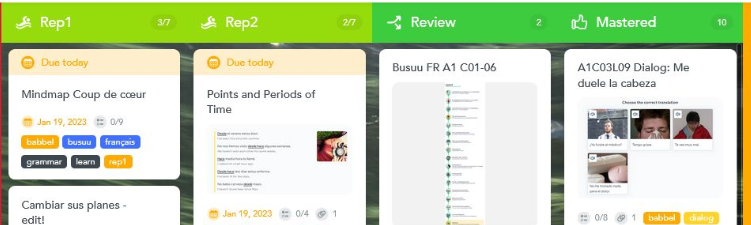Project Template: Learning Languages with Spaced Repetition in an MT-Board
A) Board overview
Screenshot 1: Board in the typical appearance
In general terms this board has been started from a learner's perspective: In 2020 I started to intensively learn French and later also the Spanish language. The board does not cover the educator's/teacher's side. Although many years of experience as a trainer/instructor/coach have certainly influenced methods and design, I don't (so far) use it for coaching or designing agendas except my own.
B) Main purposes:
- goal setting, organizing tasks and windows of time,
- quarterly reviewing and improving the process itself,
- daily learning = working on the actual lessons and taking notes (MeisterNote) whether by textbook or self-defined content,
- habit management: Keeping streaks of at least 1 daily lesson/task per language
In Spanish🇪🇦, in terms of content it's currently just following the textbook (e-learning), and at this stage very few other sources that offer Spanish texts. Much different, in French (B2-level) it's multi-sources: French🇨🇵 books, wikis, youtube, podcasts, or series on Netflix in either French audio with subtitles or German/English audio with French subtitles. On average, the actual learning time adds up to 2-3 hours a day. Which adds up to 180-270 hours in a three-month period, making efficiency and avoiding procrastination paramount.
C) Section 1-4: In(new) and automated attributing
screenshot 02: ContentIn + 3 sections for automated attributing
- Section 1: ContentIn (left) marks the usual Inbox. When first inventing and experimenting with this board I usually created new tasks from inside MeisterTask. With growing experience more and more tasks got started from MeisterNote via Integration, where I start new notes for specific matters or specific grammatical concepts. Usually, a note carries more than one task, but one at least that I always create when opening a new note corresponding to the title of the note.
Sections 2-4 are "automation only" sections, never to carry actual tasks, collapsed usually all the time because their only purpose is to add tags, an assignee (me), and a checklist then move the task forward into the (green) repetition process. Just for this template introduction, I uncollapsed them in this screenshot so you can read the automation descriptions:
- yellow: Spanish, Source/Textbook:
- blue: French, Source/Textbook: busuu.com
- red: YouTube or other media unspecific of language
D) Sections 5-8: Learning, Repetition, and Review in Kanban-style
screenshot 03: The actual Kanban organized progress of learning implemented in 4 green sections:
Every new lesson/content, after first reading and getting a feeling about it, become part of the Repetition and Review-Process:
- Rep1(~Repitition1): the card gets automated: due date = today plus 2 days, so that every task I put there has to be repeated within the next two days. After executing rep1 it goes into ..
- Rep2: The second repetition of each task I aim to be generally executed within four days from the first repetition: due date = rep1+4days and new tag = rep2
- The timing is not trivial, it was also not a personal choice of my preferred way of scheduling. Instead, the choice of 2/4 day windows was rather based on the concept of spaced repetition. I cannot describe the concept here, if you are interested in finding a really good approach, pls just lookup: "A Trainable Spaced-Repetition Model For Language Learning ".
sections 7 and 8: Review and finalize
After finishing the second repetition of a lesson, the task goes into review, where once a week I need to decide which lessons are mastered and which I have to push back into the repeating process.
case a) 🤔still very fuzzy, not able to apply, more time needed:
- ->back to: Rep1
case b) 😀Content is mostly understood but I still feel some need to repeat once more: (Note: Case b) is a success, something really good, not indifferent)
- -> back to: Rep2
case c) ☺️Content is learned and I feel confident, being able to apply correctly:
- -> forward to: Mastered
E) Sections 9-12: Goals, Documentation, Progress-Reporting, gamification-elements and general description
screenshot 4
Quarterly planning processes, a quarterly general review of progress, and adapting methods have proven to be working best for me. Maybe monthly or half-year periods work better for others, but in my understanding certainly, a year is way too long to keep up motivation and efficiency.
I also screenshot and task gamification-feedback: Understanding and embracing gamification, 🏆️🏅when being left alone with my PC or tablet/smartphone, was a super important source of daily motivation and keeping habits. Without them, I would have given up long ago.
First I posted this template introduction within @Andrew Lapidus' inspiring board template Kanban for Studying (Chess openings!) 👏If you read that post, this is the same board with a gradually more detailed description at some points of design and methods. Then Misha asked me to open a specific discussion for a template, so I copied that post and edited some descriptive parts.
I really hope this template may be useful for some of you. And please help me with your impressions and thoughts, I am still working on the methodology and the realization in MeisterTask.😄
Happy to share with this community, Olaf👴
Comments
-
8
-
WOW @Olaf Roeb - this is incredible! 🤩 The visuals, the details, the workflow - what a fantastic application of studying using MeisterTask! I'm immediately tagging @Roxane Huber for visibility in her Templates project.
Some of my favorite parts of this excellent board:
The use of "automation only" columns to quickly add tags and assignees to a task based on the area of study (in your case, different languages) — what a great way to quickly integrate multiple subjects/disciplines into a single workflow! This allows you the user to keep the "inbox" section as open and free as possible, and prevents scattered sorting between different inboxes in different projects. Love it!!! (As described in GTD, keeping your inbox tray free of any cognitive load is essential!)
Due date automations integrated into the review process are such a great way to quickly organize spaced repetitions: easing you of the mental stress of organization and letting you get straight down to business
Using static columns to document quarterly review processes: love the combo of kanban workflows and static columns in a single board. In fact - would love to hear more about how you integrate this in your board!
Fantastic! Thanks so much for sharing!
Best,
-Andrew
6 -
Amazing template @Olaf Roeb ! will give it a try to keep improving my German! 🤩
5 -
Thank you so much, @Andrew Lapidus , for the overwhelming compliments, they are really appreciated. Also for forwarding it to @Roxane Huber , I would love to hear whether and how the board and description fit your expectation for templates, Roxane🖐️.
Let me just add three points to your takeaways, Andrew:
- The automation-only sections accidentally provided me with a really interesting MeisterTask-Experience: As described, many times I have to push back tasks through another sprint in my green repetition section. Had I automated the rep1 or rep2 section to add a checklist, it would add the same checklist again and again, regardless of whether I needed the same checklist multiple times or not, within a single task. I don't. Placing that automation in the automation-only section, where every single task touches and triggers only once in its lifetime immediately after leaving the inbox, made the redundance vanish.
- The due dates🗓️ have the beautiful side-effect of e-mailing content to my mail-inbox, putting all project(language)-related content of a due day into a single email, where via html style and size, readability is so much better than the readability of MeisterTask comments within MT. Design, appearance, and beauty. Again.
- If you - or any of the readers of this discussion - see potential in this board to be applied to other matters of learning, please let me know. I suspect that potentially there is not much change needed except the checklists and specific tags, but at this moment I myself cannot really judge or project this board into other topics. To that specific need of feedback I would very much like to hear @Emily , your perspective from the educator's side. It would be so much appreciated, provided you can spare the time, of course.
Best, Olaf👴
4 -
Vielen, vielen Dank, Martha, 😌
großes Kompliment von einer MeisterLobster mit Deinem Erfahrungshintergrund. Ich hätte ein JSON-Export file bereitgestellt. Aber da mit den tatsächlichen tasks niemand etwas anfangen kann, und der echte fun-Teil, die Automationen, nicht exportiert werden, erspart es wenig Arbeit. Trotzdem, wenn du interessiert bist - oder jemand anders - , stelle ich es noch rein (morgen!, w-l balance :-)..
Die allerbesten Grüße und Wünsche aus dem Schwarzwald nach Wien, Olaf
3 -
Good morning Olaf and a great compliment for this awesome project board. Thanks for the explanations as well. It's wonderful to learn new things from smart heads like you and to see such incredible projects 🙏🙂
Best, Jörg
Als Entwickler der Koper-Methodik und Experte für Prozessmanagement führe ich in meiner Agentur u. a. Retreats für Freiberufler, Solopreneure und inhabergeführte Unternehmen durch. Hier tausche ich mich gerne mit euch über die Tools MeisterTask, MeisterNote und MindMeister aus. Weitere Informationen über mich findet Ihr auf agenturkoper.de und LinkedIn.
3 -
@Olaf Roeb I am impressed!! 😍 And by reading through your description I asked myself the question how long it took you to create this masterpiece?
What I like most about your template: The intelligent use of automations and that you track the habits, but also don't forget about gamification. I've been trying to learn Italian via an app (Duolingo) for the last few weeks, but as soon as things get stressful again in everyday life, I forget about it and, as it turns out, I have "no one" to remind me of the practice or to encourage me to continue.
The goal for the templates phase 1 in MeisterTask is to help new users at the very beginning to find their aha-moment in MeisterTask, often newbies are overwhelmed to use a Kanban system and we want to help them in a very simple way.
Phase 2 will then go more in depth and will definitely include more detailed best practice examples - here I see exactly those templates, in which so much knowledge has been put into, as the one your shared.
Thank you!
4 -
@Olaf Roeb this is impressive stuff you've got here 👏👏👏👏👏
It looks like a learning machine.
Your explanation about the automations actually gave me a couple of ideas for current projects I'm dealing with at the moment.
Thanks for sharing, specially the document on how to implement spaced-repetition in a "language learning scenario". I saved it to my personal archive for later examination.
Best regards, keep it up mate 👍
Andrés D'Andrea
Follow me on LinkedIn and:
BSF.company - Digital Solutions For Your Business.
Technopreneuring.Com - Optimize Resources. Maximize Results.
GestionOperativa.Com - Optimiza Recursos. Maximiza Resultados.
3 -
Thanks so much for sharing this here as well @Olaf Roeb - I think it's got the attention and recognition it deserves!! An absolutely brilliant template 😍.
2 -
@Roxane Huber @Jörg Koper @Andres D'Andrea @Miša @Martha Camacho @Andrew Lapidus
I am so happy😄😍 to receive all the super-welcoming deeply insightful feedback. Especially since all of you have in common to not just be experts in productivity/agile management but also in being constantly learning and fighting with the process yourself.
Just trying to answer your question, Roxane: I am not able to account for the time invested into this specific project, since I cannot separate the specific board project from having to understand and explore the whole Meister Suite since August last year. Also can't say it's finished, much like every other of my achievements in Meister so far, this board might still be very much experimental.
Thinking about the process of mentally getting to operable and rewarding approaches in MT, again it needs to be strongly emphasized how much and how often this community helped me in doing both, the general understanding of Meister concepts and the design of this board, offering so many brilliant hacks and ideas, and still doing so every day.
Thank you so much!
Olaf
5
Free Online Courses:


Categories
- All Categories
- 11 MeisterNote
- Deutsch
- English
- 126 Roadmap und Feature-Board
- Ankündigungen
- YouTube-Tutorials ansehen
- Erfolgsgeschichten lesen
- MeisterTask Academy
- Vorlagen
- Anwendungsfälle
- Help Center
- 38 Feature Roadmap
- 2 Announcements
- 2 Inspiration Hub
- 41 Ask the Community
- 60 Frag die MeisterTask-Community
- 2.1K MindMeister Community
- 1.3K MeisterTask
- Ask a Question
- Community auf Deutsch
- 579 MeisterTask - DE
- 117 Community Central