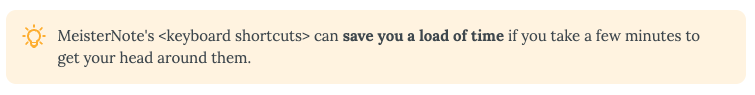🤓 MeisterHacks: Using Shortcuts
Options

Miša Hennin
Admin, MeisterLobster, EN Business Posts: 1,688 Community Admin
We're always talking about how beautiful MeisterNote is, but I'm not sure we've praised its efficiency.
To insert your favorite content blocks quickly using shortcuts, simply:
- Type / (slash) to immediately see all the content block options available to you.
- Start typing your desired content block and click Enter when it appears to immediately add it to your note.
Do you already use shortcuts? Let me know below!
Tagged:
0
Free Online Courses:


Categories
- All Categories
- 11 MeisterNote
- Deutsch
- English
- 126 Roadmap und Feature-Board
- Ankündigungen
- YouTube-Tutorials ansehen
- Erfolgsgeschichten lesen
- MeisterTask Academy
- Vorlagen
- Anwendungsfälle
- Help Center
- 38 Feature Roadmap
- 2 Announcements
- 2 Inspiration Hub
- 41 Ask the Community
- 60 Frag die MeisterTask-Community
- 2.1K MindMeister Community
- 1.3K MeisterTask
- Ask a Question
- Community auf Deutsch
- 579 MeisterTask - DE
- 117 Community Central