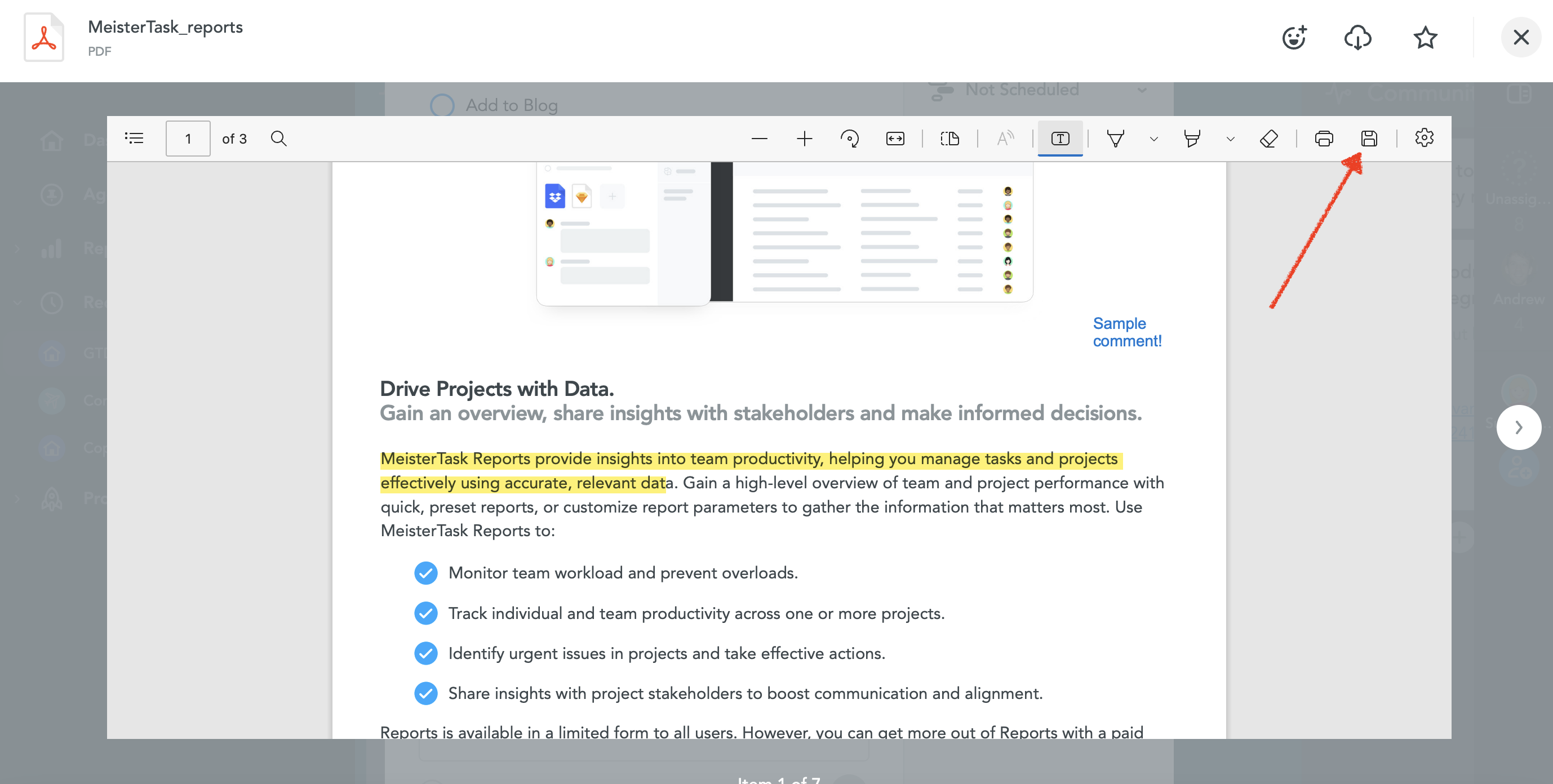Can I automatically save comments and markers in attachments?
Is there a setting where you can set comments and markups in PDF files to be automatically saved in a task?
Currently, every time I add a note/comment or mark something on a PDF in a task, I have to resave the PDF and then upload the edited PDF back into the task.
—————————————————————————————————————————————————
Gibt es eine Einstellung in der man einstellen kann, dass Kommentare und Markierungen in PDF-Dateien in einer Aufgabe automatisch abgespeichert werden?
Zurzeit muss ich jedes mal wenn ich eine Notiz/Kommentar hinzufüge oder etwas auf einem PDF markiere, das PDF neu abspeichern und dann das bearbeitete PDF wieder in die Aufgabe hochladen.
The impossible does not exist! The solution has just not been found yet!
Best Answer
-
Hi @Andrew Lapidus,
thanks for your answer. And I‘m glad you found out how to markup PDFs in MeisterTask. 😊
I do it the same way at this time as you describe. But as you say, it‘s not the perfect way to use it. But I can live with it.😉And maybe some times someone fix this „issue“…😋
Best,
Samuel
The impossible does not exist! The solution has just not been found yet!
1
Answers
-
Hi @Rooster McNugget - hm - to be honest, I wasn't actually aware that it was possible to annotate a pdf using the MeisterTask document viewer - this doesn't seem to be possible on Chrome. I'd have to check with our developers, but I'm guessing there is no way to live edit a pdf that has already been uploaded to a task.
The workaround that first comes to mind would be to attach the pdf as a Google Drive link instead of an actual file upload - this would let you comment/markup/edit the document simultaneously with other users as well.
This might not be the greatest solution, however... maybe someone else has a better idea?
Best,
Andrew
1 -
@Andrew Lapidus , thanks for your answer.
Since I often store various PDFs in the tasks to be able to access them on the go, it would be of great advantage for me if I could comment/mark the uploaded PDF directly in MeisterTask. Or simply add my thoughts to a PDF without having to generate a link on another platform.
By the way, I use Microsoft Edge as my browser.
Regards,
Samuel
The impossible does not exist! The solution has just not been found yet!
1 -
I agree with this. MeisterTask isn't an tool for editing documents, but changes and notes to an attachment would be very helpful.
0 -
@Rooster McNugget - Aha, I just checked and it does seem to be a PDF markup tool integrated into Microsoft Edge. I was able to save the highlights/changes I made by clicking the download icon to re-download the document, and then dragging the newly downloaded pdf back into the task - it works, but you'd need to delete the outdated pdf to keep things organized. It's definitely not the super streamlined flow we'd want:
I hope this helps — I definitely agree and understand your guys' cases. Internally at Meister, when proofreading or editing content, we always try to link to a MeisterNote or Google Doc within a task. Of course, this isn't always possible (e.g. pdfs), which can lead to a lot of attachments of multiple drafts. We generally try to link to attachments in comments to avoid this, but again, not ideal! I'll speak with our product team about the idea of rudimentary edits to attachments 👍
Best,
Andrew
0
Free Online Courses:


Categories
- All Categories
- 11 MeisterNote
- Deutsch
- English
- 126 Roadmap und Feature-Board
- Ankündigungen
- YouTube-Tutorials ansehen
- Erfolgsgeschichten lesen
- MeisterTask Academy
- Vorlagen
- Anwendungsfälle
- Help Center
- 38 Feature Roadmap
- 2 Announcements
- 2 Inspiration Hub
- 41 Ask the Community
- 60 Frag die MeisterTask-Community
- 2.1K MindMeister Community
- 1.3K MeisterTask
- Ask a Question
- Community auf Deutsch
- 579 MeisterTask - DE
- 117 Community Central