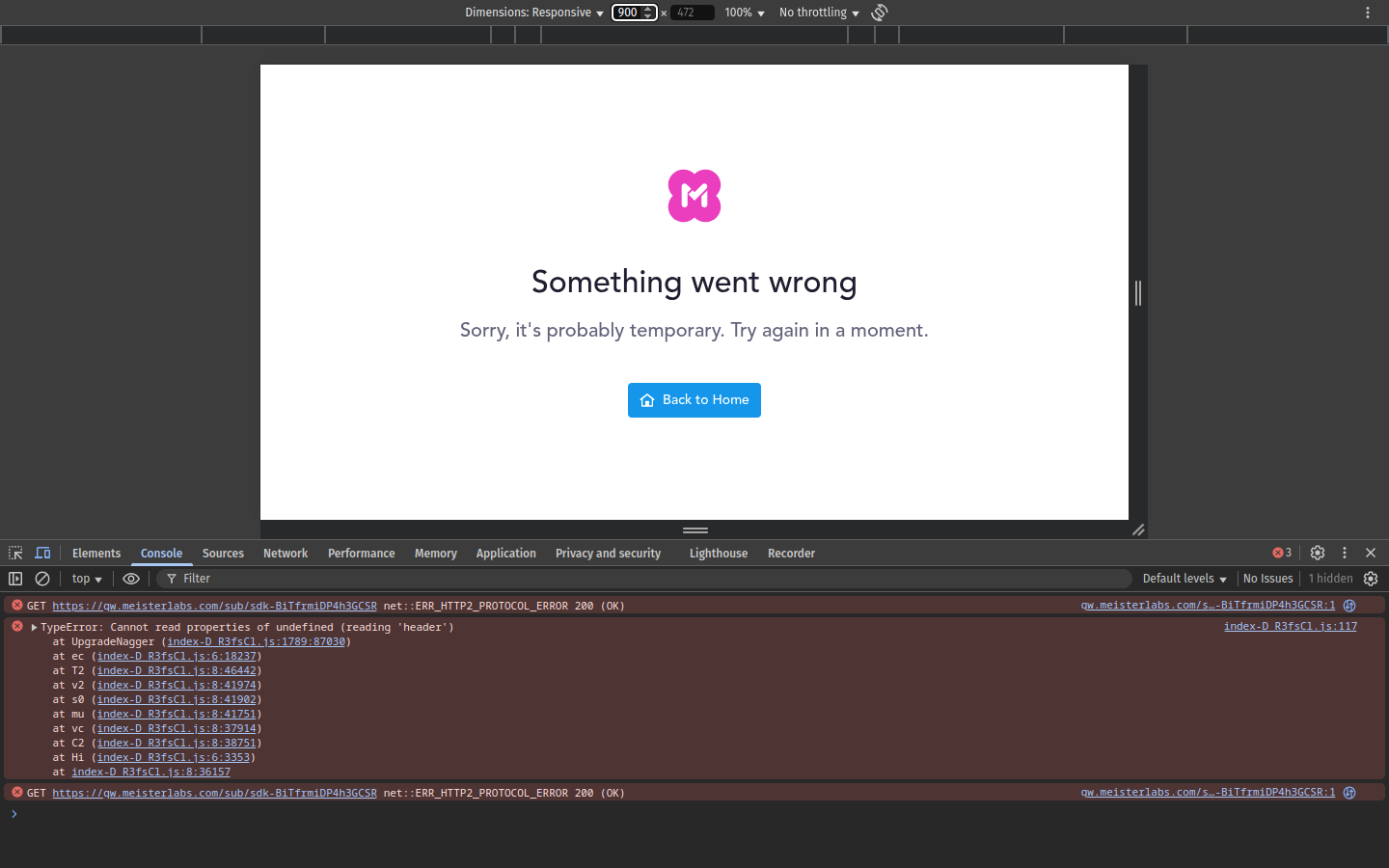Bug: Website crashes on a wide-screen (900px and above)
This happens shortly after I subscribed to Pro plan. This is what happens:
I tried to visit MindMeister homepage as usual, and it resulted in a "Something went wrong" error.
I've cleared cookies & cache and changed browsers too. They didn't work. After that, I tried the browser's Responsive Design Mode and set the width to below 900px. Then it finally loaded as expected.
For confirmation, I slowly widen the page, and it crashed exactly at 900px.
Answers
-
update: solved. I used Firefox's Script Override feature to disable the UpgradeNagger function.
1 -
update: still not fixed. I mean yeah, I did say it was solved, but it was because I fixed it myself since I'm a programmer myself. There is no actual update yet. This is a huge issue since I can't use it at all. RIght now it's been 3 days. Imagine paying for 6 months subscription since you love it so much, yet that exact upgrades prevents you from using the app anymore.
0 -
I'm seeing the same issue - any updates from the team?
1 -
Nope. I've submitted a ticket immediately when that happened. It's been 3 days. No response yet. Do you see same error, too? UpgradeNagger?
0 -
Looks like it. Console says:
index-BZIjejNE.js:117 TypeError: Cannot read properties of undefined (reading 'header')
at UpgradeNagger$1 (index-BZIjejNE.js:863:12585)
…1 -
Ohh yeahh, that's exactly the same. I assume this also happened shortly after you upgraded from the free plan?
0 -
I've had a paid account for a while but hadn't logged in for roughly 2 weeks so not exactly sure when it popped up.
0 -
Ohh I see. I think there might be some changes in the source code that breaks them. I'm in the middle of tracking down the root cause and I think I'm very close. Are you in an Edu plan or maybe other non-standard plan?
0 -
Yes I'm on an EDU plan
1 -
Ahh… I see. I think I've pretty much confirmed the issue here. Basically, there's this function called
UpgradeNaggerthat does exactly what it sounds like: it nags the user to upgrade. But first, it checks the user's current plan and matches it against a list of predetermined plans. The problem is, this "list" doesn't include the Edu plan, which causes the match to fail and results in an error.Below is the screenshot of the exact source code causing this.
I've developed my own fix to address this and it worked. It's quite simple, but it requires a little bit of coding knowledge. You just need to disable the
UpgradeNaggerfunction entirely.If MindMeister hasn't fixed this by the end of the day, I might publish a tutorial to apply the fix on the community forum.
1 -
Nice work! They should put you on payroll :)
1 -
Hi @Invictus Navarchus ,
I am so sorry that you have to deal with this issue, it sounds very frustrating.
I just checked in the backend and can confirm that the Meister Support team received your inquiry. Someone from the support team will reach out to you soon. I also forwarded this very detailed and helpful information that you have provided above, thank you for your analysis!
0 -
Hi @Invictus Navarchus and @charlesjmorris ,
I just wanted to update you that the MindMeister team is looking into the issue and is currently working on it. Thanks again for reporting this issue!
0 -
Hi @Invictus Navarchus and @charlesjmorris ,
I wanted to update you that I heard from the MindMeister team, that the issue should be resolved. I hope MindMeister works again for you and that you are able reach the home page again.1 -
Great, yes I'm able to get to my mind maps now. Thanks!
1 -
How did you solve that?
I can't access my maps for weeks and the team didnt respond me.
I lost a lot of work because of this0 -
I didn't have to do anything, the Meister team deployed a fix. If it's not fixed for you, maybe you're running into a different issue.
0 -
Hi @Alcides Carvalho de Andrade Neto,
I am sorry to hear that you are still experiencing issues accessing your mind maps. I just checked in the backend and saw that you currently only have 1 license, but that you added a team member recently to your team. Is that correct?
In cases like this, I would recommend going to your account (https://accounts.meister.co/) and check your team settings. In the tab "My Team" you can see everyone who is in your team. In the tab "Plans" you can see the amount of licenses you have purchased.- Option 1: If you have 2 team members, then you also need 2 licenses for MindMeister. You currently have only purchased 1 license for MindMeister.
- Option 2: Alternatively, if you want to stick with 1 license, then you can also remove the other team member from your team.
I believe that after cleaning up the license mismatch you should be able to access MindMeister again normally.
I hope that helps.
0
Free Online Courses:


Categories
- All Categories
- 11 MeisterNote
- Deutsch
- English
- 126 Roadmap und Feature-Board
- Ankündigungen
- YouTube-Tutorials ansehen
- Erfolgsgeschichten lesen
- MeisterTask Academy
- Vorlagen
- Anwendungsfälle
- Help Center
- 38 Feature Roadmap
- 2 Announcements
- 2 Inspiration Hub
- 41 Ask the Community
- 60 Frag die MeisterTask-Community
- 2.1K MindMeister Community
- 1.3K MeisterTask
- Ask a Question
- Community auf Deutsch
- 577 MeisterTask - DE
- 117 Community Central