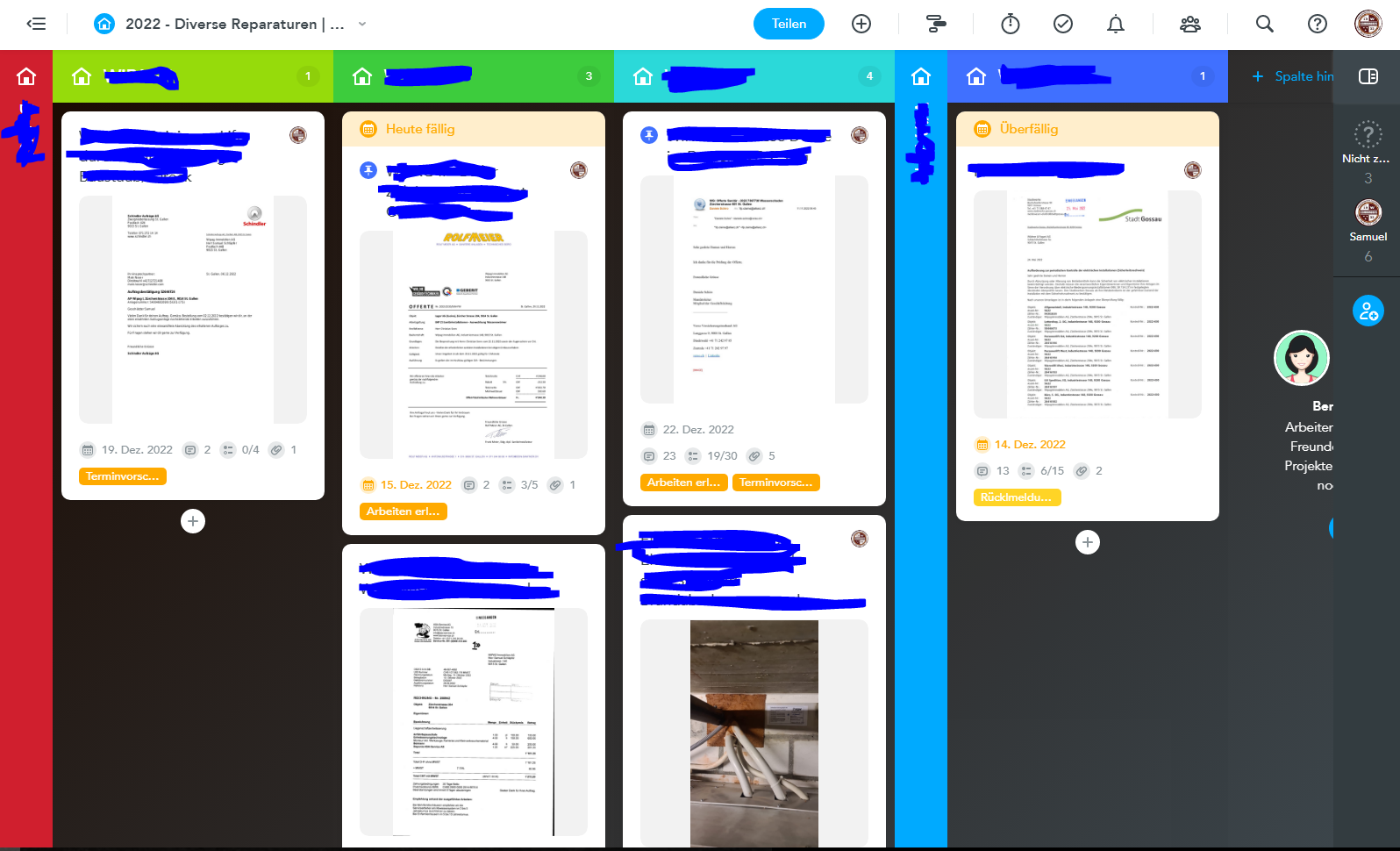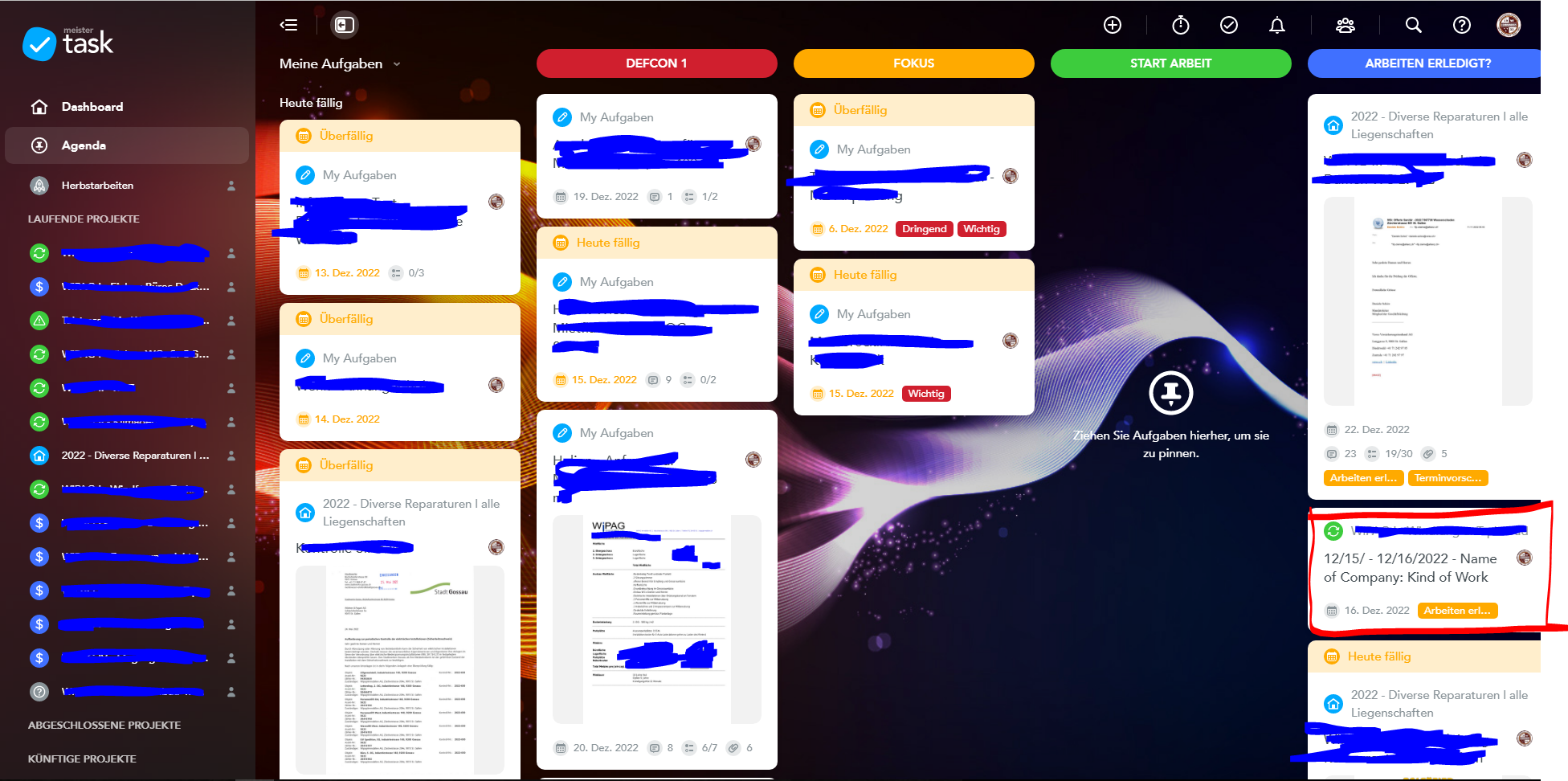🧠 Project Template of the Month: Bidding (Construction)

Hey!
This project board template shows how construction project managers can use MeisterTask to simplify and manage the critically important bidding process. In construction, bidding is the process by which companies offer their services for contributing to a certain project. Project managers can assess each offer (or bid) and decide with which company/ individual to work. In this board, bids are noted and then moved across the kanban board as they are reviewed and accepted or rejected.
@Zsuzsanna Kensell made the template as part of the Three Clouds Home Project 🏡. This project aims to build a high-quality custom home in a sustainable way within five months. The home (to be built in Bellevue, WA) should, in its design, construction and operation, reduce or eliminate negative ecological impacts 🌱.
To help bring this ambitious project to fruition, Zsuzsi used tall of our tools. With MeisterNote, she laid out a project plan. In MindMeister, she listed stakeholders and created a work breakdown structure; in MeisterTask, she managed the bidding.
Template Highlights
Adding Email Automations to Ensure Follow Up
Zsuzsi has added an email automation to the Accepted section. This means that when a bid moves from review to Accepted, an email is sent to the project manager with the details of the bid. The task is also automatically set to Completed. With the email automation, it's harder for important updates to be missed, and it's easier to stay on top of a constantly changing bidding process.
Using Custom Fields to Provide the Bid Details
Custom fields are automatically added when each new task in the project board is made. What are the strengths of this?
- It reminds the project manager to provide all key information.
- It makes it easier to compare offers and choose who to employ.
- It adds transparency because the stakeholders added to the board are also able to see important details.
Notably, Zsuzsi added all three types of custom field: text, number, drop-down menu.
Adding Checklists to Show What Each Bid Includes
The checklist makes it exceptionally clear what each company offers. The project manager can quickly browse the project board and compare different bids with ease. This makes it easier for the project manager to choose the best option.
Want to explore further? Import the json file linked here to your own MeisterTask account 😍!
💡 More info on importing project templates can be found here. Note: Automations won't be imported and will have to be set up manually. You can find out more about automations here.💡
Comments
-
Hi @Miša
That's a great project board template! Thanks for showing us! Some new inputs for me! 😉
Use it like this but in a "slimmer" form.
Best,
Samuel
The impossible does not exist! The solution has just not been found yet!
3 -
Hi @Miša and @Zsuzsanna Kensell 👋🙂
I like the concept. Intuitive, very well thought-out and structured with it's tasks 👏
Best, Jörg
Als Entwickler der Koper-Methodik und Experte für Prozessmanagement führe ich in meiner Agentur u. a. Retreats für Freiberufler, Solopreneure und inhabergeführte Unternehmen durch. Hier tausche ich mich gerne mit euch über die Tools MeisterTask, MeisterNote und MindMeister aus. Weitere Informationen über mich findet Ihr auf agenturkoper.de und LinkedIn.
3 -
Hey @Rooster McNugget and @Jörg Koper!
I'm glad you both enjoyed this template. If you make a similar (but condensed) one Samuel, I'd love to see it! Feel free to share a quick screenshot in this thread. I'm interested in which columns you'd omit. I guess you could remove some of the trade sections if you're working on a simpler project?
and Jörg I'm pleased you like the concept! Did you visualize a similar concept but in a different industry?
1 -
Hi @Miša 👋🙂
there are indeed some similar projects. I find it important to keep it simple for inexperienced users. But on the other hand I like to work with projects like yours in more complex businesses. In that case I can combine all the features of MeisterTask to use them to the fullest 😎😅
A comparable project like yours can be excellently expanded and combined with project boards for other departments in the business etc.
Best, Joerg
Als Entwickler der Koper-Methodik und Experte für Prozessmanagement führe ich in meiner Agentur u. a. Retreats für Freiberufler, Solopreneure und inhabergeführte Unternehmen durch. Hier tausche ich mich gerne mit euch über die Tools MeisterTask, MeisterNote und MindMeister aus. Weitere Informationen über mich findet Ihr auf agenturkoper.de und LinkedIn.
3 -
Hi @Miša
I'm glad you're interested in how I designed my templates.
For me personally, it is important to have all information/documents of a project in one "project folder". Since I always have several projects at the same time, I integrate for example the tenders shown by you into my projects. Otherwise my left column would be overcrowded or I would always have to switch back and forth between the "Tenders" and the "Project" folders. What I don't want.
This is how it looks in my basic view of a bigger project:
In the left column I have the different "headings" like here the "Current Projects". In this section I have listed all projects. So I can quickly switch between the projects. All documents of a project are stored in these "Project Rubrics". I also adjust the icons and the colors of the icons depending on the status of the project.
In the project itself, I first have the individual steps that directly affect me:
- to do... (what I have to do)
- wait for... (for example pending offers or feedback on clarifications)
- in progress... (processes/work that are currently in progress)
- done (is self-explanatory 😉 )
Then the general informations:
- Building programs
- plans
- Correspondence
After that are the documents related to all costs:
- Cost estimates
- Offers/order placement (after order placement, all offers that are not taken into consideration are deleted)
- order confirmations
- invoices
- Cost control
This is how it looks in my basic view of small projects
I have per column a property in which I then process the small repairs or other work that is done over the year.
The small project, for example, a repair looks like this:
Here is all the info about the repair in one tab. First I enter the various data. Can there add or change the easiest.
Then the checklists of the companies involved in the project including my to do list.
In the attachments are the quotes/order confirmation/notes (via iPad with GoodNotes) and invoices.
I record the correspondence (emails/calls/personal conversations) in the comments.
This is what my MeisterTask looks like for daily work. Hope is understandable otherwise just ask!
Best,
Samuel
The impossible does not exist! The solution has just not been found yet!
5 -
Wow @Rooster McNugget this is very impressive!! It's an incredibly thorough project board organized in such a way that all the information is easily available, visible and digestible.
The task view shows such a clear overview of all the important information for that task. And I see you've utilized a wide variety of MeisterTask features.
Recording correspondence in the comments is a great idea too. Do you share these project boards with the rest of your team? I wonder how you make sure to keep everything organized and properly structured when others have access to a board as thorough as this?
I also wanted to ask how you organize your Agenda. I see you've used the pin function on a few of the tasks so you probably use Agenda as well. Do you use it for Focus tasks or you arrange it in a weekly view?
@Zsuzsanna Kensell thought you might be interested in this template.
If you're ever feeling like it, I think what you've shared above could make a very interesting stand-alone post in the Community. It'd be great in the MeisterTask Get Inspired section.
Thanks so much for sharing this,
Miša
4 -
Thank you @Miša for your kind words.
To your questions:
Do you share these project boards with the rest of your team? I wonder how you make sure to keep everything organized and properly structured when others have access to a board as thorough as this?
Yes I share some boards with my team. But I do not share the hole board. I only share the tasks/tabs that are important to the other people. Means that I mostly use the "guest function" of MeisterTask. So I can first control who can/should see tabs (for example, almost no one sees the costs for a project) and secondly, then only tabs are changed that are primarily informative for me.
Example: On day xy the electrician will turn off the power in the whole building because he has to repair the main power line. For this work I create a task within the project concerned, in the column "in progress...". As you saw correctly, I set a pin. Here in the example, the pin "START WORK". The pin is only for my agenda. Then the due date, when the work should start. Then I set tags, so my colleagues know that on day xy the work will start and if it is important etc. Then I set the colleagues, which are mostly deposited as guest persons, as observers. So they have in their own tasks all infos about these works and can inform for example our tenants about the planned tasks. Mostly checklists are added so that nothing gets forgotten.
It is how it looks like:
Once the work has started, my colleagues who are on site at the time conclude. This way, all parties involved receive the info that the work has started.
After this has happened, I restore the task. Set a new pin "Work done?" and a new tag with "Work done?". At the same time I set a new due date on the scheduled end of the work. Once the work has been completed and checked by me or a colleague, the task is closed and moved by me to the "completed" section.
It looks like this:
Your next question:
I also wanted to ask how you organize your Agenda. I see you've used the pin function on a few of the tasks so you probably use Agenda as well. Do you use it for Focus tasks or you arrange it in a weekly view?
This is how my agenda looks like:
And by the way a thank to @Andres D'Andrea for the name "Defcon 1". Love it! 😉
I have the following tasks/pins:
Defcon 1: very important
Fokus: keep an eye on it
START WORKS
WORKS DONE?
and of course my personal taks on the left side.
I hope it is understandable how I work with the team and how I handle the tasks in the team.
Best,
Samuel
The impossible does not exist! The solution has just not been found yet!
4 -
Wow, super comprehensive description of your way of using MT, Samuel!
4 -
@Rooster McNugget thanks for your transparent explanation and for sharing how your Agenda is arranged. This would also be nice in Get Inspired! Lots of users aren't really sure how to arrange their Agenda or really benefit from it.
I have one final question for you 😃. The way you utilize such a wide variety of features is really brilliant. I was wondering whether you used some resource when you got started with MeisterTask or whether you just played around with the tool independently and figured it out?
Thanks!
Best,
Miša
3 -
Thank you!
The impossible does not exist! The solution has just not been found yet!
1 -
I'm happy to answer that question for you @Miša !😉
When I discovered MT (on the YouTube channel of Lars Bobach www.larsbobach.de) I briefly watched a tutorial on YouTube to get an overview of how MT works in principle and what it is intended for. After that I just tried it out and applied the single functions. First with to do lists and then with bigger and bigger projects.
Thanks to everyone for the nice feedbacks!
Best,
Samuel
The impossible does not exist! The solution has just not been found yet!
3 -
Wow, this thread is so worthy of a bookmark!
Such a vast amount of valuable insights, thanks for sharing folks 👏👏👏👏👏
@Zsuzsanna Kensell thanks for the template, it's incredibly valuable.
@Rooster McNugget I'm glad you found the name useful, I did it originally as a joke to myself, but it has resonated with several folks around here 😃 Great explanation as well mate!
@Miša these kinds of posts are a beautiful way to learn from other members of this community about how they deal with their challenges in different backgrounds and contexts. It's pure gold 🏅
I encourage you to keep them coming, please 🙏
Best regards.
Andrés D'Andrea
Follow me on LinkedIn and:
BSF.company - Digital Solutions For Your Business.
Technopreneuring.Com - Optimize Resources. Maximize Results.
GestionOperativa.Com - Optimiza Recursos. Maximiza Resultados.
5 -
Second this! 😍
3 -
I think nearly everybody in Germany who started with MeisterTask knows @Lars Bobach and his brilliant Videos on YouTube 😊
Hats off by the way to your self-taught skills Samuel (@Rooster McNugget) 💪
Als Entwickler der Koper-Methodik und Experte für Prozessmanagement führe ich in meiner Agentur u. a. Retreats für Freiberufler, Solopreneure und inhabergeführte Unternehmen durch. Hier tausche ich mich gerne mit euch über die Tools MeisterTask, MeisterNote und MindMeister aus. Weitere Informationen über mich findet Ihr auf agenturkoper.de und LinkedIn.
3
Free Online Courses:


Categories
- All Categories
- 11 MeisterNote
- Deutsch
- English
- 126 Roadmap und Feature-Board
- Ankündigungen
- YouTube-Tutorials ansehen
- Erfolgsgeschichten lesen
- MeisterTask Academy
- Vorlagen
- Anwendungsfälle
- Help Center
- 38 Feature Roadmap
- 2 Announcements
- 2 Inspiration Hub
- 41 Ask the Community
- 60 Frag die MeisterTask-Community
- 2.1K MindMeister Community
- 1.3K MeisterTask
- Ask a Question
- Community auf Deutsch
- 577 MeisterTask - DE
- 117 Community Central