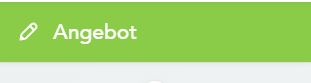☕️ MeisterTalk: Does What's On The Surface Matter?

Hey!
As you know, we’re very proud to offer tools that are both functional and beautiful. Indeed, design is one of our core philosophies here at Meister. But how important actually is customization and beauty to task management? 💅
Does MeisterTask’s sleek interface improve your workday? Is there a way we could make it even more of a sight for sore eyes? 👀 For example, maybe you'd love a greater variety of background colors to choose from for your dashboard, or maybe you're desperate for more section colors or icons?
Let us know what you think below!
Comments
-
Hi @Miša 👋🙂
First of all, I love the clean and tidy look of MeisterTask. The integration of Unsplash is also a great idea from my point of view. The following suggestions might be of interest:
Images
When integrating visuals, it would be advantageous if we could vary the intensity of the images somewhat. Perhaps through a slider for transparency, which then softens the appearance of the image
Sometimes a background image, while fitting into the project, can be a little too dominant. This can make it look a bit too playful.
Colours
I noticed that the colours in MeisterTask, especially in the columns, change every now and then. Suddenly a shade of green changes and doesn't look the same as before.
I think it would be great if we were able to determine the colour codes ourselves. A corresponding option could be integrated into the project settings.
More design freedom from Marketing's point of view
These design options give the project teams more creative freedom and from the marketing strategist's point of view, the adaptation to the own corporate identity is of course a very strong argument for such integrations 💪😎
Best, Jörg
Als Entwickler der Koper-Methodik und Experte für Prozessmanagement führe ich in meiner Agentur u. a. Retreats für Freiberufler, Solopreneure und inhabergeführte Unternehmen durch. Hier tausche ich mich gerne mit euch über die Tools MeisterTask, MeisterNote und MindMeister aus. Weitere Informationen über mich findet Ihr auf agenturkoper.de und LinkedIn.
3 -
Hi @Miša
First, for me everything is basically right with MeisterTask. It is tidy and clear. Very intuitive to use.👍️
Colours
I agree with @Jörg Koper about the colors. I have also noticed the change. It would be cool also to have more colors to choose from. Maybe a "color band" instead of fixed color templates...
Dashboard
I have the "Agenda" where everything is displayed (everything I want) I've been wondering for a while what the dashboard is for? Except that I immediately see all notifications... Can also make no personal setting of the view of the dashboard. And only the listing of all tasks that are assigned to me, isn‘t really useful for me. It would be good if I could display user specific information on the dashboard like a „very important projecht“, a calendar for example or maybe an integration of Outlook?
Regards, Samuel
The impossible does not exist! The solution has just not been found yet!
2 -
Hey Samuel (@Rooster McNugget ),
I like your comment about the dashboard. Something like an editor or Canva might be a good idea. This would give users a lot of freedom by allowing them to drag and drop elements from a predefined library onto the dashboard.
Best, Jörg
Als Entwickler der Koper-Methodik und Experte für Prozessmanagement führe ich in meiner Agentur u. a. Retreats für Freiberufler, Solopreneure und inhabergeführte Unternehmen durch. Hier tausche ich mich gerne mit euch über die Tools MeisterTask, MeisterNote und MindMeister aus. Weitere Informationen über mich findet Ihr auf agenturkoper.de und LinkedIn.
2 -
Interesting! Thanks @Miša for sparking the insightful conversation!
Design is such an interesting topic to delve into at Meister. Creating beautiful tools is one of the most fundamental guiding principles of our product philosophy at Meister, and we very often hear from users of all three of our tools that it's a decisive separator from our competitors, and it's very personally important to our product teams.
That being said - as soon as something becomes a major strength and "wow-factor" of a product, it can generate some "meta" attention (and critique) to an interface. The balance between design and functionality is key!
I find both comments about the MT dashboard quite interesting - I don't know if I had ever considered it before, but I would guess that most power users spend hardly any time in this space. Agreed that the ability to customize some widgets on this screen would be excellent.
I'm surprised to hear that you've both noticed a color change! I know that MT icons were recently updated, but my impression was that we've always had a pretty strict color palette - @Peter might have some insights here?
3 -
Hi @Andrew Lapidus ,
here comes an example of the colour divergence when selecting the identical colour in different projects:
Best, Jörg
Als Entwickler der Koper-Methodik und Experte für Prozessmanagement führe ich in meiner Agentur u. a. Retreats für Freiberufler, Solopreneure und inhabergeführte Unternehmen durch. Hier tausche ich mich gerne mit euch über die Tools MeisterTask, MeisterNote und MindMeister aus. Weitere Informationen über mich findet Ihr auf agenturkoper.de und LinkedIn.
3 -
Hi everybody,
As you mentioned (many times in other discussions as well), @Andrew Lapidus , design and creating beautiful tools is paramount to Meister's development strategy. The question that comes up, of course, is: WHY?
I myself do gladly, with all my heart, support that strong design approach because I believe design deeply influences mood, feelings, sympathy, desire to create and collaborate, and even kind of a more positive team and work-ecosystem atmosphere. If design and visual appearance can cause these effects, by doing so, they also cause significant shifts into more intrinsic motivation and way less need to constantly invest energy-burning willpower.
Thus, in my opinion, @Miša's question seems to not only point to some aesthetical or philosophical aspects of app design and freedom in customizing but instead widely opens the door to aspects of productivity, level of creativity, excellence, and success in MeisterTask (and the Suite in general). It might be really interesting to invite some inside members of the panda design team into this discussion, I'd love to read about their approach to Misha's question, since they certainly needed to deeply cover all these questions in developing the new MindMeister.
I also like your idea of flexibility in intensity and transparency, @Jörg Koper, if the MT-dashboard visual experience should really become user-controlled, it would be a logical enhancement.
3 -
Hey! I love the discussion here - loads of interesting ideas and perspectives 😀.
@Jörg Koper a transparency slider would be brilliant! I never thought of this but it seems like a super clean and easy solution to the problem you've described. I also love the background images but some of them contain several colors and it's all a bit too bold for a project board.
@Rooster McNugget I think a color wheel or band would be great too, and it'd allow companies the marketing freedom and personalization Jörg mentioned.
I love what @Olaf Roeb said about design having the power to influence the desire to create and collaborate! This is exactly why the question of design is so important, and taking the time to consider how it can be used to enhance these positive feelings is equally important.
4 -
Love the ideas here! I think the only suggestion I'd have is the color wheel one @Miša mentioned. Instead of choosing from a selection of colors for the section headers, there could just be a wheel from which we could choose a much wider range of colors. I think this would increase personalization significantly.
1 -
Hey everyone, I am part of the Design Team at Meister, responsible for MeisterTask. I am very pleased to read your messages. When designing anything, we are always trying to put ourselves (designers) in your shoes, trying to know in what state of mind you are when using our tools. So not only are we deciding whether or not this colour will go there, but we are also trying to know how you will perceive it. And this is true with every element of our products. As you mentioned @Olaf Roeb , design influences users to put them in a certain mood. That is why designers have a huge responsibility for everything they do.
We need to put our assumptions and wishes aside (we are users, too, we want to see some changes - but we are biased), and we need to confront them with yours via user testing. This is something we are currently trying to implement at Meister.
To @Miša 's point, we are trying to give you the tools you might need to get things done delightfully. But delightfulness is something very subjective that changes over time for every user - how can we keep up with this ever-changing desire to work with something that looks good? Again, I believe that testing our designs with our users is the best way to achieve this. What are your takes on this idea that design influences users, but users influence design similarly?
5 -
Hi @Ben ,
and thank you so much for taking the time and giving your inside perspective concerning @Miša's ideas and also the designers' decision matrix in a more general way. My first approach, I hope many others also jump in here feeling like me that this is a core issue, one of a very short list:
- Users can influence design by testing (a small selected number of users) or feedback (active community), that is the easy part and with no need to think about it I'd always say users should take that chance to communicate. As we did in this and other discussions.
- (All) Users have personalization control over parts of the design to influence the general appearance of the user interface(settings, background themes, and so on), and/or content design (alignments, size of text, colors, text styles...). Every user is special, loves some elements, and feels unwell with others, so personalization in general is great. It can also be a minefield of trial and error, with tons of potential mixtures of components never to be perceived as being perfect, and leading to huge time investment in customizing again and again. The perfect can be the enemy of the good. And it can also destroy and/or conflict with the app-designers professional and well-balanced ideas.
In my earlier post in this discussion, I tried to express that (in my opinion) not just mood and emotion can be influenced by design and personalization, but with great design and sympathetic appearance the general motivation to make maximum use of tools and features, over a very long period of time, can be influenced as well. That does not only work for the effect of the tool, but also for the content:
I heard @BiggerplateLiam in a youtube interview stating something like: "MindMeister makes mind maps look better, so in the eye of the audience it makes me look better.." Hope that is correct in a sense, Liam, I don't remember which of your many great interviews was the source. If we can all agree on that, why wouldn't the same apply to MeisterTask and Note?
2 -
Love all the insights here and have to agree, especially this from @Olaf Roeb :
not just mood and emotion can be influenced by design and personalization, but with great design and sympathetic appearance the general motivation to make maximum use of tools and features, over a very long period of time, can be influenced as well. That does not only work for the effect of the tool, but also for the content.
I am not someone who naturally pays a lot of conscious attention to "design" for its own sake, and I definitely fall into the category of those who experience a more latent postitive-ness whenever I use a tool, view a document, or check out any information that is well-designed. I've felt this particularly strongly with MT, where imho the design and "feel" is miles ahead of competition.
I wonder @Ben if you had some insight into the decision behind increasing the size of the task window recently?
3 -
I wonder @Ben if you had some insight into the decision behind increasing the size of the task window recently?
Indeed, I do!
We knew we had to do something with the Task view if we wanted to move forward with new things (foreshadowing). We also considered the other languages we support; some of them would benefit from having a larger area. These were part of the " "why", but we needed the "what".
A quick look at MeisterTask, and we can see what is wrong. MeisterTask is not responsive, which is a problem if you use multiple screens or only a portion of your screen. This means you are constrained to use a narrow Task View on a 4K screen. This is not okay, as it forces you to zoom in to see what is happening.
I defined breakpoints where the Task View would grow by 100px in width. These breakpoints were defined with the resolution (XGA at 1024px and below, HD at 1366px and WXGA+ at 1440 and above). This means you will get a wider Task View when using MT in full screen and a smaller version when it is windowed.
This can get very technical, but the goal is to provide a better UX with an "adaptive" layout with the Task View. We still have a lot of work to make it responsive, but this is the first step towards a more usable Task View.
Hope you like it 😃
6 -
love it - thanks so much for the transparency and keep up the great work! Very excited for the foreshadowing 🥰🥰
1 -
One of the main reasons I work in MT is that it's an absolute joy to use and look at (for example, look at Asana vs MT on mobile. No comparison). Most software seems to treat UIX as an afterthought. Not MT. As much as I wish MT had list and calendar views (which all competitors have for the same $), I still keep coming back to MT because it's such a pleasure to navigate.
3 -
Hi @geoffb,
Thanks for such wonderful feedback. It's hard to overstate the importance of appearance when a task management tool is the first thing you open in the morning and the last thing you look at in the afternoon.
Best,
Miša
3 -
Hi all! I wanted to quickly reactivate this thread and let you all know that the subject of our next community AMA is Adam Buckley, Meister's Design Lead. It's a great opportunity to take a peak into the mind of the UX/UI mastermind behind MeisterTask, MindMeister and MeisterNote.
Questions are already open and can be submitted until the end of next week (May 22nd). Check it out!
Best,
Andrew
4 -
Absolutely! MeisterTask's clean design enhances my workflow. It's so easy to focus and stay organized when everything looks so polished.
I would love to see even more customization options, particularly when it comes to backgrounds and section colors. A wider variety would help personalize my workspace and add some visual flair.
Overall, keep up the great work on both functionality and aesthetics! It's a winning combination.
2 -
I absolutely agree!
0
Categories
- All Categories
- 11 MeisterNote
- Deutsch
- English
- 126 Roadmap und Feature-Board
- Ankündigungen
- YouTube-Tutorials ansehen
- Erfolgsgeschichten lesen
- MeisterTask Academy
- Vorlagen
- Anwendungsfälle
- Help Center
- 38 Feature Roadmap
- 2 Announcements
- 2 Inspiration Hub
- 41 Ask the Community
- 60 Frag die MeisterTask-Community
- 2.1K MindMeister Community
- 1.3K MeisterTask
- Ask a Question
- Community auf Deutsch
- 577 MeisterTask - DE
- 117 Community Central