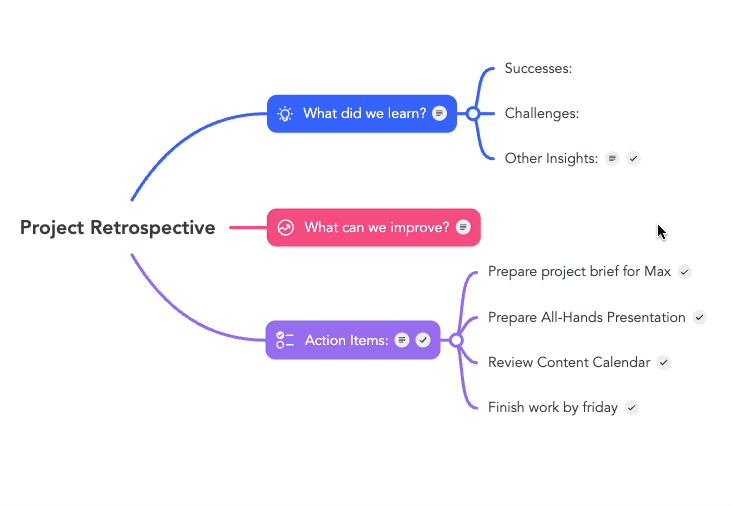[IMPLEMENTED] Copy/Paste style when editing a mind map

I want to be able to quickly copy all style elements from one bubble to the next without having to go into the color settings, text formatting, and layout settings on the bubble in which style I want to copy.
Example of use: In photoshop you can copy layer style and paste it to other layers.
Comments
-
Hi @theowest - welcome to the community! It sounds like your use case might also be solved by customizable mind map themes -a feature request that we have planned on our road map 😀 You can stay upvoted by upvoting or commenting on this thread:
Hope this helps!
0 -
This content has been removed.
-
Thanks for the clarification @theowest. Just spoke with our MindMeister Project Manager - this feature should be implemented within the month (November 2022) - I'll be sure to keep this thread updated as soon as it's shipped 👍
1 -
This content has been removed.
-
Hi @theowest - good news! Pasting styles has been deployed with the latest release. There might be some minor changes coming to the UX, but you can already paste the style of any node you've copied using the shortcut CTRL + ALT + V. (MacOS: CMD + Option + V).
2 -
Unfortunatelly, this does not work in my maps. I get the message: " grant clipboard access to paste styling"
How can I "gramt clipboard access"?
Thanks for helping.
0 -
Hi @Sven Aden - there was a similar question in this thread where a user solved the issue by switching to a different browser. Which browser are you currently using? You'll likely have to go into your browser or system settings to grant clipboard access.
0 -
Hi, I work with firefox. I allready checked the brower's permissions and could not find any restrictions concering access to clipboard.
Also checked add- and tracking blocker - doesn´t seem to interfere with mindmeister (is on whitelist)
I´d rather keep on working with this browser as it is totally customized to support my workflow. Would be very inconvenient to change browsers just to work whith MindMeister.
Greets
0 -
Hi @Sven Aden - totally get that. I've just gone on a deep dive with our developers to get some more insight here.
Firefox does not easily enable clipboard access - to enable, you'll need to open the application's configuration settings. To do this:
- Open Firefox.
- Enter
about:configin the address bar. - Toggle the 2 settings seen in the below screenshot to "True." (Click the toggle icon on the far right.)
This solved the issue for me.
Please keep in mind that accessing your clipboard is - and will forever be - a security sensitive issue, and some browsers (including Firefox) disable this option.
Hope this helps!
Best,
Andrew
2 -
0
Free Online Courses:


Categories
- All Categories
- 11 MeisterNote
- Deutsch
- English
- 126 Roadmap und Feature-Board
- Ankündigungen
- YouTube-Tutorials ansehen
- Erfolgsgeschichten lesen
- MeisterTask Academy
- Vorlagen
- Anwendungsfälle
- Help Center
- 38 Feature Roadmap
- 2 Announcements
- 2 Inspiration Hub
- 41 Ask the Community
- 60 Frag die MeisterTask-Community
- 2.1K MindMeister Community
- 1.3K MeisterTask
- Ask a Question
- Community auf Deutsch
- 579 MeisterTask - DE
- 117 Community Central