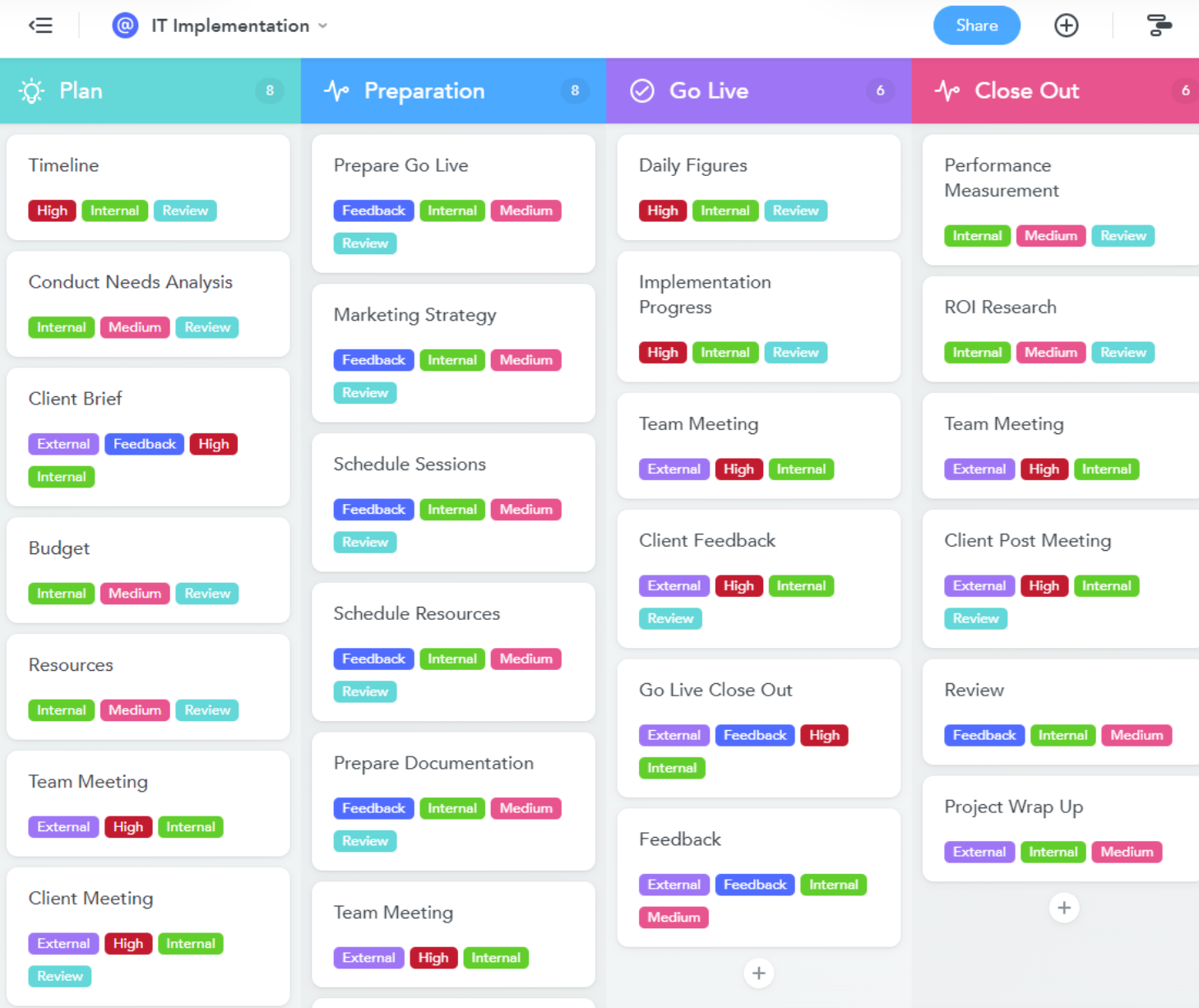🧠 Project Board of the Month: IT Implementation with MeisterTask

Hey everybody and welcome to your IT Implementation with MeisterTask!
Various scenarios are used in relation to an IT Implementation project: Rollouts, Upgrades, Consulting and Training. Everyone wants to keep the project on track and on budget, fulfil client expectations and demands, and run a smooth streamlined implementation. How do we do this and what are the best tools to use? Cue my MeisterTask template 😃.
The template can be used for various IT Implementation scenarios, and this post will give you a basic guideline and a general overview for getting your project off the ground. Feel free to edit it to suit your specific implementation and you'll be well on your way to success!
💡Remember, the secret to a successful implementation is testing and reviewing. Keep the tasks specific and achievable. Don’t promise what you can’t deliver! A successful implementation is a happy client.💡
Board Structure
Section 1 – Plan
Planning is critical. You’re creating the foundation for a successful implementation. Use this section to establish the client brief and expectations, proposed budget, resources, and approximate timeline to complete the implementation.
💡Tip: Allow plenty of time.💡
Section 2 – Preparation
Prepare, prepare and then prepare again. Use this board to gather, streamline and prepare for the Go Live stage. Gather information needed for resources, documentation, sessions needed, marketing and distributing information.
💡Tip: Run a test Go Live session.💡
Section 3 – Go Live
This is where it all comes together. Collect and collate daily figures and milestones. Stick to the project schedule but also be prepared for timelines and milestones to waver. Review as you are proceeding.
💡Tip: Keep all communication lines open, especially with your client.💡
Section 4 – Close Out
Congratulations, the implementation is finished. Now for the tidy-up. Review and measure performance, ROI and user feedback. Relay, meet and involve all facets of the implementation with the client. Was it a success? Is there room for improvement? Be sure to receive and consider client feedback.
💡Tip: Have you achieved the objectives and milestones set at the beginning of the project?💡
Tags
I use tags extensively throughout the project on all tasks in every section. This ensures complete transparency for all project users (both internal and external) so nothing gets overlooked and everyone is up to speed at every stage.
Get this Template!
Please feel free to import the json file attached below to your own MeisterTask account and explore the template further.
Let me know if you have any questions!
Cathy
Regards
Cathy Fanning
www.thetemporaryalternative.com.au
Comments
-
Hello @Cathy Fanning, thanks for sharing such a comprehensive template for project management!
What I liked the most is your usage of tags, specially your vision of how Feedback goes along the whole process of delivering a project. Agree!
I wonder how fun it should be to filter by tags on that template 😊
Got to give it a try 👍
Best regards.
AndresFollow me on LinkedIn and:
BSF.company - Digital Solutions For Your Business.
Technopreneuring.Com - Optimize Resources. Maximize Results.
GestionOperativa.Com - Optimiza Recursos. Maximiza Resultados.
0 -
Hi @Andres D'Andrea Glad you liked the template and find it useful. Always good to contribute and share one's skills and expertise with the group.
Regards
Cathy Fanning
www.thetemporaryalternative.com.au
2 -
Thanks for sharing, @Cathy Fanning, love this! 😁 With just a few clicks, I could import this template, invite team members, and immediately assign tasks/add watchers in bulk by filtering by the tags you added. Such a great way to launch any project at speed! 🚀
0 -
Hi @Andrew Lapidus Appreciate the feedback. Glad you think the template would be useful.
Regards
Cathy Fanning
www.thetemporaryalternative.com.au
0 -
Hey @Cathy Fanning,
Just wanted to thank you for sharing this template. I really appreciate the simple and straight-to-the-point way in which you've explained the structure.
It's so easy to overcomplicate things that we don't need to, so I really enjoyed reading through this (and understanding it!).
Best,
Miša
0 -
Hi @Misa
Always a pleasure sharing insights and knowledge with the community. 😀
Regards
Cathy Fanning
www.thetemporaryalternative.com.au
1
Free Online Courses:


Categories
- All Categories
- 11 MeisterNote
- Deutsch
- English
- 126 Roadmap und Feature-Board
- Ankündigungen
- YouTube-Tutorials ansehen
- Erfolgsgeschichten lesen
- MeisterTask Academy
- Vorlagen
- Anwendungsfälle
- Help Center
- 38 Feature Roadmap
- 2 Announcements
- 2 Inspiration Hub
- 41 Ask the Community
- 60 Frag die MeisterTask-Community
- 2.1K MindMeister Community
- 1.3K MeisterTask
- Ask a Question
- Community auf Deutsch
- 579 MeisterTask - DE
- 117 Community Central