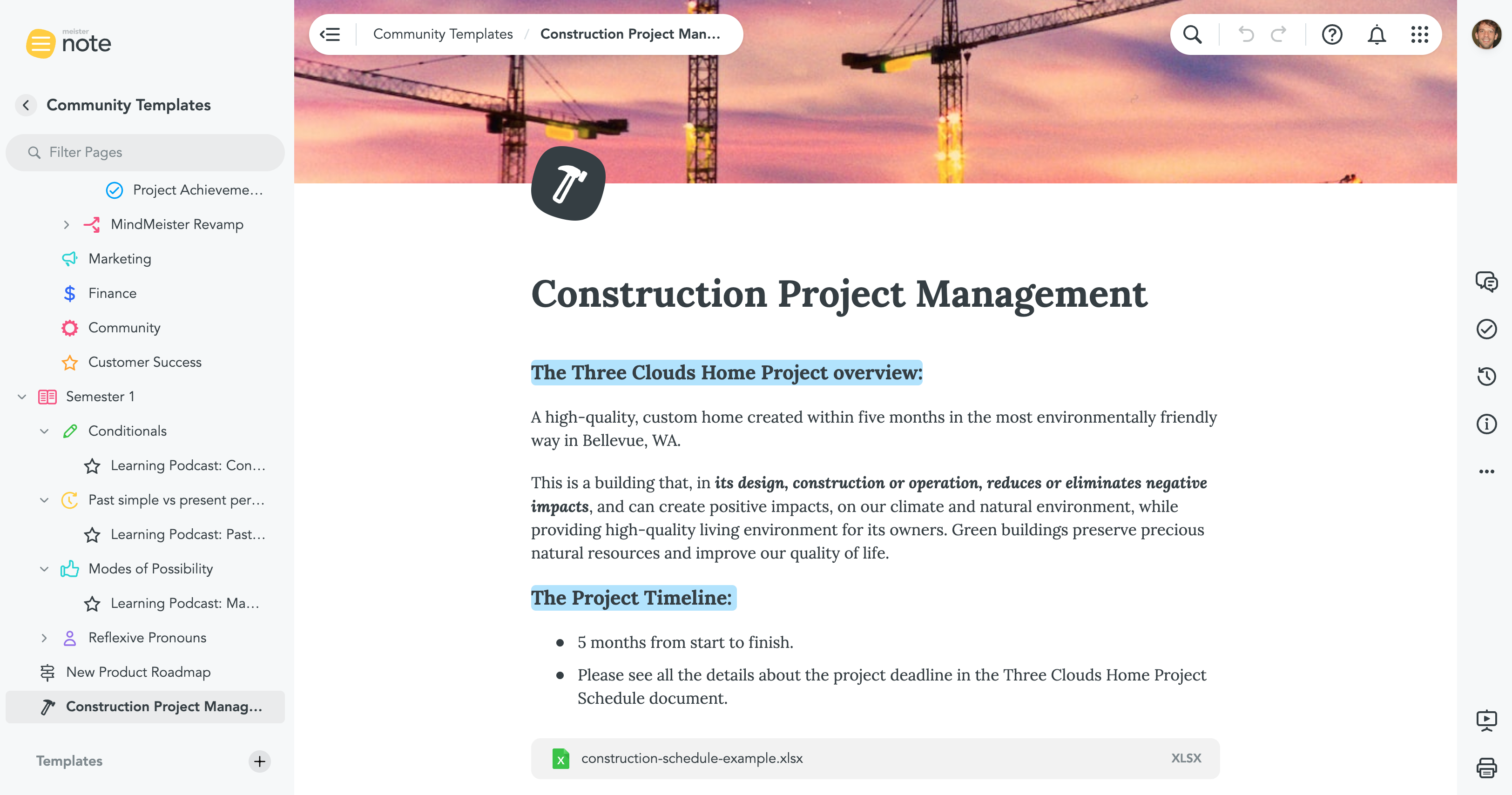Quick Tip: Customize the MeisterNote Dashboard

Hi all - I wanted to quickly share an extremely simple tip that I was completely unaware of until yesterday: you can customize some aspects of MeisterNote's appearance in the preferences section of your account.
While I knew this was technically possible, I didn't fully realize what a difference this could make in the look & feel of my notes. Just by changing to dark mode and changing the default font to Sans-Serif, my notes look a lot better (imho).
Before:
After:
It's a subtle difference, but the effect made a big impression on me!
Happy Tuesday!
Andrew
Comments
-
Hi @Andrew Lapidus,
and thanks for the hint.
Would also like a dark mode for MeisterTask. 😉
Best,
SamuelThe impossible does not exist! The solution has just not been found yet!
2 -
The impossible does not exist! The solution has just not been found yet!
0 -
Hi @Rooster McNugget , glad you liked it! :D
The icons shown in the left sidebar can be set with the "Change Icon" button on the note header:
I get what you mean though — it's a bit unintuitive since these icons can't be changed by clicking on the left sidebar. Just forwarded this feedback to the team!
Best,
Andrew
2 -
Thank you! 😉👍️
The impossible does not exist! The solution has just not been found yet!
0 -
Hello both, can I also upload my own icons as transparent PNG?
0 -
Hi @Maximilian Mull,
Unfortunately, this is not currently possible. Please feel free to upload a feature request for this, though!
Best,
Miša
1 -
Thank you. How do I upload a Featrue Request? Where?
0 -
You can submit it here. And here are the guidelines.
Best,
0
Free Online Courses:


Categories
- All Categories
- 11 MeisterNote
- Deutsch
- English
- 126 Roadmap und Feature-Board
- Ankündigungen
- YouTube-Tutorials ansehen
- Erfolgsgeschichten lesen
- MeisterTask Academy
- Vorlagen
- Anwendungsfälle
- Help Center
- 38 Feature Roadmap
- 2 Announcements
- 2 Inspiration Hub
- 41 Ask the Community
- 60 Frag die MeisterTask-Community
- 2.1K MindMeister Community
- 1.3K MeisterTask
- Ask a Question
- Community auf Deutsch
- 579 MeisterTask - DE
- 117 Community Central