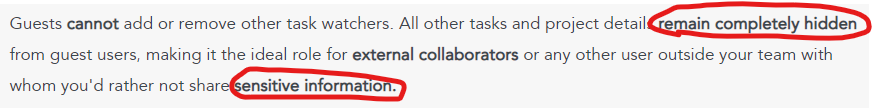Why can guests search an ENTIRE project?
At this time Guests can search on ENTIRE project although he is not on Watching list or the task is NOT assigned to him
I think that is WRONG
Answers
-
Hi Moazbasha, our team wasn't able to reproduce this issue on Android, iOS or the web app. Can you confirm that the the user trying to access the task isn't a watcher or assignee of the task? And that you are trying to access the task from that user's account?
0 -
As Attachment on my post
When you add user to project as GEUST
If he tries to make some search, he can find any task in this project Although he is not on Watching List
He can't access to this task, but he can see task title, description, tags, ......
0 -
Hi @moazbasha - I just talked to our team: it sounds like this project might be a team project instead of a private project. You can find out more about the difference here.
To change a team project to a private project:
- Click the project name at the top of your project board.
- Select Project settings from the drop-down menu.
- Click the ellipsis (...) in the top-right corner of the project settings window.
- Select Convert to Private Project from the drop-down menu.
- Click Convert to confirm your choice.
Let me know if this solves your issue!
Best,
Andrew
0 -
All my projects are PRIVATE
0 -
0
-
Hi @moazbasha - I've forwarded your request to our support team, who will take a closer look at your account in more detail. This is certainly not expected behavior. You should receive an e-mail from a support agent who will help solve this issue ASAP!
0
Free Online Courses:


Categories
- All Categories
- 11 MeisterNote
- Deutsch
- English
- 126 Roadmap und Feature-Board
- Ankündigungen
- YouTube-Tutorials ansehen
- Erfolgsgeschichten lesen
- MeisterTask Academy
- Vorlagen
- Anwendungsfälle
- Help Center
- 38 Feature Roadmap
- 2 Announcements
- 2 Inspiration Hub
- 41 Ask the Community
- 60 Frag die MeisterTask-Community
- 2.1K MindMeister Community
- 1.3K MeisterTask
- Ask a Question
- Community auf Deutsch
- 579 MeisterTask - DE
- 117 Community Central