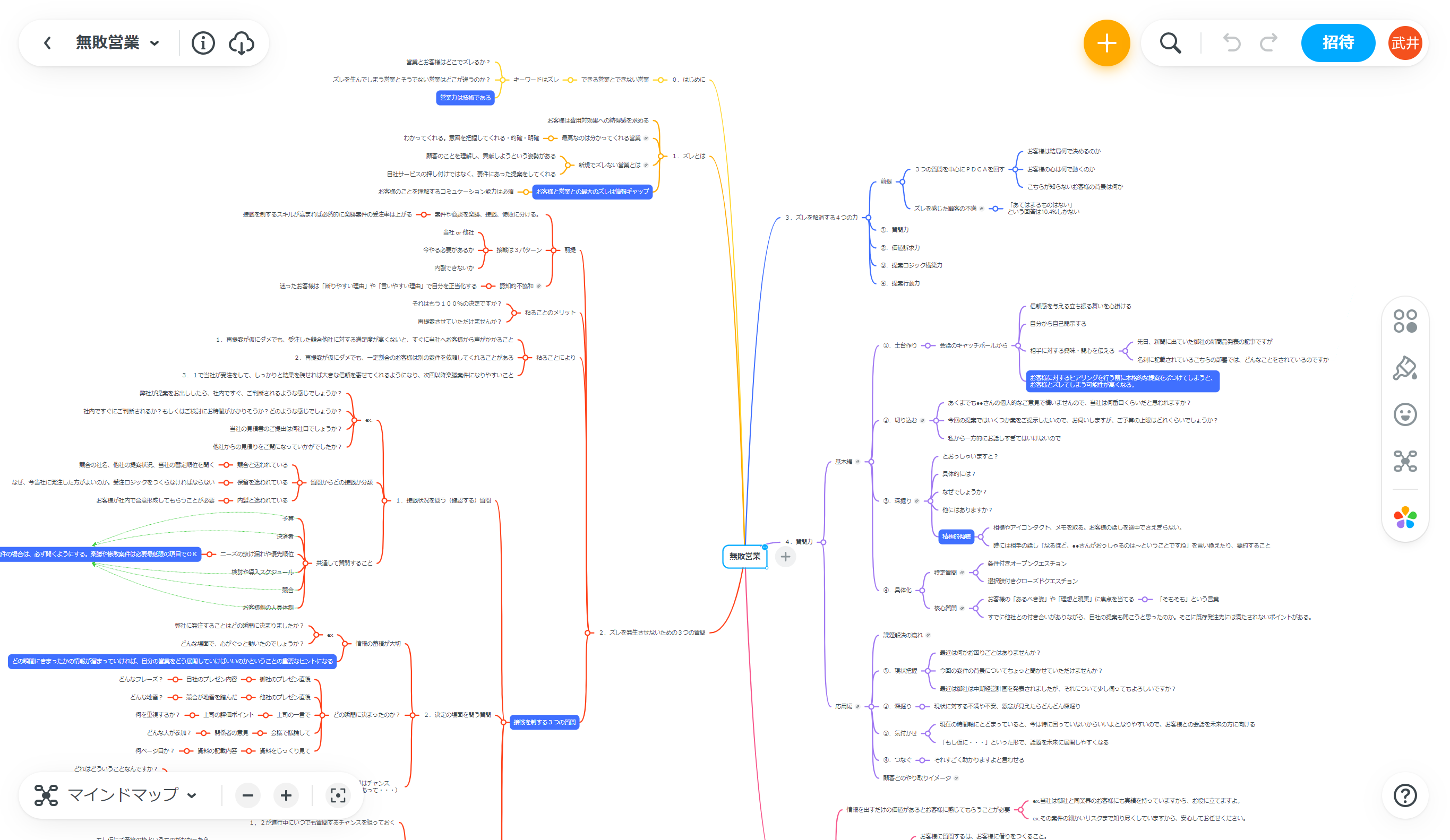How to open mind map with all branches expanded?
My name is Takei. Let me ask you a question.
Using the shortcut key, the figure in the closed state is 1.png.
Using the shortcut key, the figure in the open state is 2.png.
Even if you close the browser and reopen it, it will remain in the 1.png state.
What should I do to save it as a 2.png?
ex:1.png
ex:2.png
Best Answer
-
Hi @takeinoken happy new year and welcome to the community 👋🙂
First of all I'd like to give you a hint related to open and close branches best with short cut:
While holding CMD or CTRL and A you can open all close branches step by step. Taht means, that you open the first instance of hidden branches, then repeating the step you open the next instance of hidden branches and so on.
Normally the MindMap is re-opening in the same state, as you have left it. As I can see on your Screenshots, you're using the new version of MindMeister. I have tested it out to re-open one of my bigger Maps in different states and it worked like a charm.
Let me know, it it worked for you or if you need further support with it.
Best, Joerg
Als Entwickler der Koper-Methodik und Experte für Prozessmanagement führe ich in meiner Agentur u. a. Retreats für Freiberufler, Solopreneure und inhabergeführte Unternehmen durch. Hier tausche ich mich gerne mit euch über die Tools MeisterTask, MeisterNote und MindMeister aus. Weitere Informationen über mich findet Ihr auf agenturkoper.de und LinkedIn.
2
Answers
-
Hi @Jörg Koper
thank you. It was helpful. I was able to solve it with your advice.
However, I've learned that it doesn't save when opening and closing branches incrementally using the shortcut keys ALT+1 or ALT+2 or or ALT+0...etc.
Saved when incrementally opening and closing branches with mouse clicks.
Also, if you have any questions please let me know.
by Takei
3
Free Online Courses:


Categories
- All Categories
- 11 MeisterNote
- Deutsch
- English
- 126 Roadmap und Feature-Board
- Ankündigungen
- YouTube-Tutorials ansehen
- Erfolgsgeschichten lesen
- MeisterTask Academy
- Vorlagen
- Anwendungsfälle
- Help Center
- 37 Feature Roadmap
- 2 Announcements
- 2 Inspiration Hub
- 41 Ask the Community
- 60 Frag die MeisterTask-Community
- 2.1K MindMeister Community
- 1.3K MeisterTask
- Ask a Question
- Community auf Deutsch
- 574 MeisterTask - DE
- 117 Community Central