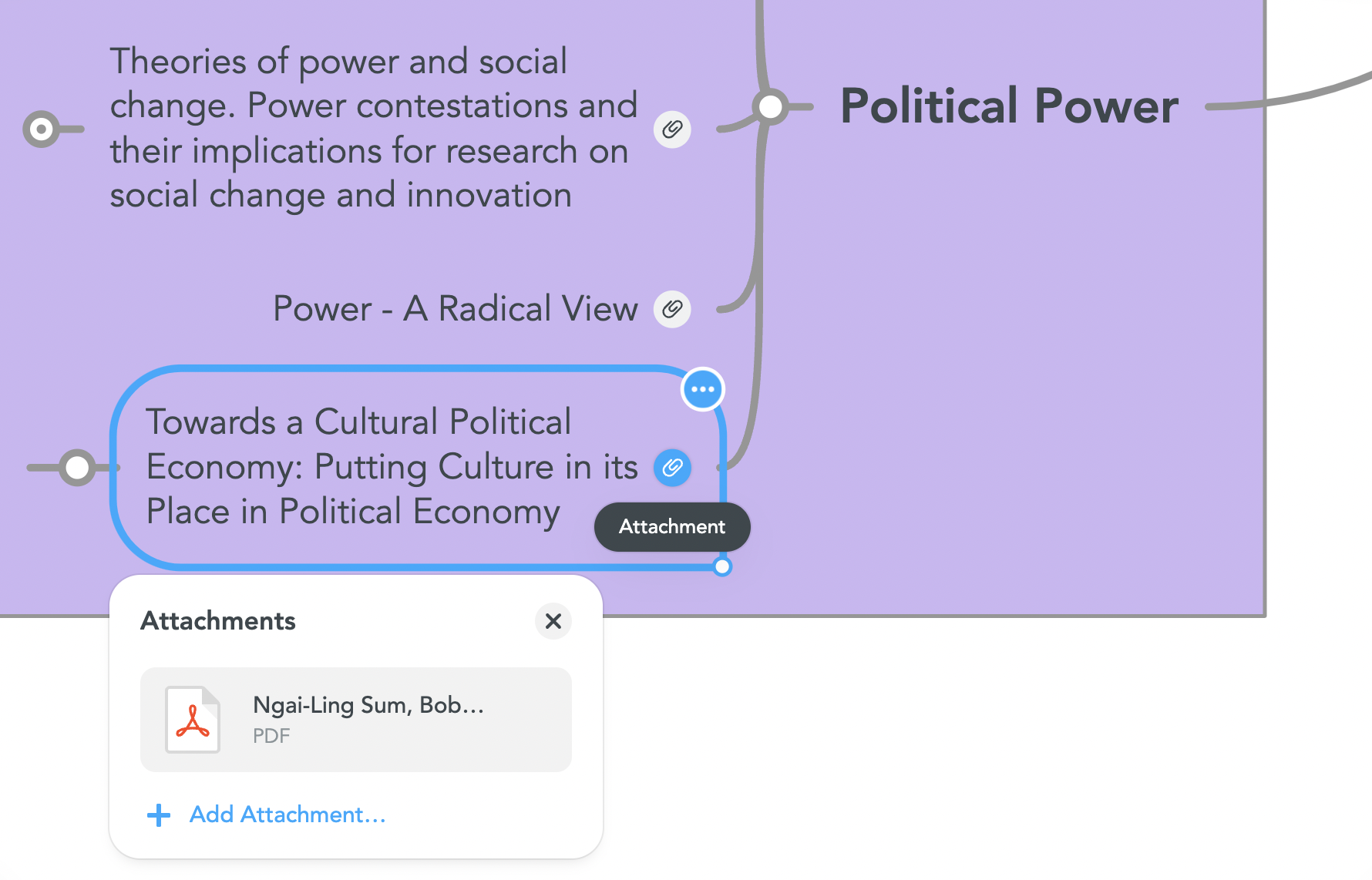🧠 Mapped by Meister: Power to the People (Education)

Hey!
We're always saying that MindMeister is great for education, so in this post, I want to take a look at how teachers can use mind maps 📚. In particular, I want to show how teachers can drive students to engage with a topic in a more interactive and critical way 🌟.
Having a background in teaching, @fionaburke created a mind map template for students to use to answer the thought-provoking question, “Who has the power to shift our energy systems for a sustainable future?” 🌎.
Fiona provided the main topics for exploration and added relevant resources as a starting point to guide students. After reading and researching the resources independently, students compiled their ideas in response to the question in the mind map.
Mind Map Highlights
Guiding Students Towards Project Completion
Using floating topics to include instructions on how to use a mind map is an excellent way to promote independent work!
Above the mind map, Fiona included a floating topic outlining the stages in the project in order to steer students towards project completion. The list format further clarifies which stage must be completed before the next is begun. Fiona linked directly to a project in MeisterTask to make it easier for students to take action.
Attaching Resources to Support Students
Fiona linked relevant articles directly to the main topics in order to give students guidance on how to proceed with their independent research. We all know how difficult it can be to get started, so resources like this are an excellent way to give a gentle push in the right direction.
Adding Visual Aids
Everybody learns in different ways, so Fiona embedded a YouTube video directly into the mind map to support visual learners. The embedded video can be played, stopped and engaged with from within the mind map. This reduces accessibility to other content, avoiding the risks of directing students to platforms like YouTube. The comment indicates which part of the video students should watch.
Indicating Relationships to Strengthen Engagement
While Figure 1 is relevant to Haugaard's paper, it is, in fact, taken from Steven Luke's Power. As a result, the students have drawn an orange connection between the two. They've also labeled the connection "Coercion", indicating exactly what sort of relationship exists. By allowing you to show dependencies and relationships, connections take mind mapping to the next level, especially if studying more complex themes.
Inserting Images to Support Learning
Having read Mark Haugaard's Reflections on Seven Ways of Creating Power, students summarized the key points in sub-topics. The students attached Figure 1 directly to the seventh point. You can click the image on your mind map to view it in full screen. The image acts as a prompt if the students present their findings to the class or as supplementary information to give further context to readers of the mind map.
You can find Fiona's mind map here. If you've got questions or feedback, we'd love to hear - just comment below. And if you've got a great education mind map of your own, please share it! 😊
Keep your eyes 👀 on the comments to find out what makes Fiona's mind map so great for teachers and students alike.
Comments
-
🤯 This mind map is amazing!!! I've never seen such an extensive and brilliant mind map - I LOVED exploring it myself.
2 -
Hey @Tatiana Torres - I thought you might be interested in this template since you also use MindMeister for educational use cases. Which feature do you find most useful for teaching? I'd love to know ☺️.
0 -
Hi @Miša I can't see the full template however seems interesting for sure. I also add separate topics and icons to help students
1
Free Online Courses:


Categories
- All Categories
- 11 MeisterNote
- Deutsch
- English
- 126 Roadmap und Feature-Board
- Ankündigungen
- YouTube-Tutorials ansehen
- Erfolgsgeschichten lesen
- MeisterTask Academy
- Vorlagen
- Anwendungsfälle
- Help Center
- 38 Feature Roadmap
- 2 Announcements
- 2 Inspiration Hub
- 41 Ask the Community
- 60 Frag die MeisterTask-Community
- 2.1K MindMeister Community
- 1.3K MeisterTask
- Ask a Question
- Community auf Deutsch
- 579 MeisterTask - DE
- 117 Community Central