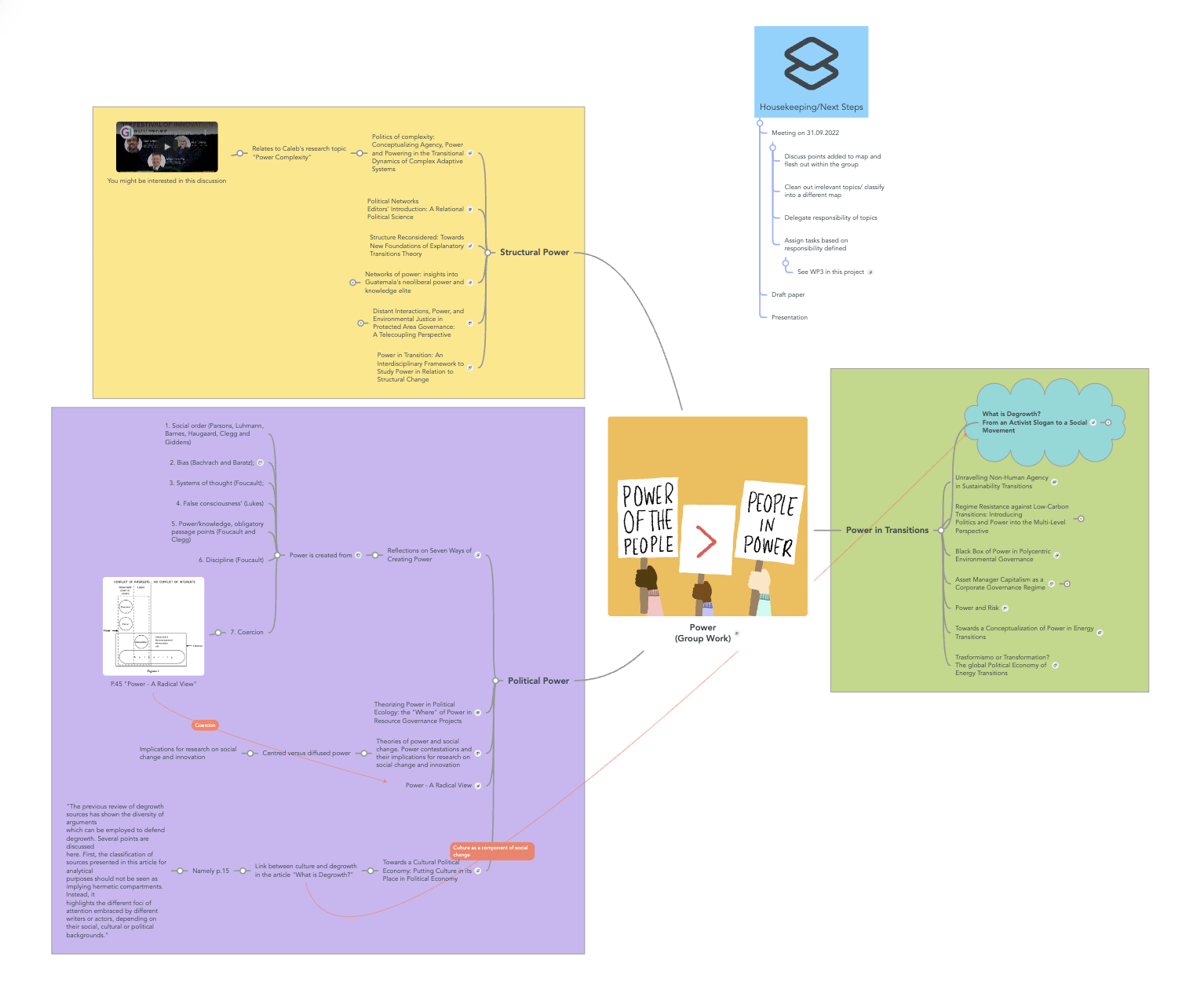🤓 MeisterHacks: Adding Colored Backgrounds

Miša Hennin
Admin, MeisterLobster, EN Business Posts: 1,688 Community Admin
It's no secret that MindMeister is full of extensive customization options 😍, but did you know that you can:
All you have to do is:
- Select the parent topic.
- Click on the ellipsis in the top-right corner.
- Under Shape, click Show as Boundary and choose a color.
There's no denying that this is decorative 💅, but you can also use these colored backgrounds to add more emphasis to important ideas or you could make a key and use the backgrounds to color code ideas.
Have you ever add colored backgrounds to mind map topics? Share some screenshots in the comments!
Tagged:
3
Comments
-
This colored background is awesome. It really makes a difference.
1 -
Wow, @Zsuzsanna Kensell ... Please tell me that's your actual dog?
1 -
I can confirm that this is a great way to group together topics with shared themes! I use these backgrounds in teaching all the time😀.
2
Free Online Courses:


Categories
- All Categories
- 11 MeisterNote
- Deutsch
- English
- 126 Roadmap und Feature-Board
- Ankündigungen
- YouTube-Tutorials ansehen
- Erfolgsgeschichten lesen
- MeisterTask Academy
- Vorlagen
- Anwendungsfälle
- Help Center
- 37 Feature Roadmap
- 2 Announcements
- 2 Inspiration Hub
- 41 Ask the Community
- 60 Frag die MeisterTask-Community
- 2.1K MindMeister Community
- 1.3K MeisterTask
- Ask a Question
- Community auf Deutsch
- 574 MeisterTask - DE
- 117 Community Central