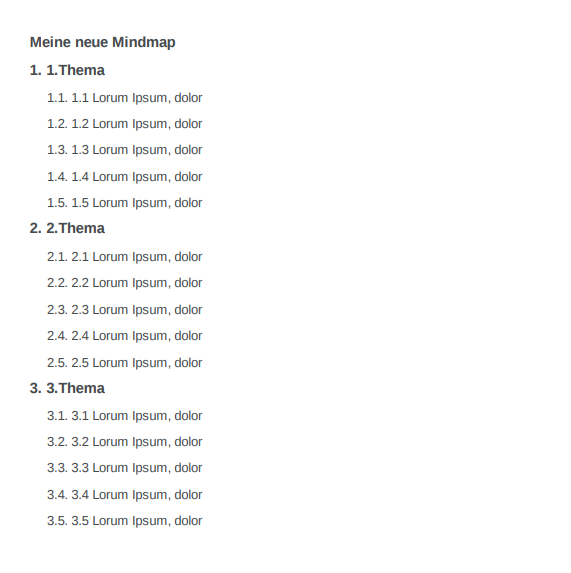How do I make the numbering/ sequence the same in the export as in the graphical representation?
In the export, the numbering (sequence) is not the same as in the graphical representation.
I would like to change this order in the enumeration. How can I do this?
Best Answer
-
OK, now I can confirm, that the problem lay in the order of the created topics. Even if the topics are rearranged in the map itself, the list will be exported in the order you have created the topics.
I have created a copy of the Mind Map and arranged the topics into the correct order. After that, everything looked like Roland wanted to 🙂
Before exporting the Mind Map, you can check the order of the topics in the list view:
If you need to rearrange the topics, you can use shortcuts. It's not enough to move the elements around freely. Then it will look the way you want to "see" it, but the programme itself won't see it as a change in the order.
Best, Jörg
Als Entwickler der Koper-Methodik und Experte für Prozessmanagement führe ich in meiner Agentur u. a. Retreats für Freiberufler, Solopreneure und inhabergeführte Unternehmen durch. Hier tausche ich mich gerne mit euch über die Tools MeisterTask, MeisterNote und MindMeister aus. Weitere Informationen über mich findet Ihr auf agenturkoper.de und LinkedIn.
1
Answers
-
Hello @info@rolandiseli.ch welcome to the community!
Quick question: which format are you trying to export to?
Could you be a little more specific, please? I mean, I could guess that:
- You have a mind map with some numerated topics in it, right?
- You want to export the map to some format, not sure which one…
- When the export occurs, you open the resulting file, and it doesn't look the same, right?
Assuming the above is correct:
- It's just a matter of how the topics end arranged?
- Or, do the topics get numbers mixed up?
With so little information, I could only speculate… please share more details and/or screenshots to get a feel of the issue.
Best regards.
Andrés D'Andrea.
Follow me on LinkedIn and:
BSF.company - Digital Solutions For Your Business.
Technopreneuring.Com - Optimize Resources. Maximize Results.
GestionOperativa.Com - Optimiza Recursos. Maximiza Resultados.
2 -
Good day
Thank you for the message.
I have three themes in mindmapping. At the top left is the first point, then at the bottom left is the second point, then on the right is the third point.
Then in the PDF there is an arbitrary numbering.
I would like to have as point 1: "General
Point 2: "Selling
Item 3: "Light refurbishment
How can I change the order so that I get the desired structure in the PDF export?
See attached pictures.
Many thanks and best regards
Roland
2 -
and welcome to the community from my side too 👋🙂
I'd like to jump on board and to complement @Andres D'Andrea's support with a further question. Did you create the main topics in the order in which you wanted them to end up? When I create a similar list, it looks like that in a text editor:
Inserting the copied into the outline mode, it looks like that:
and when I switch to mind map mode, it looks like that:
The exported Mind Map (PDF) looks like this:
The double numbering is of course now based on the enumeration points I quickly created 😉
You may check the order, in which you have created the topics. And if needed, you can rearrange the topics easily with shortcuts 😉
I hope this helps and if you need any further help, Andres and I will try to help you out.
Best, Jörg
Als Entwickler der Koper-Methodik und Experte für Prozessmanagement führe ich in meiner Agentur u. a. Retreats für Freiberufler, Solopreneure und inhabergeführte Unternehmen durch. Hier tausche ich mich gerne mit euch über die Tools MeisterTask, MeisterNote und MindMeister aus. Weitere Informationen über mich findet Ihr auf agenturkoper.de und LinkedIn.
2 -
I have a similar problem.
When I export my mindmap, the automatically assigned numbering does not align with the order of the content in the mindmap.
@Joerg Koper mentioned that the automatic numbering is based on the order in which the content is created. Unfortunately, I have a large mindmap, and I do not want to redo the whole map just to have the correct numbering on export. Plus, there is a change that the more content or the order will change, so this existing functionality is hugely limiting.
It would be great if there were an option to have the numbering align with the order of the content in the mindmap. (eg. the number would align with the order in the "Outline" view.)
The order of my content is crucial, so the export feature loses a lot of value for me when it jumbles the order of the content as it does now.
If this export order is fixed, and the closed branch bug is fixed (see below) then the export feature will be hugely enhanced. :)
Thanks,
Peter
2 -
Hi all - wanted to quickly jump into this thread! I definitely agree that the ordering system for exports seems to be a bit unintuitive right now, especially since (as you pointed out @Peter) the order of topics in outline mode doesn't match the order in an exported outline (rtf/pdf/png etc).
I've flagged this thread and forwarded this feedback to our product team for consideration and will keep this thread updated with any changes!
Best,
Andrew
2 -
Thanks @Andrew Lapidus, much appreciated!
Peter
1 -
Please keep me updated on this one @Andrew Lapidus and @Peter as it is an important part of a functioning mindmap with exports. Thanks in advance!
PS: Just wondering - is this error just limited to the New Editor of Mindmeister? Can not remember it from the classic model?
AO1 -
I think this is the same issue. I've followed all the advice about the order of creation of each topic, but I'm still left with an issue that it exports in the wrong order. I have 1 main topic and 2 subtopics (each subtopic with multiple branches after that).
If I have Subtopic1 on the left of the main topic, and Subtopic 2 to the right of the main topic, it exports it as Subtopic2 above Subtopic1.
If I put Subtopic1 on the top left and Subtopic2 on the bottom left, it exports in the correct order, with Subtopic1 above Subtopic2.It seems to read it right to left when the Subtopics are on either side of the main topic, but given that we read left to right, I feel like Subtopic1 should be to the left of the the main topic and Subtopic2 should be to the right.
2 -
Well described and very insightful 👍️
Best, Jörg
Als Entwickler der Koper-Methodik und Experte für Prozessmanagement führe ich in meiner Agentur u. a. Retreats für Freiberufler, Solopreneure und inhabergeführte Unternehmen durch. Hier tausche ich mich gerne mit euch über die Tools MeisterTask, MeisterNote und MindMeister aus. Weitere Informationen über mich findet Ihr auf agenturkoper.de und LinkedIn.
0
Free Online Courses:


Categories
- All Categories
- 11 MeisterNote
- Deutsch
- English
- 126 Roadmap und Feature-Board
- Ankündigungen
- YouTube-Tutorials ansehen
- Erfolgsgeschichten lesen
- MeisterTask Academy
- Vorlagen
- Anwendungsfälle
- Help Center
- 38 Feature Roadmap
- 2 Announcements
- 2 Inspiration Hub
- 41 Ask the Community
- 60 Frag die MeisterTask-Community
- 2.1K MindMeister Community
- 1.3K MeisterTask
- Ask a Question
- Community auf Deutsch
- 579 MeisterTask - DE
- 117 Community Central