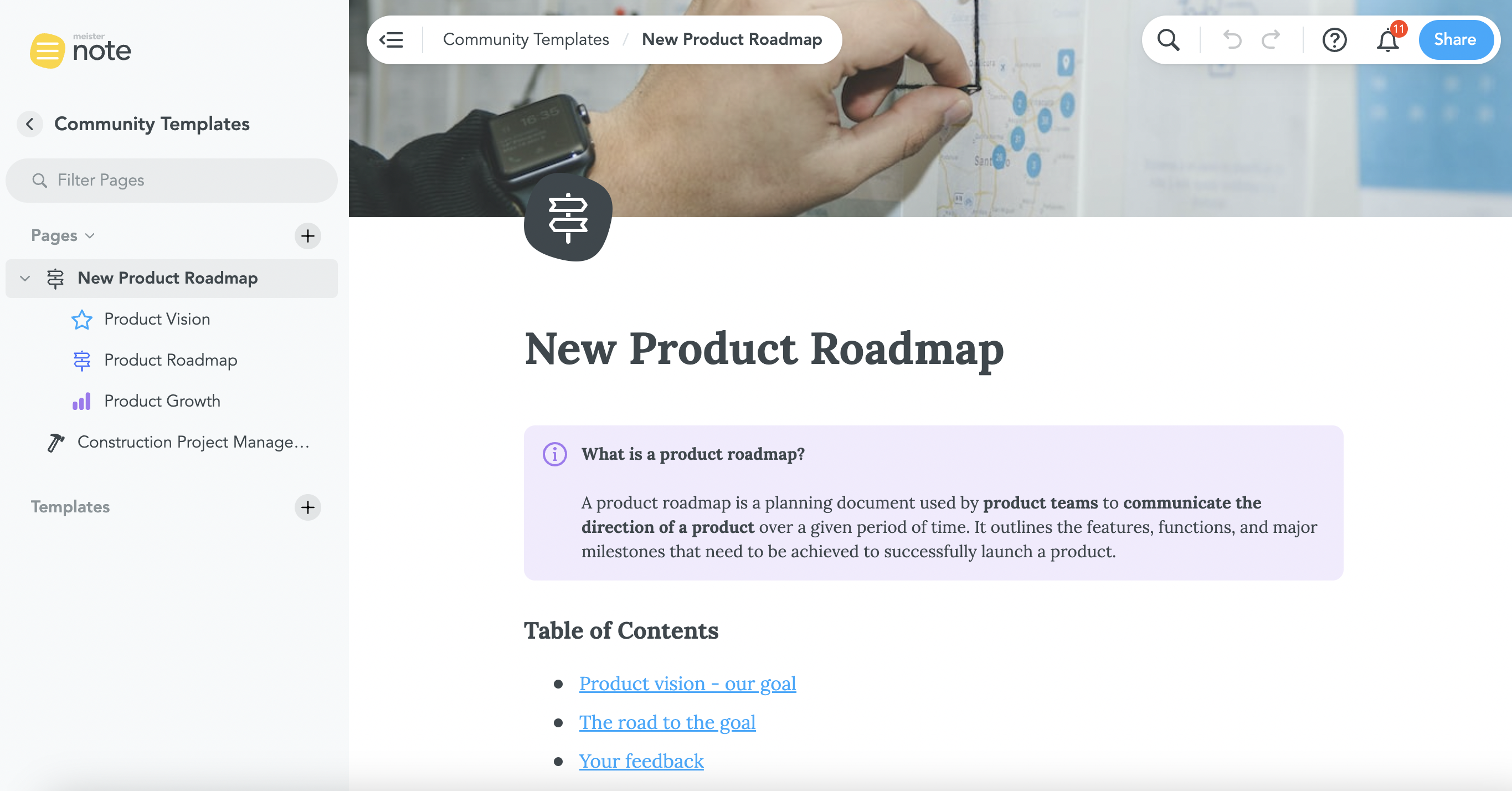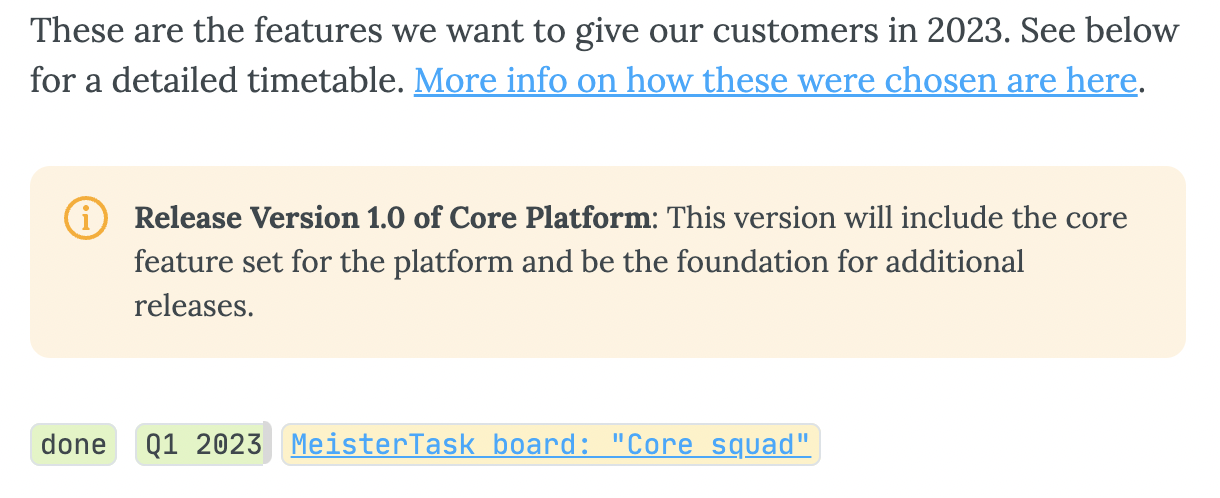🧠 MeisterNote of the Month: New Product Roadmap

Hey,
In preparing to release a new product, it is critical to have a shared roadmap outlining the vision, strategy, key details and timeline for the project. What better place to store this than MeisterNote? Let's take a look at exactly how you can present and share your product roadmap with your team in MeisterNote 😃.
This product roadmap is shared with all stakeholders. It will act as a single source of truth and reference point for your team throughout the entire process, adding clarity and guidance. The structure of the page is as follows:
The product vision:
- What's our goal?
- How do we get there?
- Feedback opportunity
The product roadmap
- Key features
- Timeline
- Product growth plan
Note Highlights
@Cornelia Patscheider added a clickable table of contents for easy navigation and orientation within this template. The table of contents can be found on the main page. Cornelia simply copied the link for content blocks in other sub-pages and pasted these to the table of contents. As a result, team members can find what they're looking for seamlessly 🧐.
For each key feature described in the roadmap, Cornelia links to the relevant MeisterTask project where development is tracked 🔀. This allows stakeholders to see each feature's progress in the pipeline, ensuring the entire team is aligned without the need for frequent meetings.
Finally, Cornelia uses embeds for supplementary visual information, making the roadmap comprehensive. In the Product Vision note, Cornelia has embedded a mind map to which she'd like her team to contribute. In the Product Roadmap note, she has embedded a design draft from Figma. These embeds give her team a wealth of extra information without anybody having to leave MeisterNote 🤩.
Get this Template!
This template is now available in the Community Templates note ❤️. If you haven't previously been added to this space, please comment below and I will share the template with you. I'd love to hear what you think - please share your feedback in the comments!
Comments
-
Hey @Rooster McNugget, @Olaf Roeb, @Jörg Koper, @PeterM, @Amit,
As I shared the last template with you I was wondering whether any of you had noticed this one in the same page/ taken a look at it?
I'd love to hear what you think.
Best,
Miša
2 -
"This template is now available in the Community Templates note ❤️. "
Hello @Miša, I looked through a search result here in the Community but couldn't find that section. Where exactly is the Community Templates note?
How can I grab a copy of this interesting piece of information for myself?
Best regards.
Andrés D'Andrea.
Follow me on LinkedIn and:
BSF.company - Digital Solutions For Your Business.
Technopreneuring.Com - Optimize Resources. Maximize Results.
GestionOperativa.Com - Optimiza Recursos. Maximiza Resultados.
0 -
@Andres D'Andrea Community Templates is in MeisterNote - I've just shared it with you.
1 -
Perfect!, thanks @Miša
Follow me on LinkedIn and:
BSF.company - Digital Solutions For Your Business.
Technopreneuring.Com - Optimize Resources. Maximize Results.
GestionOperativa.Com - Optimiza Recursos. Maximiza Resultados.
0 -
What I like the best of the New Product Roadmap template are two things:
The info boxes, quotes, and feature ideas and how they're colored in different ways to make certain pieces of text stand out. This is a beautiful way of calling attention to important stuff.
The integrations with MindMeister and MeisterTask gives us as users the ability to open mind maps and projects and tasks from the documents itself. But the real value is that this ability makes easier to tackle a challenge faced by any modern worker on a typical journey:
The constant jumping between ideation (MindMeister), execution (MeisterTask), and documentation (MeisterNote).
To conclude and as a bonus, I like how comprehensive a note can be these days with solutions like MeisterNote. I believe the word "Note" falls short to what this thing can do for us.
Much more than a note, for sure. Thanks for sharing this template @Miša! 👍
Best regards.
Andrés D'Andrea
Follow me on LinkedIn and:
BSF.company - Digital Solutions For Your Business.
Technopreneuring.Com - Optimize Resources. Maximize Results.
GestionOperativa.Com - Optimiza Recursos. Maximiza Resultados.
2 -
@Andres D'Andrea, I totally agree that the word "note" falls short sometimes... these kind of things can really snowball into extensive documentation.
2 -
Hey @Miša,
sorry I have overlooked this post!
I just looked at the "note". It's awesome! I do agree with the points @Andres D'Andrea listet. I do also really like the integration vor the whole Meister Suite.
What I think it's very interessting is the Timeline. I would really love to test that timeline. Do you have a description how to build a timeline like this or a template?
Best, Samuel
The impossible does not exist! The solution has just not been found yet!
1 -
Hi @Rooster McNugget 👋,
so the timeline is actually just an image. The image was made with a basic account in another tool called Canva. So you can totally rebuild your own for free 🚀
Here is the template: https://www.canva.com/templates/EAFQ4snzsiU-blue-simple-with-dates-professional-gantt-graph/
Best, Cornelia
2 -
thx for the hint! Will try it out in the next days! Guess I can integrate this timeline perfect to my annual planner in MindMeiser! 👌
Best, Samuel
The impossible does not exist! The solution has just not been found yet!
4 -
Could I get access to this template?
3 -
@channing for sure! I've just added you to it.
3 -
Can I get access to the template?
0 -
0
-
Would love to hear what you all think!
0 -
@Miša can you add me as well? thanks
0 -
-
Thanks for sharing! 😀
0 -
Thanks for adding me. It surprises me (or actually it doesn't) that even in your template you fail to properly use Presentation Mode. If you look at the Road Map you will notice the Goals page is completely unreadable during a presentation because MeisterNote puts everything under the same heading on one slide.
I know it's possible to manually fix all this by adding more headings. But even then it's virtually impossible to produce professional looking presentations. In our case, we're still stuck to get everything back out of MeisterNote to make a proper powerpoint. Which largely defeats our purpose to use MeisterNote as an active project management tool.
That's why I proposed to fix presentation mode here:0 -
Hi @Bart,
Thanks for your feedback! As @Cornelia Patscheider made the template, perhaps she has some better insight? You're absolutely right that some parts are not optimized for presentations as there's just too much information between headings. My guess would be that Cornelia didn't intend for the roadmap to be presented using the current presentation mode.
Regardless of this, you've brought up a good point and I have now upvoted your feature request.
Have a great day!
Miša
1 -
Hi @Bart , you totally have my vote! (I upvoted that idea a while ago 😎🤩!)
I currently don't use the presentation mode in MeisterNote at all, to be honest. When I do a presentation, then I want visuals that support my presentation and not a bunch of text 🤷♀️. Like, who can read and listen at the same?!? I want to connect with my audience, have them look at me (as a presenter) from time to time (eye-contact 👀), and not try to listen and read at the same time.
So I use MeisterNote purely for working asynchronously: Creating hubs of information around projects, creating a knowledge basis, and providing information company-wide.
Also, personally, I don't want to watch a presentation with loads of text - just my personal opinion.
@Miša , you read my mind! The parts are not optimized for presentations, so I didn't intend to prepare the roadmap in a way that would use the presentation mode functionality.
What can I say? I am an educator, if you want to inform/explain/teach/dazzle me in a presentation, then use visuals - that's my motto that I am following 😊5 -
I just upvoted the feature request ✅
Regards 👍
Follow me on LinkedIn and:
BSF.company - Digital Solutions For Your Business.
Technopreneuring.Com - Optimize Resources. Maximize Results.
GestionOperativa.Com - Optimiza Recursos. Maximiza Resultados.
0 -
I couldn't agree more. It's better to have visual presentations, but even that would be perfectly possible in MeisterNote if they tweaked it. If you add 5 images in a row, it would be nice if they convert to 5 slides and not to 1 slide with 5 tiny images.
3 -
Want, please!
1 -
Hi @Jstock,
I'm glad you're interested! I just added you to the note. You can find the template here: .
Best,
Miša
0
Free Online Courses:


Categories
- All Categories
- 11 MeisterNote
- Deutsch
- English
- 126 Roadmap und Feature-Board
- Ankündigungen
- YouTube-Tutorials ansehen
- Erfolgsgeschichten lesen
- MeisterTask Academy
- Vorlagen
- Anwendungsfälle
- Help Center
- 38 Feature Roadmap
- 2 Announcements
- 2 Inspiration Hub
- 41 Ask the Community
- 60 Frag die MeisterTask-Community
- 2.1K MindMeister Community
- 1.3K MeisterTask
- Ask a Question
- Community auf Deutsch
- 579 MeisterTask - DE
- 117 Community Central