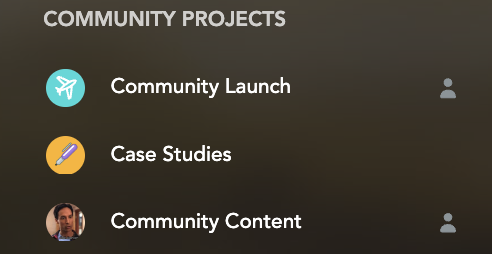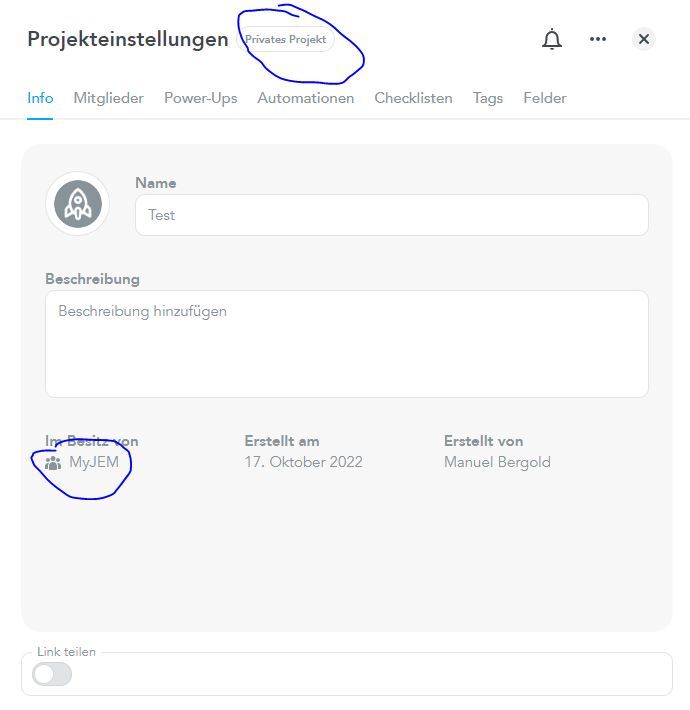📣 MeisterTask Update: Changes to the Left Sidebar

Hello again, community pioneers! 👋 Happy Friday! 😊
I wanted to make a quick announcement about an update to the left sidebar that the MeisterTask team is rolling out this morning.
💡 What's new:
- Team projects are now visible in the left sidebar under the header "Other projects". You will no longer need to toggle between active projects and team projects in the left sidebar.
- Private projects are now marked with a 👤 symbol in the left sidebar.
Example: In the screenshot above, the "Community Launch" and "Community Content" projects are invite-only private projects 👤 that I've shared with only a few colleagues. "Case Studies" is a team project shared with all of Meister.
You can find out more about the difference between team projects and private projects in this article.
🤔 Why make these changes?
We've already heard from several users who've had difficulty finding and understanding team projects (see this post!). Through this change, our product team hopes to:
- Make team projects more visible
- Make the difference between team projects and private projects more visible
Our user's feedback has been very helpful in prioritizing this update! Please let us know if this change helps you more intuitively access your team's projects - or if you have any other feedback.
Looking forward to hearing from you in the comments!
Best,
Andrew
Comments
-
@Dessy and @Cathy Fanning , this update might especially be of interest to you two - it affects the issue you both raised a few days ago. Would be happy to hear your feedback!
2 -
And of course, I'd love to hear from our resident MT expert, @Andres D'Andrea - has this change appeared on your dashboard yet?
1 -
Hi @Andreas Krause - Excellent! This will certainly make the difference between public and private projects more visible and transparent. If your working with many multiple projects and groups any feature that aids the overall workflow at a quick glance is a essential.
Thanks.
Regards
Cathy Fanning
www.thetemporaryalternative.com.au
1 -
@Andrew Lapidus yes indeed, those changes appear in my dashboard already. Thanks for the notice, these improvements will surely help the user's experience overall.
Best regards!
Follow me on LinkedIn and:
BSF.company - Digital Solutions For Your Business.
Technopreneuring.Com - Optimize Resources. Maximize Results.
GestionOperativa.Com - Optimiza Recursos. Maximiza Resultados.
0 -
Nice! How can i "escape" from a team Project if i don't want to join - Can i delete it in any way, so don't see it anymore?🙄
and i REALLY think the default setting should be private NOT Team. I got invited to like 20 (really) private Projects because my team members didn't get the difference...🙀🙀🙀
Uspkilling Enthusiast. Empowering a new Generation of Legal Experts.
1 -
Hi @Oliver Wich, team projects will appear under the "Other projects" header in your left sidebar - you can of course expand/collapse this header, as in this gif, but there is currently no way to completely remove it. Sorry for the frustration here - the team is trying to hit a "happy medium" between making users aware of team projects and completely hiding them - happy to open a dialogue here based on your feedback.
Sorry to hear about your situation of suddenly becoming aware of 20 team projects 😣 Our team is aware that this has caused some confusion among users and are currently assessing a fix - I'll keep you updated here!
1 -
The best way to solve that problem would be that "private" is the default setting :)
Or that there is an "escape" button🤪
Thanks for your efforts! 😁
Uspkilling Enthusiast. Empowering a new Generation of Legal Experts.
2 -
Hi @Oliver Wichall, I have some good news — based on your suggestion @Oliver Wich , our dev team has created the option for Business users to toggle whether their team creates private projects or team projects by default:
You can find these options under Accounts -> My Team - Settings -> Permissions -> MeisterTask restrictions.
Important: Be sure to check the box labeled "Private Project Default" to change your team's default project to private.
P.S.: Our team will improve the design of this functionality next week, we are aware that the text is a bit confusing and misleading, but our backend developers wanted to get the option out ASAP, and I wanted to let you all know. 😅
Thanks, and have a great weekend!
4 -
Cool feature 👍️
Als Entwickler der Koper-Methodik und Experte für Prozessmanagement führe ich in meiner Agentur u. a. Retreats für Freiberufler, Solopreneure und inhabergeführte Unternehmen durch. Hier tausche ich mich gerne mit euch über die Tools MeisterTask, MeisterNote und MindMeister aus. Weitere Informationen über mich findet Ihr auf agenturkoper.de und LinkedIn.
1 -
Thank you again for your efforts and the fast implementation of the new feature!
Just to be 100% sure - a customer just send me this screenshot, where it says that my Company is "Owner" of his private project. Is that correct?
Thank you in advance for your answer
Uspkilling Enthusiast. Empowering a new Generation of Legal Experts.
1 -
Good morning @Oliver Wich 👋🙂
I would be very interested in the following: Did you create the project as a private one for your client, exported it for him and he installed it afterwards in his account?
Best regards, Jörg
Als Entwickler der Koper-Methodik und Experte für Prozessmanagement führe ich in meiner Agentur u. a. Retreats für Freiberufler, Solopreneure und inhabergeführte Unternehmen durch. Hier tausche ich mich gerne mit euch über die Tools MeisterTask, MeisterNote und MindMeister aus. Weitere Informationen über mich findet Ihr auf agenturkoper.de und LinkedIn.
0 -
No the customer (team-memberf) created it for himself without my interaction.
Uspkilling Enthusiast. Empowering a new Generation of Legal Experts.
0 -
Just to get it right...the customer is team-member of your account? In this case, the owner of every project is your company. Private project only means that only the creator of the project has access to it. But the owner is generally the holder of the account, isn't it?
Als Entwickler der Koper-Methodik und Experte für Prozessmanagement führe ich in meiner Agentur u. a. Retreats für Freiberufler, Solopreneure und inhabergeführte Unternehmen durch. Hier tausche ich mich gerne mit euch über die Tools MeisterTask, MeisterNote und MindMeister aus. Weitere Informationen über mich findet Ihr auf agenturkoper.de und LinkedIn.
3 -
Thanks Jörg for clarifying this! Can confirm - because the client is a member of your team (and you are in control of their license), your company "owns" this project. However, because the user created this as a private project, they can control who has access to the project.
Hope the feature is helping you and your clients, Oliver!
2 -
Hi @Andrew Lapidus It's always a pleasure to help 😊
Als Entwickler der Koper-Methodik und Experte für Prozessmanagement führe ich in meiner Agentur u. a. Retreats für Freiberufler, Solopreneure und inhabergeführte Unternehmen durch. Hier tausche ich mich gerne mit euch über die Tools MeisterTask, MeisterNote und MindMeister aus. Weitere Informationen über mich findet Ihr auf agenturkoper.de und LinkedIn.
1
Free Online Courses:


Categories
- All Categories
- 11 MeisterNote
- Deutsch
- English
- 126 Roadmap und Feature-Board
- Ankündigungen
- YouTube-Tutorials ansehen
- Erfolgsgeschichten lesen
- MeisterTask Academy
- Vorlagen
- Anwendungsfälle
- Help Center
- 38 Feature Roadmap
- 2 Announcements
- 2 Inspiration Hub
- 41 Ask the Community
- 60 Frag die MeisterTask-Community
- 2.1K MindMeister Community
- 1.3K MeisterTask
- Ask a Question
- Community auf Deutsch
- 577 MeisterTask - DE
- 117 Community Central