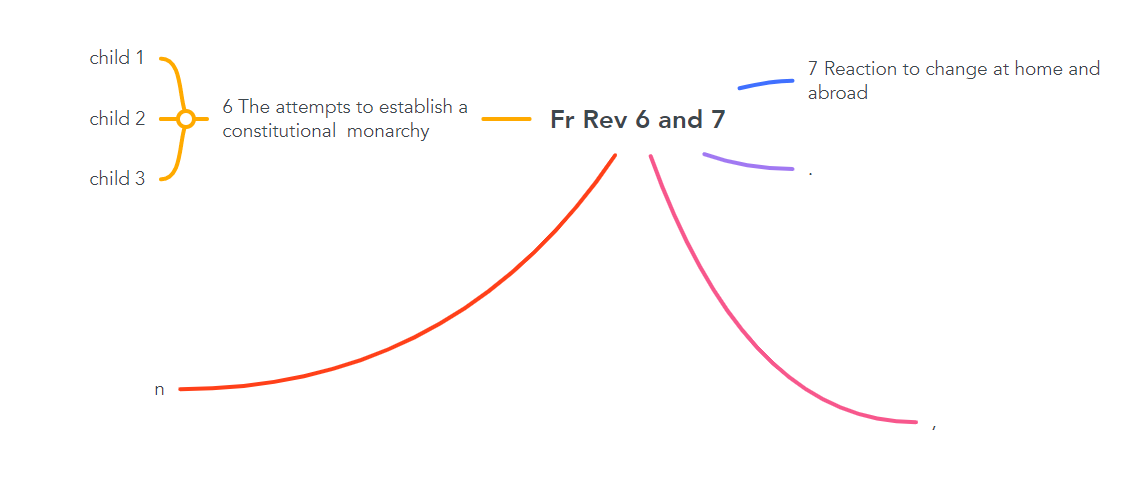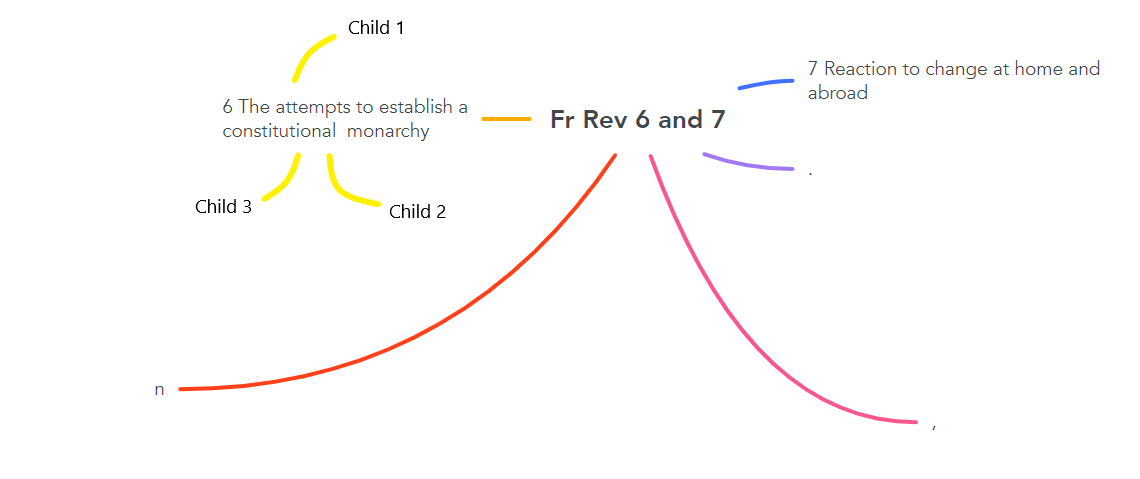How to improve the alignment of topics?
have a symmetrical map with 4 or 5 main topics. For those on the left I would like some control over how the child topics are laid out. This could be all to the right of the main topic or in a wheel round the main topic. Is it possible to gain some control over where a child topic sits without having to go fully manual which leads to overlaps. The example shows the layout I am trying to get away from and the one below the style I am looking for.
With the default settings and if several child topics of child topics are created I am forced to read right to left which feels a little unnatural.
Many thanks
Best Answer
-
Hello @Corapuna welcome to the community!
Have you tried disabling the automatic alignment on the topics you want to arrange?
Check this out:
I hope this helps!
Best regards.
Andrés D'Andrea
Follow me on LinkedIn and:
BSF.company - Digital Solutions For Your Business.
Technopreneuring.Com - Optimize Resources. Maximize Results.
GestionOperativa.Com - Optimiza Recursos. Maximiza Resultados.
0
Answers
-
Hi Andrés, thank you. That is not a bad solution. I am going to play with that. The issue I anticipate is that my maps are quite big and many branched so I would need to know what they looked like befoe starting.
I would be losing most of the auto align functionality of MindMeister which is so useful. If there was a command ‘align left’ or ‘spoke alignment’ or ‘align right’ that would really help me - I guess this is more of a development request?
This said the existing features of MindMeister are very good - I an pleased and impressed so far🙂
1
Free Online Courses:


Categories
- All Categories
- 11 MeisterNote
- Deutsch
- English
- 126 Roadmap und Feature-Board
- Ankündigungen
- YouTube-Tutorials ansehen
- Erfolgsgeschichten lesen
- MeisterTask Academy
- Vorlagen
- Anwendungsfälle
- Help Center
- 38 Feature Roadmap
- 2 Announcements
- 2 Inspiration Hub
- 41 Ask the Community
- 60 Frag die MeisterTask-Community
- 2.1K MindMeister Community
- 1.3K MeisterTask
- Ask a Question
- Community auf Deutsch
- 579 MeisterTask - DE
- 117 Community Central