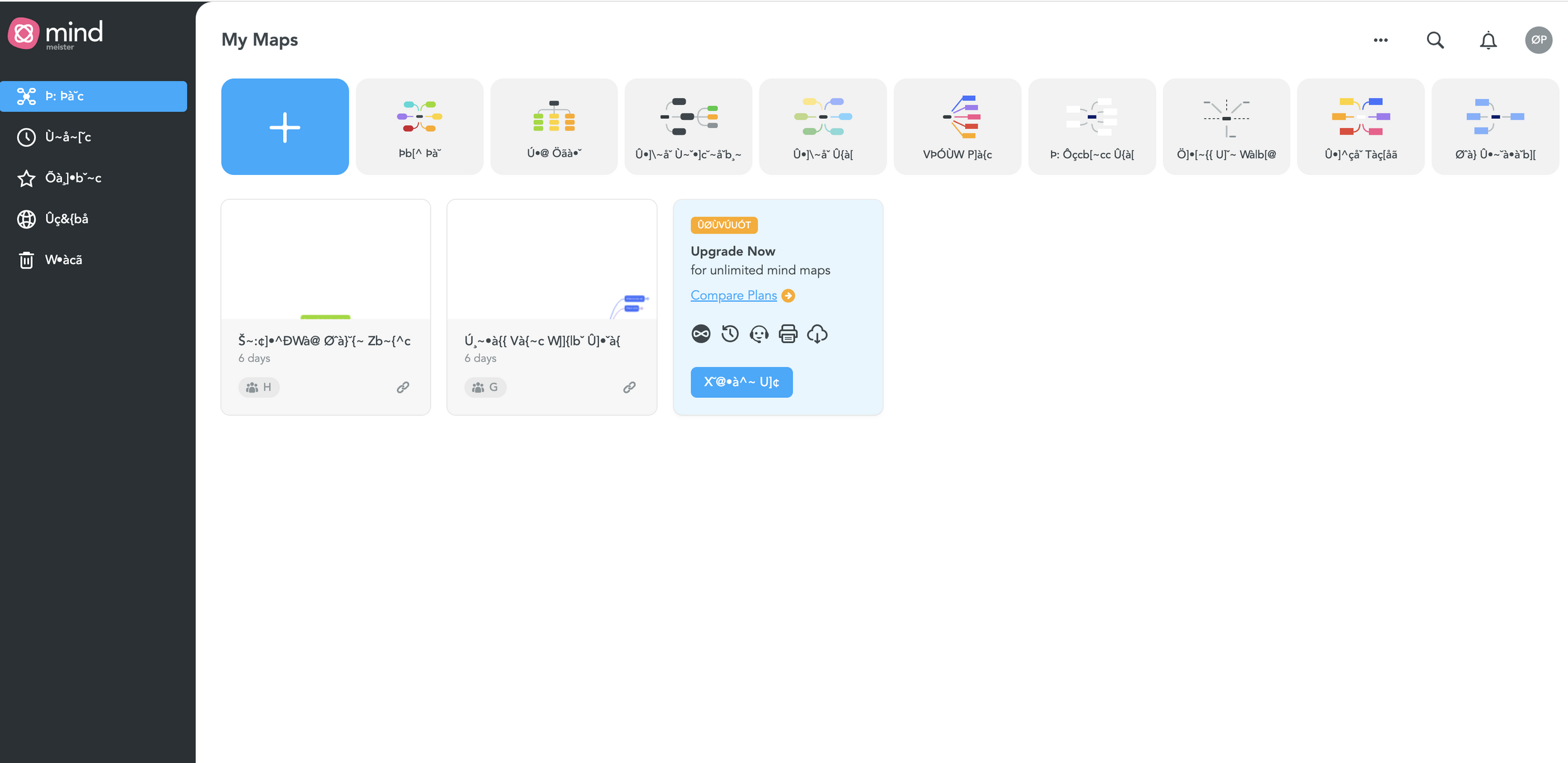Why are symbols displaying instead of text?
Hi I just recently noticed that there are symbols displaying in the interface that make it difficult to navigate. I thought it was a translation issue in my browser but can't seem to figure out how to adjust to English. Attached is a screenshot. Is anyone experiencing this? Is there a fix or just a bug w/ me?
Best Answer
-
Hi @egangnath 👋🙂
On what kind of device did you edit the MindMap or enter the titles? PC in Browser? Or another device like mobile phone? I guess there is a problem with the keyboard used on the device. This may be due to the coding.
I recommend changing the texts on a PC via the browser and testing whether everything is displayed normally. Maybe @Andrew Lapidus can pass this phenomenon on to the developers. I have also heard about this from some of my clients. In that cases it was due to the keyboard of the mobile device.
Best regards, Jörg
Als Entwickler der Koper-Methodik und Experte für Prozessmanagement führe ich in meiner Agentur u. a. Retreats für Freiberufler, Solopreneure und inhabergeführte Unternehmen durch. Hier tausche ich mich gerne mit euch über die Tools MeisterTask, MeisterNote und MindMeister aus. Weitere Informationen über mich findet Ihr auf agenturkoper.de und LinkedIn.
0
Answers
-
Hi all, and thanks @Jörg Koper for the tag! Definitely agree with what Jörg said here - would be great to have this information @egangnath: were the titles edited in a browser or a mobile app?
And also: Is the text in the map also strange? Or only the title?
1
Free Online Courses:


Categories
- All Categories
- 11 MeisterNote
- Deutsch
- English
- 126 Roadmap und Feature-Board
- Ankündigungen
- YouTube-Tutorials ansehen
- Erfolgsgeschichten lesen
- MeisterTask Academy
- Vorlagen
- Anwendungsfälle
- Help Center
- 38 Feature Roadmap
- 2 Announcements
- 2 Inspiration Hub
- 41 Ask the Community
- 60 Frag die MeisterTask-Community
- 2.1K MindMeister Community
- 1.3K MeisterTask
- Ask a Question
- Community auf Deutsch
- 579 MeisterTask - DE
- 117 Community Central