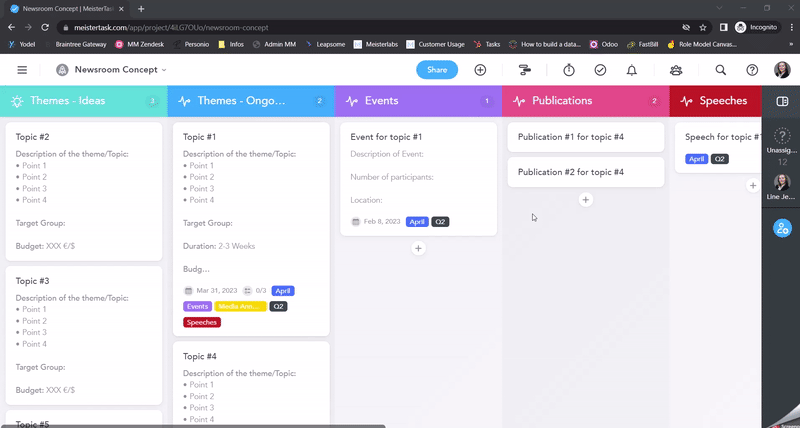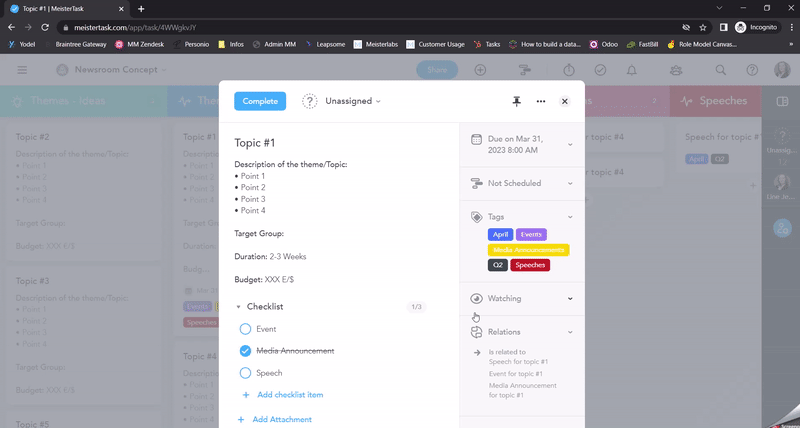Use Case: MeisterTask for the Newsroom Concept

Hi everyone!
I wanted to share a use case that I helped implement in MeisterTask with one of my customers and which I think could help or at least inspire some of you - it is a board for corporate communication following the newsroom communication concept. This is focused on streamlining all internal and external communication surrounding certain themes and from there making tasks for each piece of content that you want to produce for this theme. Several themes can run at a same time, and you can use this to plan your next quarters or even the entire year!
Who am I?
Before getting started, I wanted to tell you a little bit about me. My name is Line, and I'm a customer success manager here at Meister. I've been with Meister for almost 3 years now and have been a team lead for the past 1,5 years. It is my job to ensure that my customers are successful with our products - that they know how to use them, that they enjoy using them and that they continue to become more efficient with them. That also means that I am an expert at thinking creatively and problem-solving.
The Newsroom Concept/Approach
One of my customers approached me recently, saying that they wanted to implement the Newsroom concept, but they wanted some support on how they could implement this in their organization with the help of MeisterTask.
The Newsroom concept or approach is to align all internal and external communication. This is particularly beneficial because instead of working in silos and always thinking of a single platform, you can align all departments and communications around a certain topic. How it usually works is:
- Company wide topics/themes are identified
- Themes then get broken down into content for certain teams or departments
- An expert manages the theme and ensures that all related content follow the theme.
- Topics / themes can also arise throughout the year or as necessary.
There are a lot of content out there about the Newsroom concept / approach, so if you are curious about more, feel free to research it. For now, the above points was enough for me to start imaging it all in MeisterTask
The Project
Firstly, I have set up 2 columns just for topics / themes. The first column is for ideas. These can be tasks for the entire year that came up in your original brainstorm, or it can be new themes that pop-up through the year. If you have an idea for your company's internal communication, that's where you put it. The second column is for ongoing topics, either active ones right now, or planned ones. Depending on how many themes you have ongoing at a time, it might vary what you prefer.
The other columns are focused on the different content channels. This could be publications, events, speeches, PR, social media, campaigns, etc. You can model this after the channels that you have available and always add more if you add additional channels throughout the year.
Then I made a lot of tags, which will help me filter for certain time periods to be aware of planning. For example, I created a tag for each quarter, named Q1-Q4. I also created one for each month, which is mainly targeted for the channel in my example. I also created a tag for each of the columns, which is also a channel. Furthermore, I did this so that I can see what channels are needed for each topic / theme. Keeping an overview is key, especially when you plan for an entire year!
I also activated task relationships in my project, as I would like to link the theme / topic with each of the tasks for the respective channels that is supporting the theme. This way, I can quickly jump between theme and tasks and not search around my project.
Lastly, I also activated the timeline. I can use this to especially plan the resources that we have for each team, so that, for example, we won't overload the social media team in one month or have too many social media campaigns running at the same time.
How does it look?
Here is the full video, but I broke it down in gifs below too:
Lastly, I exported the project as a JSON, so if you want to try this one out on your own, you can import it into MeisterTask and give it a go!
If you have any questions, you are always welcome to reach out!
Happy Friday!
P.S. Ich spreche auch Deutsch! :)
Line Jensen
Customer Success Manager, Meister
Comments
-
That's a great read! Thanks a lot for sharing this, Line. I have a few extra questions, that would be applied to my business use case.. I'll DM you, if that's alright ;-)
2 -
Hi @Line Møller Jensen, thanks a lot for this great example 🙏🙂 We have designed a similar Project and feel very confirmed by your way of thinking and this great description.
Wish you a wonderful weekend Line 👋
Best, Jörg
Als Entwickler der Koper-Methodik und Experte für Prozessmanagement führe ich in meiner Agentur u. a. Retreats für Freiberufler, Solopreneure und inhabergeführte Unternehmen durch. Hier tausche ich mich gerne mit euch über die Tools MeisterTask, MeisterNote und MindMeister aus. Weitere Informationen über mich findet Ihr auf agenturkoper.de und LinkedIn.
2 -
Hello @Line Møller Jensen
Thanks a lot for this super example! 👍🏻 I will try it out next week for sure and I‘m also sure that I can use a lot of your example for my daily work!
Have a great weekend!
Best, Samuel
The impossible does not exist! The solution has just not been found yet!
2 -
Thank you everyone for your feedback, I'm glad that it seems to have inspired you all!
@Jörg Koper is your project also inspired by the newsroom concept or did you build up this format before knowing about the concept itself? Have you seen the benefits of aligning between departments and teams? Would love to get some learnings from this too, so I can continue to guide my customer who is rolling this out as we speak. :)
@frank_astair Yes, of course, you are welcome to DM me with questions, very happy to help and share my insights!
@Rooster McNugget Hi Samuel! If you have any questions about the set-up or if you run into any issues while trying to apply this in your daily work, feel free to write me either in this channel or send me a direct message.
Have a great and productive start to the week everyone 🚀
Line Jensen
Customer Success Manager, Meister
3 -
Good morning @Line Møller Jensen 👋🙂
I have built up a few similar projects some time ago. The first procject was for our experiance based marketing with all its different departments in one project. Later we have split them up in different projects with relations between them. My main focus was, to build up clean projects with an intuitive overview and workflow...inlcluding powerful automations.
A further good example is a little Organic-Supermarket , for which we have built up a project. This one includes many similar features like yours. The request was that the different departments of the market have their own space (columns) on one project board, including an area for swapping working hours and an area for customer related informations etc. Here we have logically linked tasks among each other without making it too complicated for the staff. The market is also using checklists with depending member-assignments.
I love logical relations in workflows and I try to get the most out of MeisterTasks features when I build up projects. I think @Til has made a very good suggestion for the next step of mighty workflows in MeisterTask.
May I ask, what kind of business your client is running and what his or her requirements are?
Best, Jörg
Als Entwickler der Koper-Methodik und Experte für Prozessmanagement führe ich in meiner Agentur u. a. Retreats für Freiberufler, Solopreneure und inhabergeführte Unternehmen durch. Hier tausche ich mich gerne mit euch über die Tools MeisterTask, MeisterNote und MindMeister aus. Weitere Informationen über mich findet Ihr auf agenturkoper.de und LinkedIn.
1 -
Hi @Line Møller Jensen Thanks very much for the template. Will be useful!
Regards
Cathy Fanning
www.thetemporaryalternative.com.au
2 -
Wow, thanks a ton for sharing @Line Møller Jensen ! I was unfamiliar with the Newsroom Concept before your post.
Our team is always working to fight the creep of information siloing, so I'm intrigued at the idea of having a "topic hub" in MeisterTask from which content is organized and finally delegated to separate teams. I think I first saw a similar concept in @Jörg Koper 's meeting management board.
Thanks so much for the share! 😍
1
Free Online Courses:


Categories
- All Categories
- 11 MeisterNote
- Deutsch
- English
- 126 Roadmap und Feature-Board
- Ankündigungen
- YouTube-Tutorials ansehen
- Erfolgsgeschichten lesen
- MeisterTask Academy
- Vorlagen
- Anwendungsfälle
- Help Center
- 38 Feature Roadmap
- 2 Announcements
- 2 Inspiration Hub
- 41 Ask the Community
- 60 Frag die MeisterTask-Community
- 2.1K MindMeister Community
- 1.3K MeisterTask
- Ask a Question
- Community auf Deutsch
- 579 MeisterTask - DE
- 117 Community Central