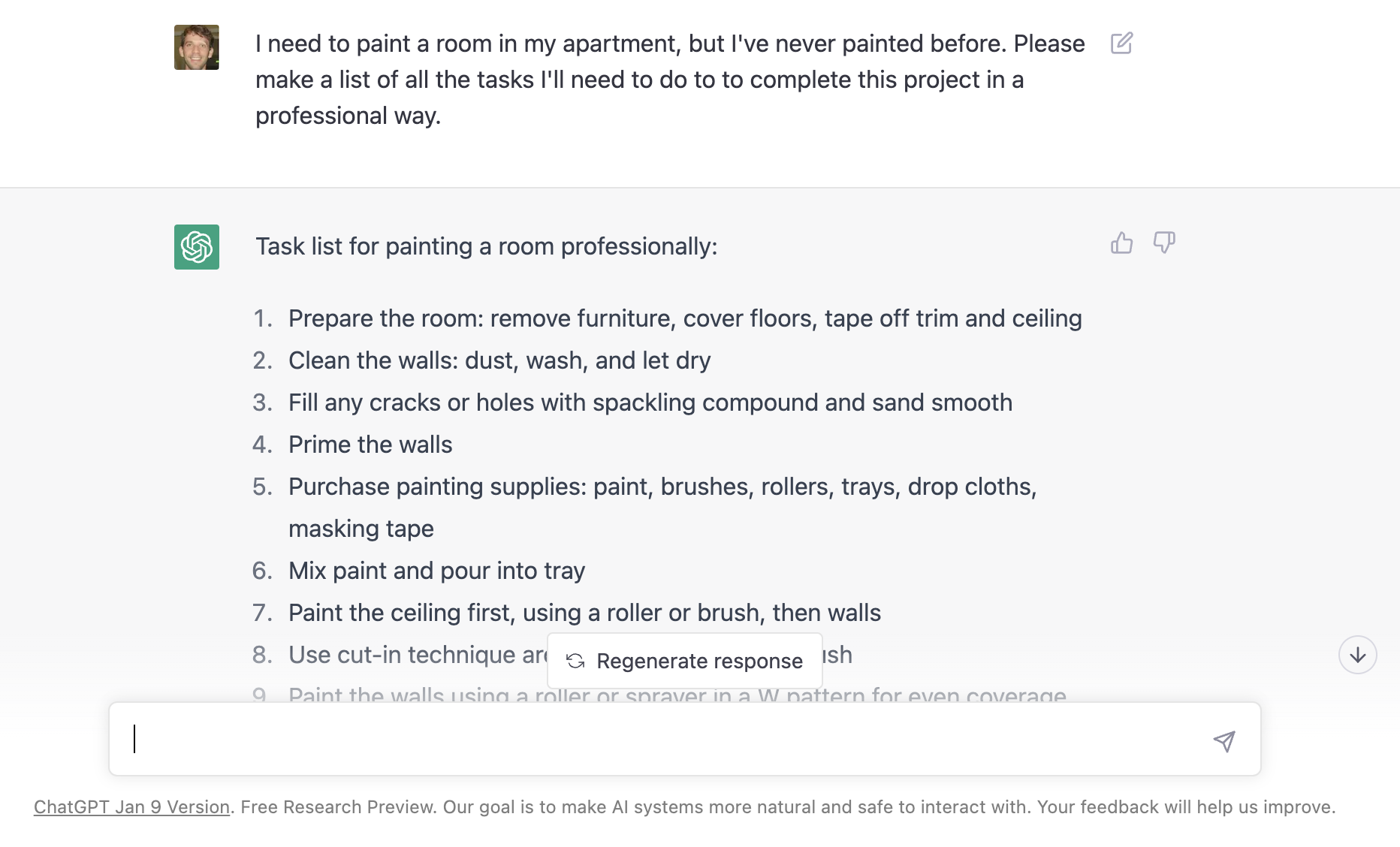MeisterHack: Bulk Task Creation (with ChatGPT!)

Hi all! 👋
Inspired by @Jörg Koper's post about using ChatGPT to format text in MT task descriptions, I wanted to highlight a very under-appreciated feature of MeisterTask which lends itself very well to ChatGPT workflows: using the text to task feature for bulk task creation!
The text to task feature allows you to quickly convert any body of text into a series of tasks in a MeisterTask project. You can use this to quickly turn answers provided by ChatGPT into a (potentially infinite) number of tasks. Here's how I did it:
First, I asked Chat GPT to create a list of tasks I'll need to do in order to complete a project I know nothing about 😁. In my case, I need help painting a room in my apartment, which I've never done before (please pray for me 🙏):
Next, I simply copy/pasted the suggested steps into an MT kanban board, and voila! A (very basic) project plan to help me get things in gear!
Let me know what you think! This might seem a tad basic (and very similar to the MindMeister use case here), but I'd be very interested in hearing other AI workflows for MeisterTask!
Best wishes and happy Monday!
-Andrew
Comments
-
Hi @Andrew Lapidus,
thanks for mentioning me here 🙂
You may try to add this further command in ChatGPT:
Output the formatted text as code in a code window
Then you'll get an unformatted code that can easily be inserted into MeisterTask and the other programmes of the Meister Suite.
I think, it will then be very easy to work with the mentioned text to task feature too (without pre-formatted text). Did you, by the way, want to show the picture of an empty board or maybe also of the tasks, you have created by your described method? 😉
I have tried to repeat the desired output for you my way:
And this is the copied code for you:
1. Choose your paint color and finish
2. Determine how much paint you'll need based on the size of the room
3. Purchase all necessary supplies, including:
- Paint
- Paint roller and tray
- Paintbrushes
- Painter's tape
- Drop cloths
- Sandpaper
- Putty knife
- Caulk and caulk gun
- Primer (if needed)
4. Prepare the room:
- Move all furniture out of the way or cover it with drop cloths
- Remove all switch plates and outlet covers
- Fill in any holes or cracks in the walls with spackle or putty and allow to dry
- Sand any rough spots or ridges until the walls are smooth
- Clean the walls thoroughly to remove any dirt, dust, or grease
5. Apply painter's tape to any edges or areas you don't want to paint
6. Apply primer (if needed) and allow to dry completely
7. Pour your paint into the paint tray and use a roller to apply the paint to the walls in a "W" pattern
8. Use a paintbrush to paint around edges, corners, and trim
9. Apply a second coat if necessary
10. Allow the paint to dry completely before removing any painter's tape and re-installing switch plates and outlet covers.
11. Clean up all supplies and dispose of any unused paint or materials
Best, Jörg 👋😉
Als Entwickler der Koper-Methodik und Experte für Prozessmanagement führe ich in meiner Agentur u. a. Retreats für Freiberufler, Solopreneure und inhabergeführte Unternehmen durch. Hier tausche ich mich gerne mit euch über die Tools MeisterTask, MeisterNote und MindMeister aus. Weitere Informationen über mich findet Ihr auf agenturkoper.de und LinkedIn.
4 -
Wow - thanks for this, Jörg! 😀 This makes the text much easier to edit and copy - in fact, this would have also helped me out a ton when formatting MindMeister mind maps via ChatGPT!
(P.S. - thanks for catching my failed GIF!😅)
Your comment also got me thinking - I don't have a lot of experience coding, but I wonder if there would be a way to get ChatGPT to format this list in a way that would be understandable to MeisterTask's API. I don't have any experience in making API calls, but it could be an interesting way to automatically create a task, turn the sub-items in step 3 and 4 into checklist items, etc.
@Line Møller Jensen might also be interested! :D
2 -
Hey Andrew,
I think I know what you mean and will have a look at it.
I will then add my results in this answer 😉
Als Entwickler der Koper-Methodik und Experte für Prozessmanagement führe ich in meiner Agentur u. a. Retreats für Freiberufler, Solopreneure und inhabergeführte Unternehmen durch. Hier tausche ich mich gerne mit euch über die Tools MeisterTask, MeisterNote und MindMeister aus. Weitere Informationen über mich findet Ihr auf agenturkoper.de und LinkedIn.
0 -
I just read the other post entirely. Meister with ChatGPT appears to be a #PowerCouple #ForTheWin.
I'm going to look for the term ChatGPT in the search box to see what else I've been missing these days.
Thanks for the insights @Andrew Lapidus and @Jörg Koper and also for creating the chatgpt tag for grouping these posts.
Follow me on LinkedIn and:
BSF.company - Digital Solutions For Your Business.
Technopreneuring.Com - Optimize Resources. Maximize Results.
GestionOperativa.Com - Optimiza Recursos. Maximiza Resultados.
3 -
Is there anyway to take the list that @Joerg Koper provided and paste it into MT and have the sub items of #3 become checklist items on the Task ?
I understand that I could copy and paste a few times the list and get all sub items on the associated task, more curious if there is a good way to format something that MT will see it as a sub task2 -
Hi Douglas,
thanks for mentioning me here. That's an awesome question 👍️
A command, generated by ChatGPT, to tell MT to create a related checklist with title and following steps as check marks automatically, would be great.
I do also think about "what if MT had an AI feature integrated", that would understand command lines like that and maybe suggests some output options
("would you like to create a related checklist?")independently.What do you think about it @Andrew Lapidus? Would it be a realistic topic for one of the next developer-meetings? 😋
Best, Jörg
Als Entwickler der Koper-Methodik und Experte für Prozessmanagement führe ich in meiner Agentur u. a. Retreats für Freiberufler, Solopreneure und inhabergeführte Unternehmen durch. Hier tausche ich mich gerne mit euch über die Tools MeisterTask, MeisterNote und MindMeister aus. Weitere Informationen über mich findet Ihr auf agenturkoper.de und LinkedIn.
2 -
@Andrew Lapidus @Joerg Koper This would be a great "new" discussion about "How could AI better enhance the Meister Suite and our Workflows ?"
1
Free Online Courses:


Categories
- All Categories
- 11 MeisterNote
- Deutsch
- English
- 126 Roadmap und Feature-Board
- Ankündigungen
- YouTube-Tutorials ansehen
- Erfolgsgeschichten lesen
- MeisterTask Academy
- Vorlagen
- Anwendungsfälle
- Help Center
- 38 Feature Roadmap
- 2 Announcements
- 2 Inspiration Hub
- 41 Ask the Community
- 60 Frag die MeisterTask-Community
- 2.1K MindMeister Community
- 1.3K MeisterTask
- Ask a Question
- Community auf Deutsch
- 579 MeisterTask - DE
- 117 Community Central