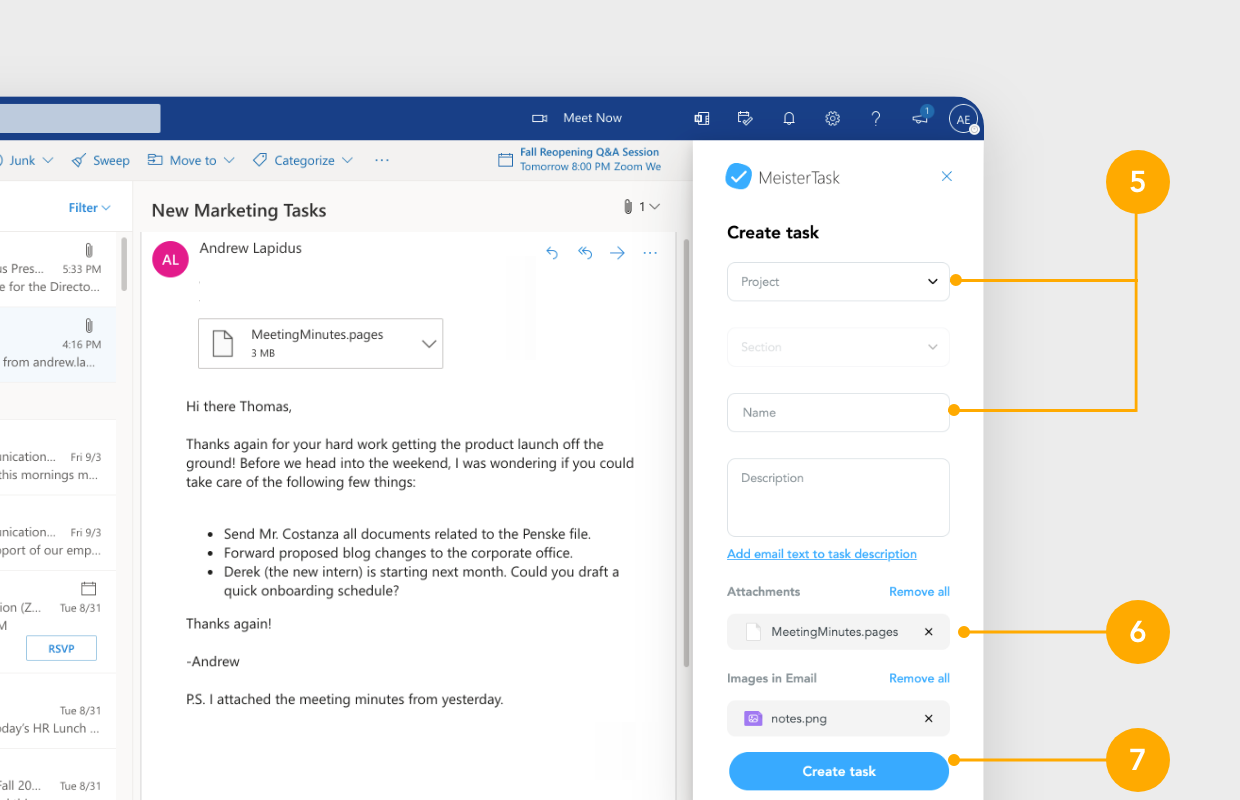Issue with MeisterTask Outlook add-in on Microsoft Surface
I have a Microsoft Surface 7 and have the plugin enabled in Outlook. It works fine with the mouse. but when i attempt to use touch screen e.g. update the subject line or click to add a task nothing happens. as if the plugin is not accepting touch as an input mechanism.
Answers
-
Hi @aelmore - thanks for reaching out and welcome to the community!
Hm, haven't encountered this issue before - would love to investigate this further. Just to be clear, you're referring to the MeisterTask Outlook add-in pane as shown below, correct?
Best,
Andrew
1 -
Thanks - i did some more testing and what happens is it takes multiples on the screen to get "into a field" to edit it. it eventually gets there but it consistently takes 3 or 4 taps.
0 -
0
-
Hi @aelmore - We're having trouble reproducing this on our side. Can you confirm that other Outlook Add-Ins are working perfectly fine, and that it is only the MeisterTask add-in that has this issue?
-Andrew
0 -
Confirming you are correct... Mindmeister was the only plugin i was using but i tried a couple of others and encountered similar issues. thanks for the followup.
0
Free Online Courses:


Categories
- All Categories
- 11 MeisterNote
- Deutsch
- English
- 126 Roadmap und Feature-Board
- Ankündigungen
- YouTube-Tutorials ansehen
- Erfolgsgeschichten lesen
- MeisterTask Academy
- Vorlagen
- Anwendungsfälle
- Help Center
- 38 Feature Roadmap
- 2 Announcements
- 2 Inspiration Hub
- 41 Ask the Community
- 60 Frag die MeisterTask-Community
- 2.1K MindMeister Community
- 1.3K MeisterTask
- Ask a Question
- Community auf Deutsch
- 579 MeisterTask - DE
- 117 Community Central