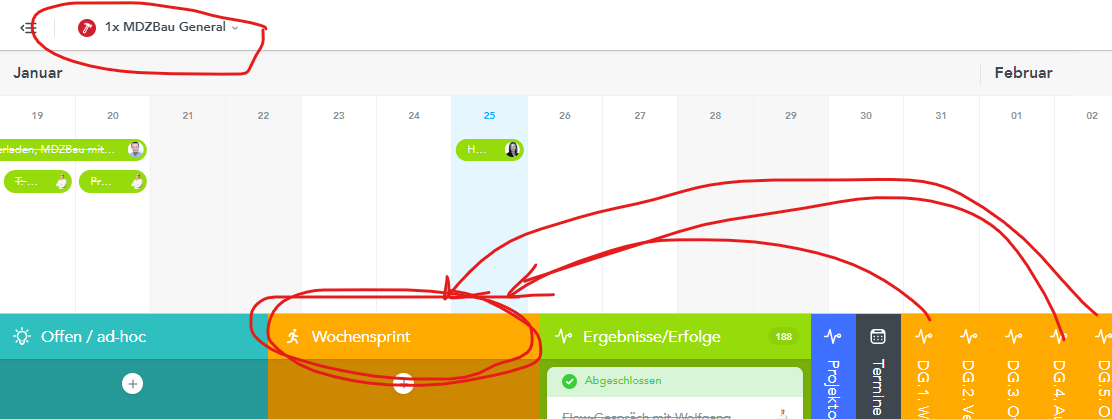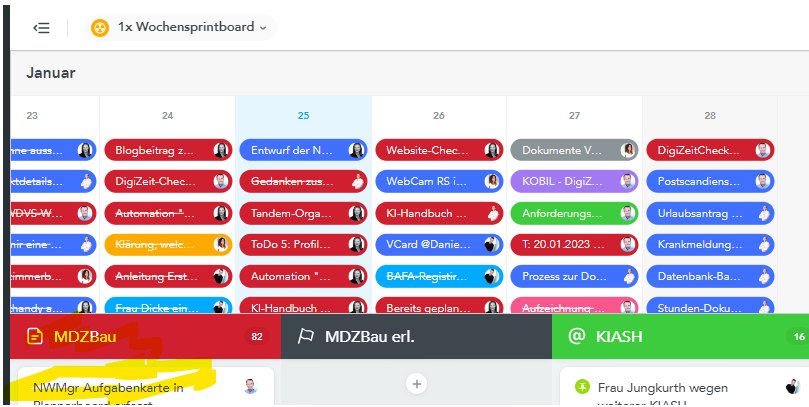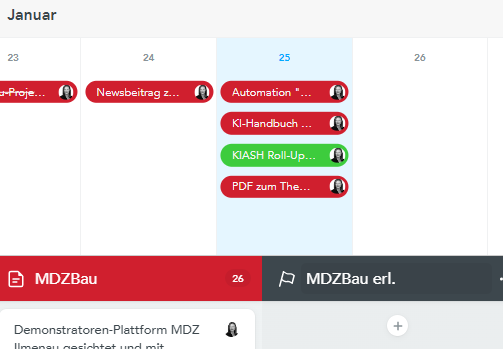💡Feature Request: Cross-Project Timeline
Using Timeline only works with a single project. I want to be able to have multiple projects in a single gantt-chart.
Comments
-
Agreed! Limiting our timeline to a single project has caused our projects and tasks to get quite bloated - the point of a Gantt chart is to quickly oversee dependencies, but this becomes almost impossible without being able to quickly sort between projects.
6 -
Yes, I agree toooo!
We are a KMU and working with timeline. Our team members often work on different projects running at the same time. And in order to see, which working hours are available to avoid overlaps, it is essential to be able to see ALL projects of ONE team member in ONE timeline.
Don't you think, this could be a very effective feature for your great product, that your customers will definitely want and appreciate? Do you?
Best regards, Gabi
4 -
This would be soooo much valuable!!
1 -
Hallo Community, Hallo Meister-Team,
We are an SME and our employees also work on different projects that are running at the same time. In order to avoid time overlaps, it is very important to be able to display all projects and all tasks of each employee on one and the same timeline.
I think, this would be fine and a great addition to timeline's functionality and would be greatly appreciated by many meisters' customers, don't you think also?
Thank you for accepting my suggestion and for considering how to implement it. I would be very excited and happy about it.
Gabi
2 -
It would be so great, if timeline does show all different projects and tasks which are running at the same time, for each employee. So time-overlaps could not happen anymore. Thank you for your support!
Gabi
1 -
Using timeline to handle a project has proven to be very effective, but as soon as two projects or more are to be taken care of at the same time, then begins a real come-and-go game. Once you're there, you need to go from project to project and memorize each timeline in order to synch them in your head.
My Dashboard sits there, almost empty. Is there a way to use this space for such a feature ?
3 -
I strongly agree with the demand of such a feature.
Using timeline to handle a project has proven to be very effective, but as soon as two projects or more are to be taken care of at the same time, then begins a real come-and-go game. Once you're there, you need to go from project to project and memorize each timeline in order to synch them in your head.
My Dashboard sits there, almost empty. Is there a way to use this space for such a feature ?
2 -
Hi there,
I like the timeline function, but it is limited to each project.
Is it possible to visualise all projects to a general timeline? I wold like to know all activity by me or colleagues.
Thank you in advane
2 -
This is would be a nice overview of the projects, to use this space to visualize a monthly or weekly timeline.
I would like to also see an "timeline" overview of all projects. A tab along the Dashboard, Agenda, Projects.
2 -
I would also appreciate this function!
Michael Heil
eBusiness-KompetenzZentrum gUG (haftungsbeschränkt)
m.heil@ebz-kl.de
www.ebz-kl.de
2 -
Would love to have this function!
You have my vote! 👍️
The impossible does not exist! The solution has just not been found yet!
0 -
Hi all - thanks for the upvotes and feedback here!
This sounds similar to the "cross-project timeline" for MeisterTask, which has also been requested here:
Is this what you all were imagining? If yes, I can merge these threads and bring all our upvotes into one place 😁
In any case, I know that our MT product team is strongly considering such an option for the future, so I'll be sure to direct their attention to this thread as well!
Best,
Andrew
2 -
@Andrew Lapidus yes, i would say both requests mean the same!
Michael Heil
eBusiness-KompetenzZentrum gUG (haftungsbeschränkt)
m.heil@ebz-kl.de
www.ebz-kl.de
0 -
That would be an amazing feature. At the moment the Timeline is too isolated and therefore we don't use it.
0 -
I agree. A related function that might be easier to implement would be to report based on the scheduled date.
2 -
Hi@Bart one comment for you.
what we do and I think that the timeline is already a very good feature, although it is isolated, that we move all tasks for the 6 days in a separate weekly sprint board. so we focus on this week and look overall projects in this one weekly sprint board.
Tasks are automatically moved from a project board by moving it into a "weekly sprint"-column from where it is automatically moved to the weekly sprint board
the task lands here in a specific weekly sprintboard column. in this column are only all tasks for this project for this week:
Above the columns you see the tasks in the timeline (a task can only last maximum 1 day, not longer. If it lasts longer, it hast to be broken down to subtasks), which helps to "schedule" single tasks and also helps the supervisor or projectleader to get an overview and also filtered views
- what tasks in my project are planned this week (also by whom) (they have the colour of the column)
- which tasks in my project have already been accomplished (also by whom) (the tasks are crossed out)
- what tasks has employe 1 planned and accomplished this week
- and so on
Great is, that when you filter, the timeline is also filtered ;-), either by person or project or tag or also in combinations like person and project...
Off course it would be very very helpfull when Meister would provide a timeline over all projects, then we wouldn't need an extra weekly sprint board, although I think this helps to fokus on sprints :-)
One more thing:
In the weekly sprint board every project also has an accomplished column. when a task is accomplished the employee moves it into the accomplished column, and it automatically gets transferred into the original projectboard in the accomplished column:
and the accomplished column in the project board, collects all accomplished tasks until the complete project is accomplished.
It is great to see, how many tasks already have been accomplished:
and when you look back in the timeline, you see exactly see when which task was accomplished by whom:
Michael Heil
eBusiness-KompetenzZentrum gUG (haftungsbeschränkt)
m.heil@ebz-kl.de
www.ebz-kl.de
4 -
The impossible does not exist! The solution has just not been found yet!
0 -
Hi Samuel 👋 - the team is definitely planning on implementing a cross-project timeline, but I don't have a concrete date of release yet. Liis (MT Product Lead) expressed to me that sub-tasks & revamped task dependencies will be released first, as these need to be relflected in the new timeline.
Hope that helps, happy to asnswer any additional questions!
Best,
Andrew
4 -
Any update on this pleaaseeee??
I was planning to upgrade to business tomorrow so I can use Timeline for my business
but after confirming that we can't view multiple projects on a single timeline view, there's no point doing that anymore.
This is really upsetting coz my ultimate plan was to utilize mindmeister, meister notes and meister task for our business so I don't have to use different apps/sites.2 -
@T see the update above your post — sounds like it's perhaps in the works but not going to be released in the near term.
3 -
Thank you Channing. Really hope they release it sooner.
1 -
so excited to see this happening. I just posted a similar request but feel it's invaluable to have this "timeline" become a calendar. The week view is limiting and seeing an entire month as an option would make this entire program the absolutely cream of the crop.
2 -
A timeline (i.e. Gantt chart) between projects would be my wish too.
It would give me a bird's eye view of all projects and avoid task concentration.
I too am eagerly awaiting this feature.2 -
Also, eagerly awaiting a cross project timeline - hot on the back of
sub-tasks& revampedtask dependencies:-)1 -
Hi guys,
I'm in the first days of my business version trial and I would be also very appreciated, if there is an option to see all my planned tasks from all projects in one single timeline. Maybe on the very big empty dashboard, like already mentioned in this stream.
We're working on a lot of smaller projects in parallel and this feature would be very good to plan the ressources of a team a bit better :-)
Looking forward, to see this feature on the road map!
2 -
+1 from me for this feature. I also signed up for "Business" and doing a trial now because I assumed it was possible to view all tasks from different projects in one timeline. Now that I see it is not possible, I am reconsidering the "Business" tariff.
Please implement this asap. Thanks!0 -
Hi all — as a quick update: No precise ETA has been released by our product team, but we are actively exploring ways of improving the overview that timeline provides, particularly by updating it to reflect subtask dependencies. Thank you for your upvotes, I'll provide more information as it becomes available.
Best,
Andrew
4 -
Hi all,
it's been a while since there was an update on this feature. Our team was evaluating this feature previously last year along with many other features that you can see here and here and here.
Meister improved the timeline feature, so now you can show subtasks on the timeline. Just switch on the filter in the left sidebar!
The team decided to prioritize others feature ideas at the moment. So at the moment this idea of a cross-project-timeline is still open for voting and currently not on the roadmap.0 -
Why is the AI a more important feature than the timeline?
Everything is AI now. Will AI solve any of the drawbacks that we are facing?Other task managers have these kind of features from the beginning, which is important for the overview for managers etc., or even for personal users that want to properly organise their tasks.
Sorry for the tone but this request is there for more than a year with no foreseeable resolution.2 -
I share this feeling.
Obviously AI is mandatory nowadays and can't be dismissed, that I do understand, but regarding the "open for voting" section ideas, the cross-project timeline really seems to take all the upvotes by far, which means popular demand.The frustration surely comes from the fact that we are really close to have the perfect tool …
2
Free Online Courses:


Categories
- All Categories
- 11 MeisterNote
- Deutsch
- English
- 126 Roadmap und Feature-Board
- Ankündigungen
- YouTube-Tutorials ansehen
- Erfolgsgeschichten lesen
- MeisterTask Academy
- Vorlagen
- Anwendungsfälle
- Help Center
- 38 Feature Roadmap
- 2 Announcements
- 2 Inspiration Hub
- 41 Ask the Community
- 60 Frag die MeisterTask-Community
- 2.1K MindMeister Community
- 1.3K MeisterTask
- Ask a Question
- Community auf Deutsch
- 579 MeisterTask - DE
- 117 Community Central