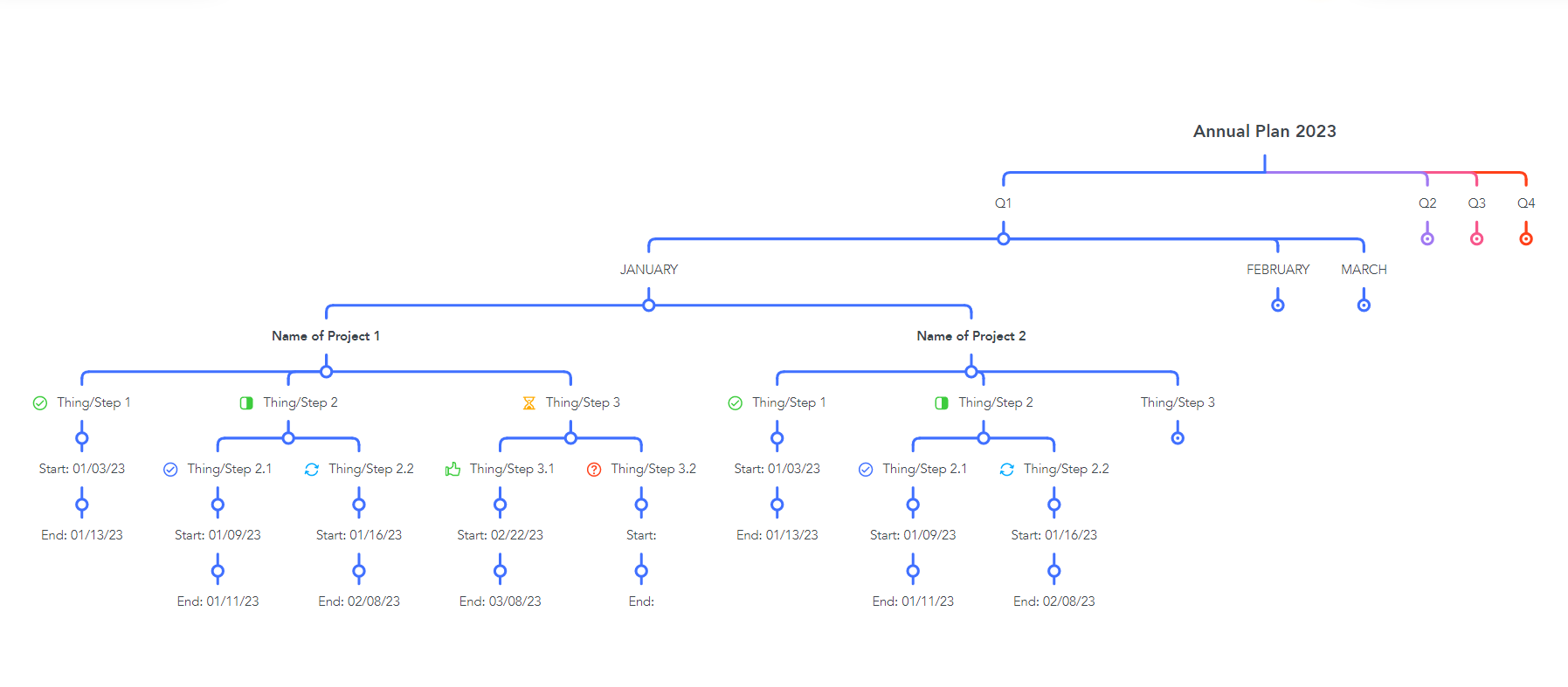MindMeister Template - Annual Planner
Hi together
I made myself a yearly planner last December for some of my larger projects. Put a picture of it here. Thought you might be interested.😉
I tried to keep the plan as simple as possible. My basis is based on construction work, e.g. conversions of apartments/offices or also new buildings. The annual plan is for me at the same time also a schedule for the individual projects. I have structured it as follows:
1st level: Year (title)
2nd level: year quarters
3rd level: months (in the respective quarters)
4th level: name of projects
5th level: Individual things/steps within the project (for me, these are subtitles for the respective contractors or work steps.
6th level: 1. possibility: schedule / 2. possibility: further differentiation of the work steps
7th level (if available): Schedule
I also use some icons to have a better overview of the status of the steps.
It looks like this:
Maybe you can apply some of this as well or help inspire your own annual planner.
Best, Samuel
The impossible does not exist! The solution has just not been found yet!
Comments
-
That looks awesome, Samuel 💪😎
Well explained and a good structured plan by the way. I'm sure this MindMap is a powerful one because of the mighty integrations of MeisterTask und MeisterNote. I see a lot of possibilities and options. Cool!
Best, Jörg
Als Entwickler der Koper-Methodik und Experte für Prozessmanagement führe ich in meiner Agentur u. a. Retreats für Freiberufler, Solopreneure und inhabergeführte Unternehmen durch. Hier tausche ich mich gerne mit euch über die Tools MeisterTask, MeisterNote und MindMeister aus. Weitere Informationen über mich findet Ihr auf agenturkoper.de und LinkedIn.
2 -
Thank you mate! I'm glad you like the map. 😊
Best, Samuel
The impossible does not exist! The solution has just not been found yet!
2 -
Hey @Rooster McNugget thanks for this template!
The layout you've chosen for this one looks great.
My guess is that you create each project inside MeisterTask first, for example:
- Name of Project 1
- Name of Project 2
- Etc.
Then you go adding manually Things/Steps to its respective project, right?
As @Jörg Koper mentioned, running this template with MeisterTask's and MeisterNote's integrations enabled is an effective way of addressing not only the creative part of problem-solving, but its proper execution as well.
I believe your template's going to get even more powerful when this feature request gets implemented.
Can't wait to put it into practice.
Best regards!
Andrés D'Andrea
Follow me on LinkedIn and:
BSF.company - Digital Solutions For Your Business.
Technopreneuring.Com - Optimize Resources. Maximize Results.
GestionOperativa.Com - Optimiza Recursos. Maximiza Resultados.
2 -
Good point @Andres D'Andrea - thanks for that connection.
And @Rooster McNugget thanks so much for sharing! It kind of reminds me of this MeisterTask annual calendar.
Why did you decide to make one for this year (assuming it's the first year you've done so)? And how did it work out for you in January? Did it solve some of the issues you were facing without it?
Best,
Miša
3 -
Hi @Andres D'Andrea,
thanks for your kind words. To your question: exactly! 😉👍️ The advantage for me is that I can look at new projects in MindMeister to see where there are still capacities before I start with a project and can then schedule my tasks in MeisterTask based on the free months.
As you said, the template is still very much expandable. Even with the feature request you talked about.
I have created it for myself as a "basic planner". This is also my first in this form. I will now link the nodes that are suitable for me with the tasks in MeisterTask step by step. But this will take a little while until everything fits.😉
Best, Samuel
The impossible does not exist! The solution has just not been found yet!
2 -
Hi @Miša,
well it was my first time creat a annual planer like a mindmap. Before I used Excel to plan the year. I also thought about planning the year in MeisterTask like you have in your link. However, I personally found the overview of the year with the individual columns not so fizzy. I wanted something that I could also hang on my pinboard and immediately have an overview of the upcoming projects.
And as I said, for me it should basically be a guide through the year with certain info like what exactly is done and when it is done. So I can also plan my time and the upcoming projects better and can avoid having too many projects in one month.
Best, Samuel
The impossible does not exist! The solution has just not been found yet!
2 -
Hey @Rooster McNugget!
I love your description - you've really encapsulated the strengths of MindMeister there.
I also love the idea of using MindMeister to create these printable personal calendars. Yours here is professional but personal to you. I guess you could also create a separate similar planner for birthdays for example. It's a really nice idea!
Thanks.
Best,
Miša
3 -
Thanks for sharing! I appreciate the ability to expand and collapse entire projects and quarters when presenting large projects or syllabi, but haven't ever used a MindMap as a scheduling tool before. Nice idea! 👍
3
Free Online Courses:


Categories
- All Categories
- 11 MeisterNote
- Deutsch
- English
- 126 Roadmap und Feature-Board
- Ankündigungen
- YouTube-Tutorials ansehen
- Erfolgsgeschichten lesen
- MeisterTask Academy
- Vorlagen
- Anwendungsfälle
- Help Center
- 38 Feature Roadmap
- 2 Announcements
- 2 Inspiration Hub
- 41 Ask the Community
- 60 Frag die MeisterTask-Community
- 2.1K MindMeister Community
- 1.3K MeisterTask
- Ask a Question
- Community auf Deutsch
- 579 MeisterTask - DE
- 117 Community Central